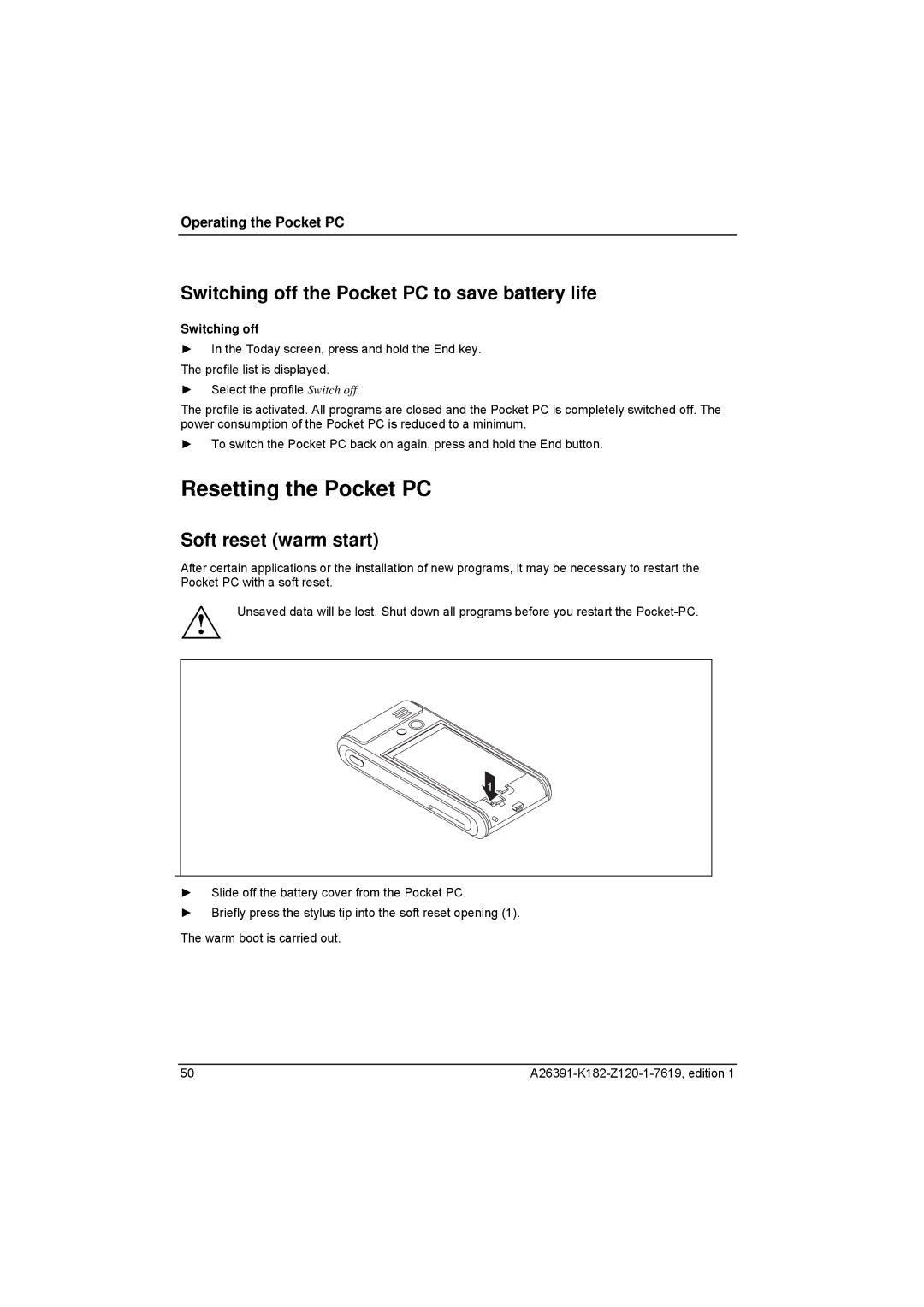Operating the Pocket PC
Switching off the Pocket PC to save battery life
Switching off
►In the Today screen, press and hold the End key. The profile list is displayed.
►Select the profile Switch off.
The profile is activated. All programs are closed and the Pocket PC is completely switched off. The power consumption of the Pocket PC is reduced to a minimum.
►To switch the Pocket PC back on again, press and hold the End button.
Resetting the Pocket PC
Soft reset (warm start)
After certain applications or the installation of new programs, it may be necessary to restart the Pocket PC with a soft reset.
!Unsaved data will be lost. Shut down all programs before you restart the
1
►Slide off the battery cover from the Pocket PC.
►Briefly press the stylus tip into the soft reset opening (1).
The warm boot is carried out.
50 |