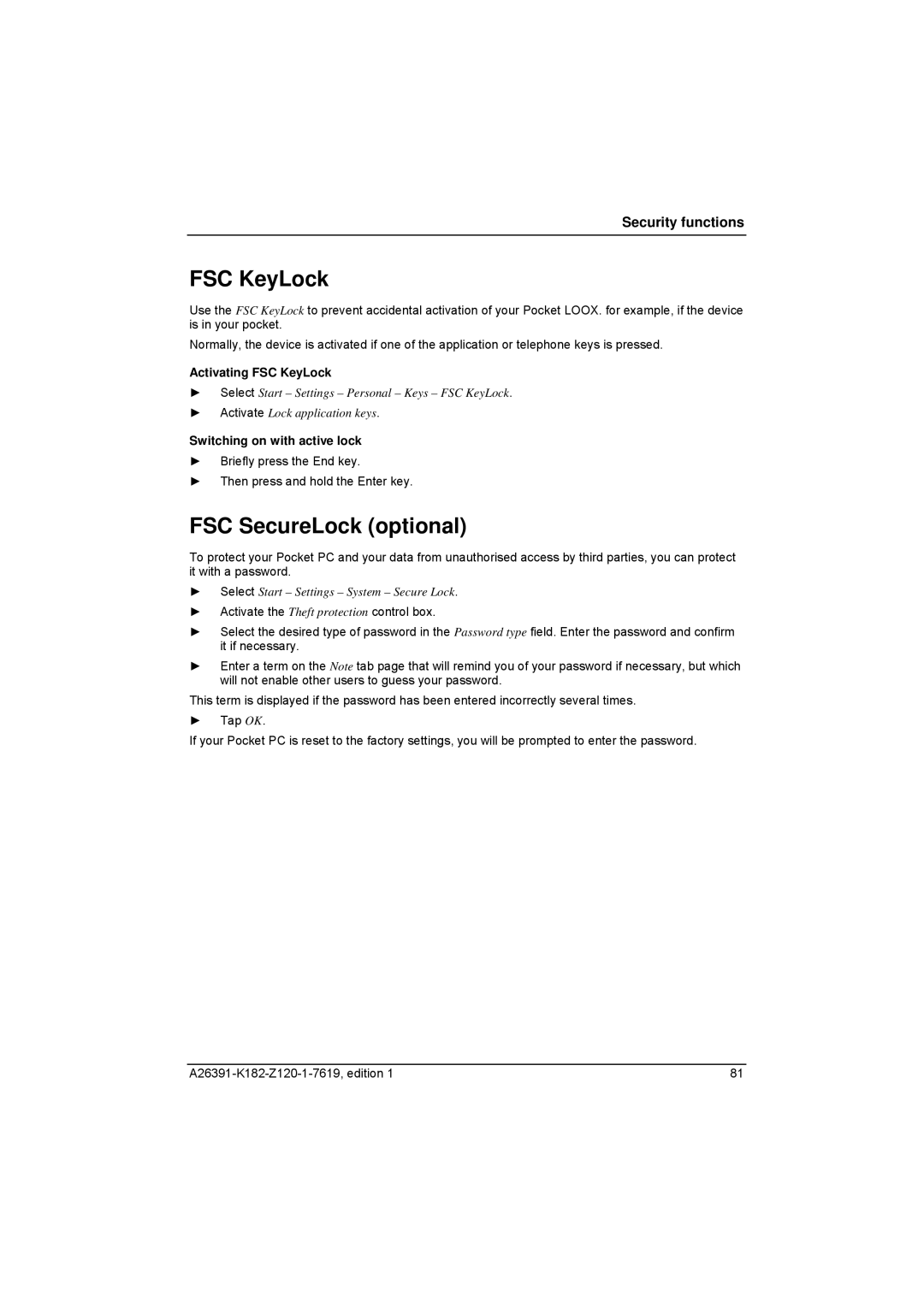Security functions
FSC KeyLock
Use the FSC KeyLock to prevent accidental activation of your Pocket LOOX. for example, if the device is in your pocket.
Normally, the device is activated if one of the application or telephone keys is pressed.
Activating FSC KeyLock
►Select Start – Settings – Personal – Keys – FSC KeyLock.
►Activate Lock application keys.
Switching on with active lock
►Briefly press the End key.
►Then press and hold the Enter key.
FSC SecureLock (optional)
To protect your Pocket PC and your data from unauthorised access by third parties, you can protect it with a password.
►Select Start – Settings – System – Secure Lock.
►Activate the Theft protection control box.
►Select the desired type of password in the Password type field. Enter the password and confirm it if necessary.
►Enter a term on the Note tab page that will remind you of your password if necessary, but which will not enable other users to guess your password.
This term is displayed if the password has been entered incorrectly several times.
►Tap OK.
If your Pocket PC is reset to the factory settings, you will be prompted to enter the password.
81 |