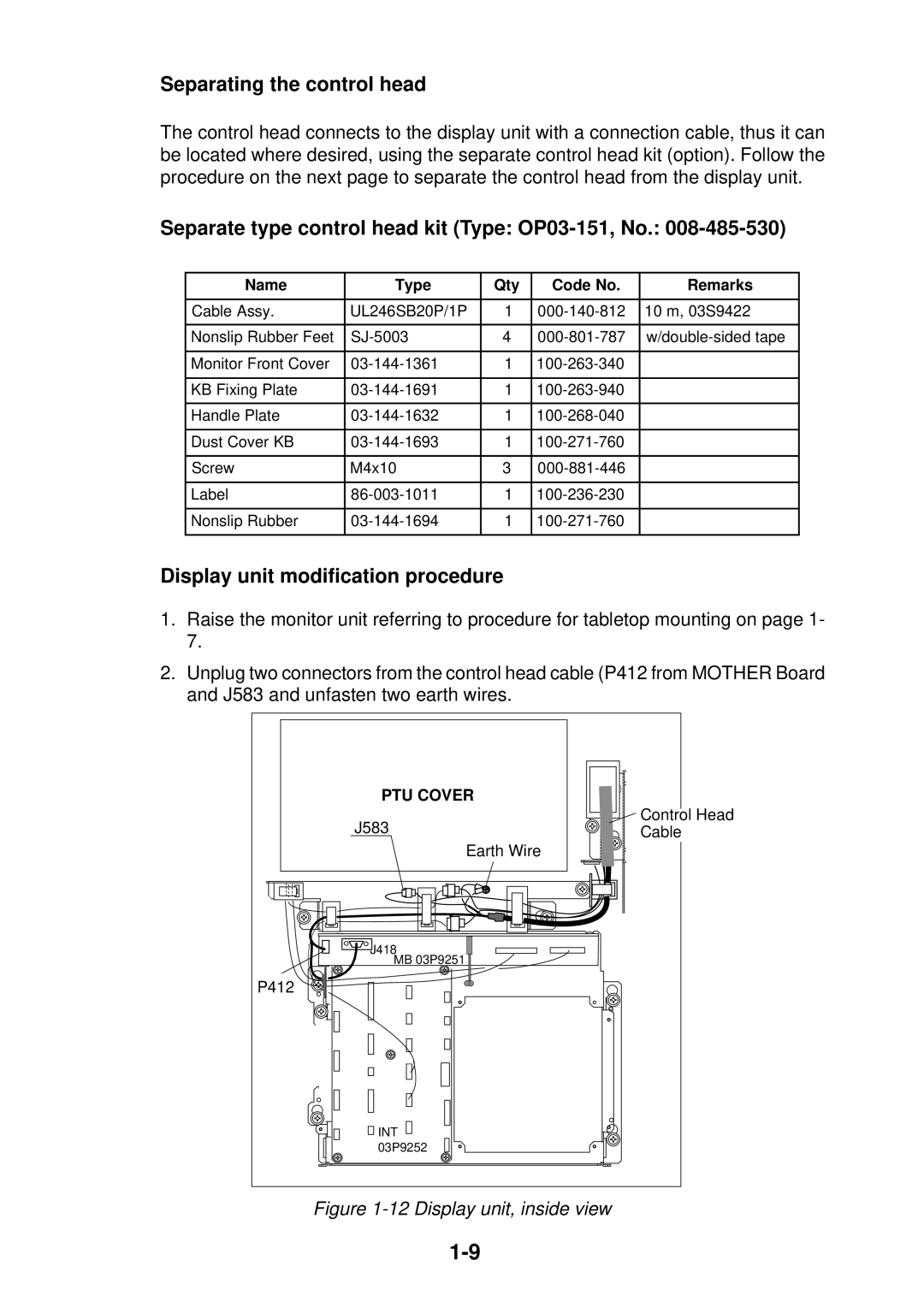Separating the control head
The control head connects to the display unit with a connection cable, thus it can be located where desired, using the separate control head kit (option). Follow the procedure on the next page to separate the control head from the display unit.
Separate type control head kit (Type: OP03-151, No.: 008-485-530)
Name | Type | Qty | Code No. | Remarks |
|
|
|
|
|
Cable Assy. | UL246SB20P/1P | 1 | 10 m, 03S9422 | |
|
|
|
|
|
Nonslip Rubber Feet | 4 | |||
|
|
|
|
|
Monitor Front Cover | 1 |
| ||
|
|
|
|
|
KB Fixing Plate | 1 |
| ||
|
|
|
|
|
Handle Plate | 1 |
| ||
|
|
|
|
|
Dust Cover KB | 1 |
| ||
|
|
|
|
|
Screw | M4x10 | 3 |
| |
|
|
|
|
|
Label | 1 |
| ||
|
|
|
|
|
Nonslip Rubber | 1 |
| ||
|
|
|
|
|
Display unit modification procedure
1.Raise the monitor unit referring to procedure for tabletop mounting on page 1- 7.
2.Unplug two connectors from the control head cable (P412 from MOTHER Board and J583 and unfasten two earth wires.
PTU COVER |
|
J583 | Control Head |
Cable | |
Earth Wire |
|
J418 |
|
MB 03P9251 |
|
P412 |
|
INT |
|
03P9252 |
|