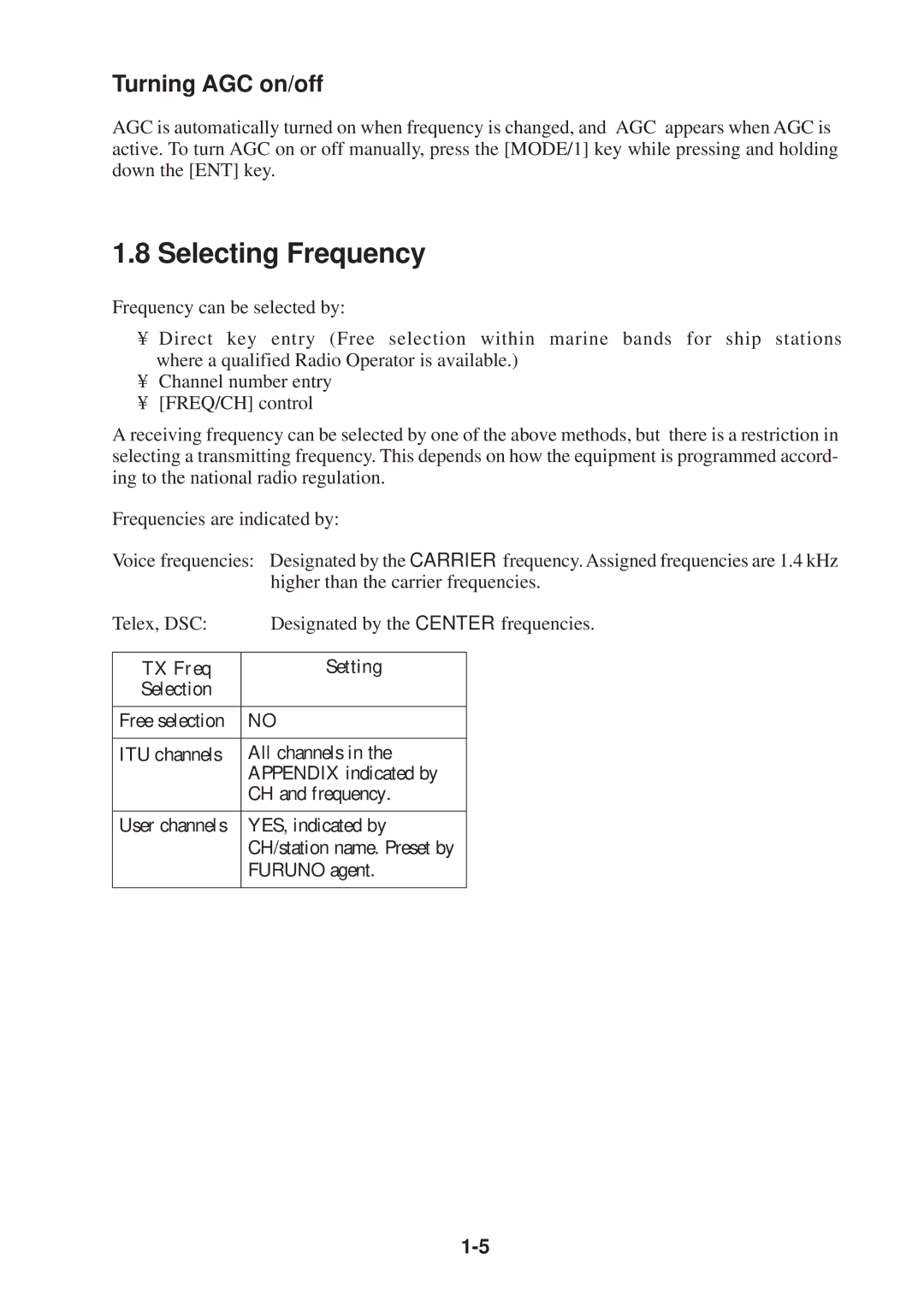Turning AGC on/off
AGC is automatically turned on when frequency is changed, and “AGC” appears when AGC is active. To turn AGC on or off manually, press the [MODE/1] key while pressing and holding down the [ENT] key.
1.8 Selecting Frequency
Frequency can be selected by:
•Direct key entry (Free selection within marine bands for ship stations where a qualified Radio Operator is available.)
•Channel number entry
•[FREQ/CH] control
A receiving frequency can be selected by one of the above methods, but there is a restriction in selecting a transmitting frequency. This depends on how the equipment is programmed accord- ing to the national radio regulation.
Frequencies are indicated by:
Voice frequencies: Designated by the CARRIER frequency. Assigned frequencies are 1.4 kHz higher than the carrier frequencies.
Telex, DSC: | Designated by the CENTER frequencies. | |
|
|
|
TX Freq | Setting |
|
Selection |
|
|
|
|
|
Free selection | NO |
|
|
|
|
ITU channels | All channels in the |
|
| APPENDIX indicated by |
|
| CH and frequency. |
|
|
|
|
User channels | YES, indicated by |
|
| CH/station name. Preset by |
|
| FURUNO agent. |
|
|
|
|