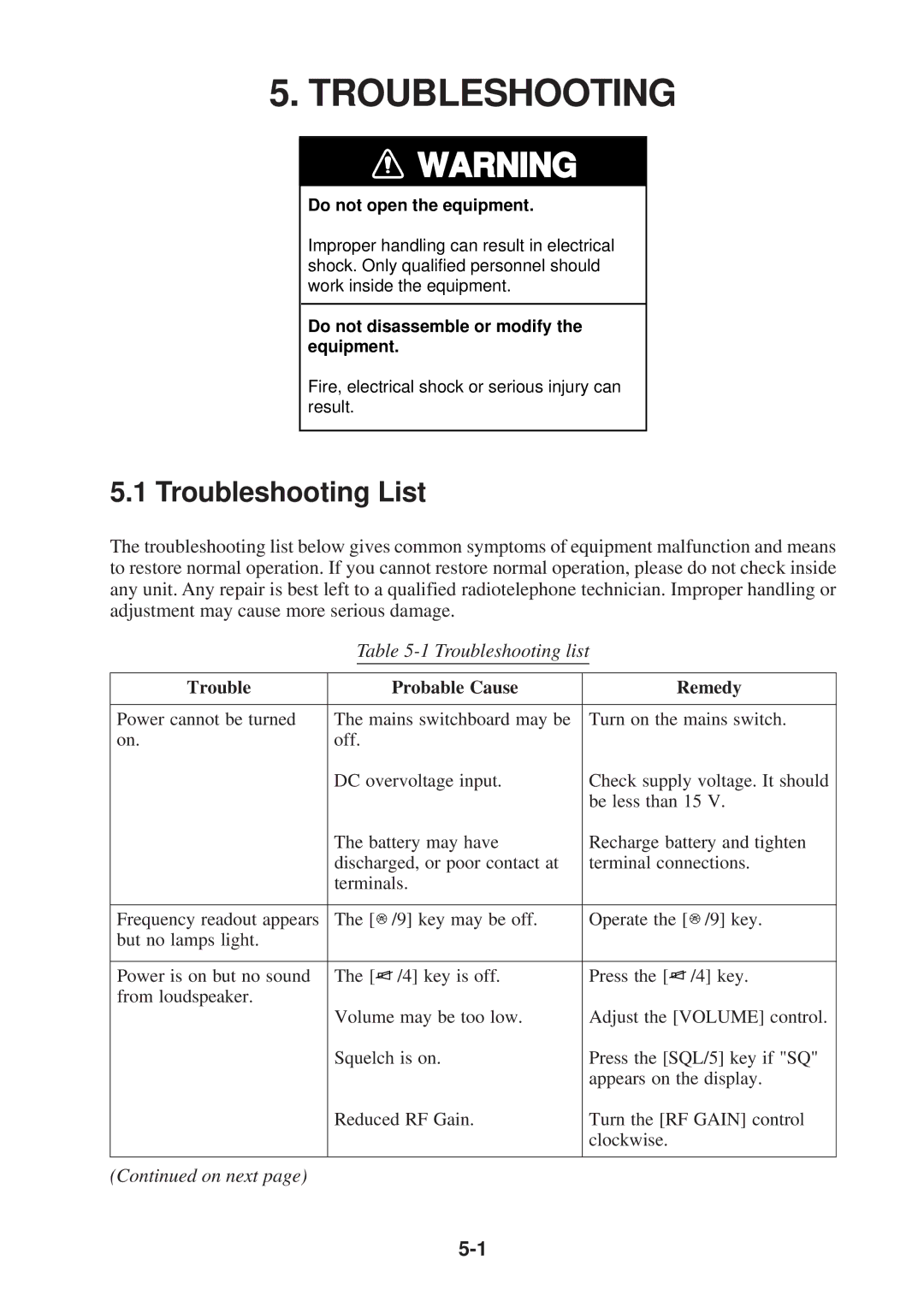5. TROUBLESHOOTING
![]() WARNING
WARNING
Do not open the equipment.
Improper handling can result in electrical shock. Only qualified personnel should work inside the equipment.
Do not disassemble or modify the equipment.
Fire, electrical shock or serious injury can result.
5.1 Troubleshooting List
The troubleshooting list below gives common symptoms of equipment malfunction and means to restore normal operation. If you cannot restore normal operation, please do not check inside any unit. Any repair is best left to a qualified radiotelephone technician. Improper handling or adjustment may cause more serious damage.
Table 5-1 Troubleshooting list
Trouble |
| Probable Cause | Remedy | |
|
|
| ||
Power cannot be turned | The mains switchboard may be | Turn on the mains switch. | ||
on. | off. |
|
|
|
| DC overvoltage input. | Check supply voltage. It should | ||
|
|
| be less than 15 V. | |
| The battery may have | Recharge battery and tighten | ||
| discharged, or poor contact at | terminal connections. | ||
| terminals. |
|
| |
|
|
|
|
|
Frequency readout appears | The [ | /9] key may be off. | Operate the [ | /9] key. |
but no lamps light. |
|
|
|
|
|
|
|
|
|
Power is on but no sound | The [ | /4] key is off. | Press the [ | /4] key. |
from loudspeaker. | Volume may be too low. | Adjust the [VOLUME] control. | ||
| ||||
| Squelch is on. | Press the [SQL/5] key if "SQ" | ||
|
|
| appears on the display. | |
| Reduced RF Gain. | Turn the [RF GAIN] control | ||
|
|
| clockwise. |
|
|
|
|
|
|
(Continued on next page)