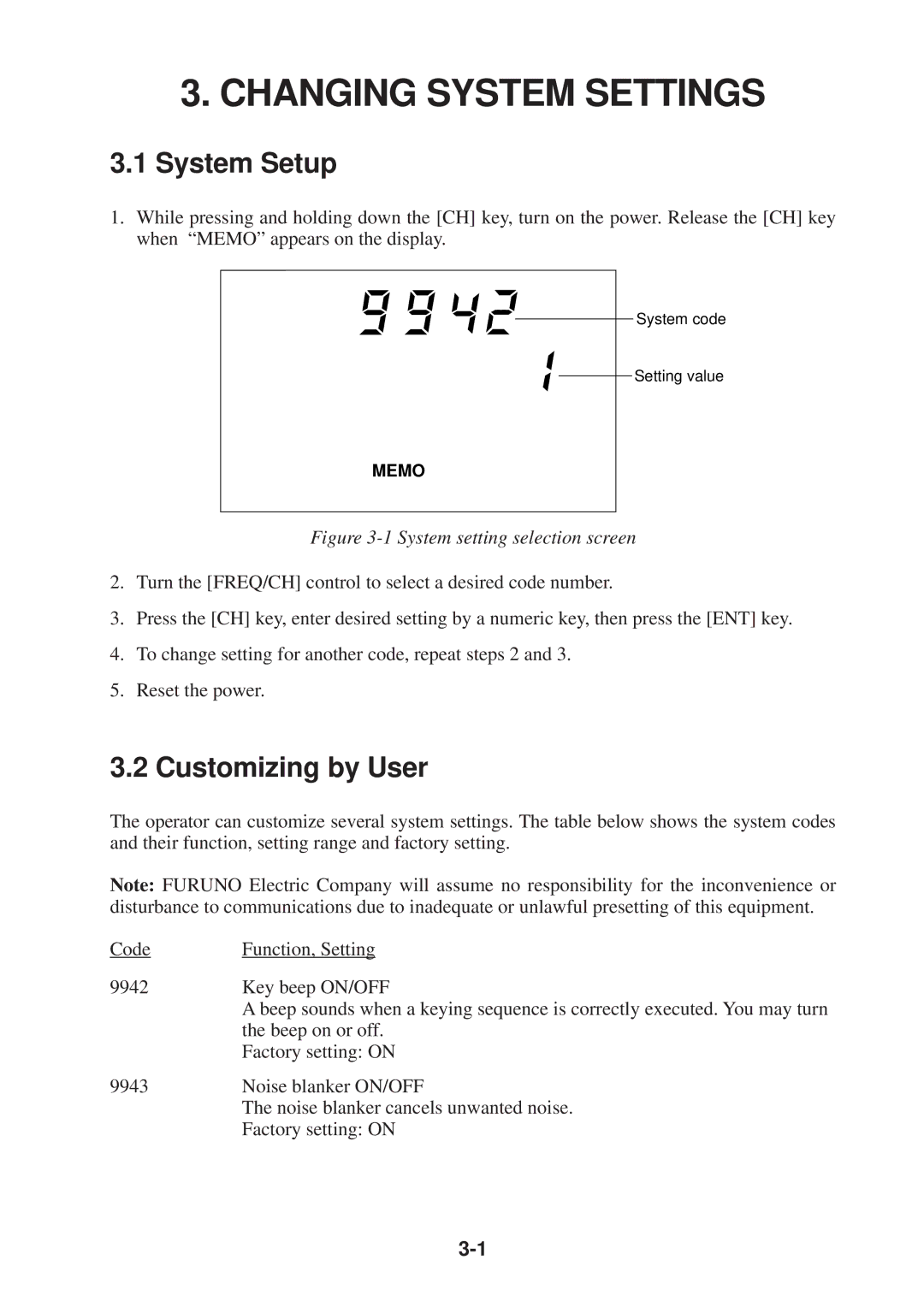3.CHANGING SYSTEM SETTINGS
3.1System Setup
1.While pressing and holding down the [CH] key, turn on the power. Release the [CH] key when “MEMO” appears on the display.
System code
![]()
![]() Setting value
Setting value
MEMO
Figure 3-1 System setting selection screen
2.Turn the [FREQ/CH] control to select a desired code number.
3.Press the [CH] key, enter desired setting by a numeric key, then press the [ENT] key.
4.To change setting for another code, repeat steps 2 and 3.
5.Reset the power.
3.2 Customizing by User
The operator can customize several system settings. The table below shows the system codes and their function, setting range and factory setting.
Note: FURUNO Electric Company will assume no responsibility for the inconvenience or disturbance to communications due to inadequate or unlawful presetting of this equipment.
Code | Function, Setting |
9942 | Key beep ON/OFF |
| A beep sounds when a keying sequence is correctly executed. You may turn |
| the beep on or off. |
| Factory setting: ON |
9943 | Noise blanker ON/OFF |
| The noise blanker cancels unwanted noise. |
| Factory setting: ON |