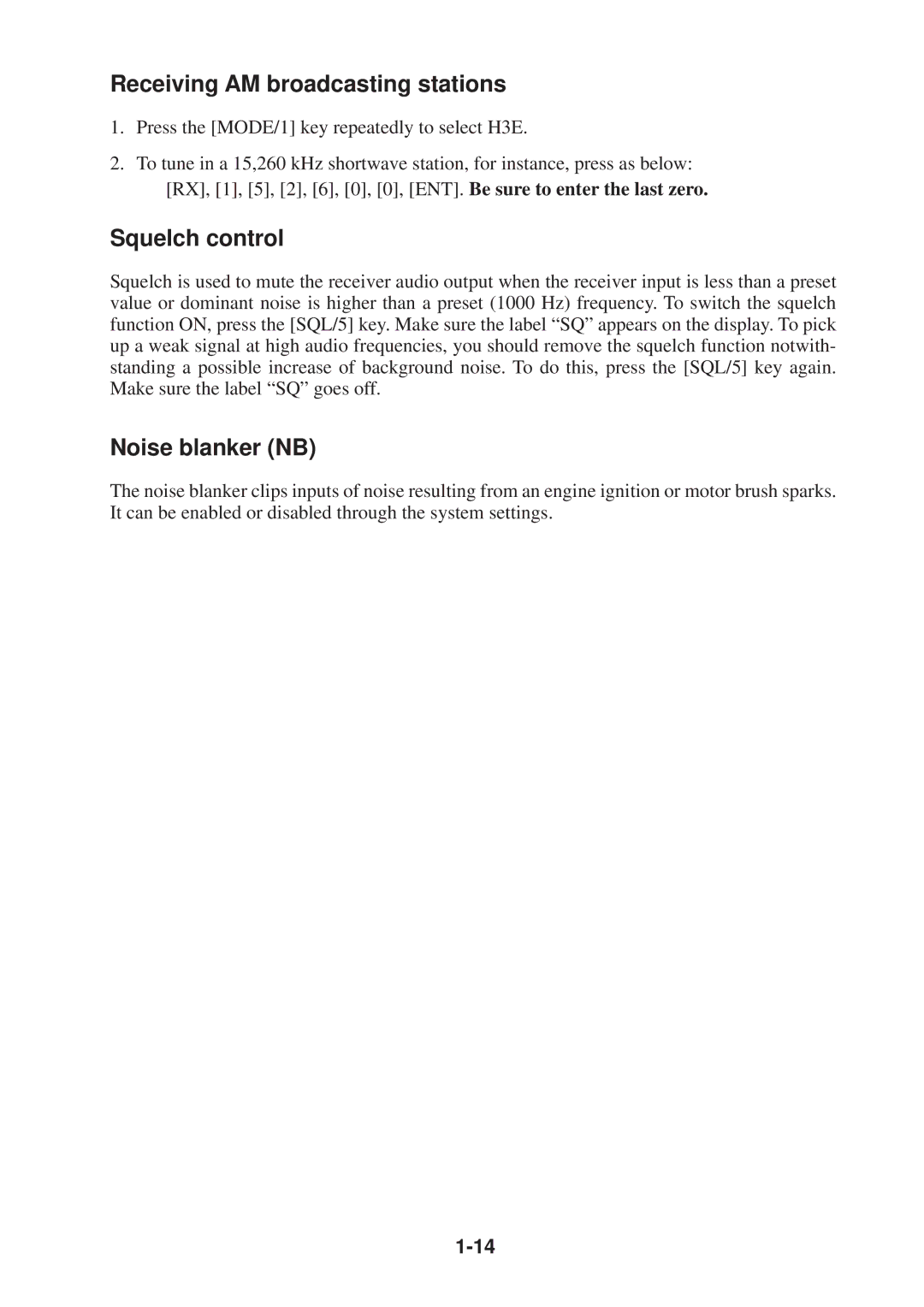Receiving AM broadcasting stations
1.Press the [MODE/1] key repeatedly to select H3E.
2.To tune in a 15,260 kHz shortwave station, for instance, press as below: [RX], [1], [5], [2], [6], [0], [0], [ENT]. Be sure to enter the last zero.
Squelch control
Squelch is used to mute the receiver audio output when the receiver input is less than a preset value or dominant noise is higher than a preset (1000 Hz) frequency. To switch the squelch function ON, press the [SQL/5] key. Make sure the label “SQ” appears on the display. To pick up a weak signal at high audio frequencies, you should remove the squelch function notwith- standing a possible increase of background noise. To do this, press the [SQL/5] key again. Make sure the label “SQ” goes off.
Noise blanker (NB)
The noise blanker clips inputs of noise resulting from an engine ignition or motor brush sparks. It can be enabled or disabled through the system settings.