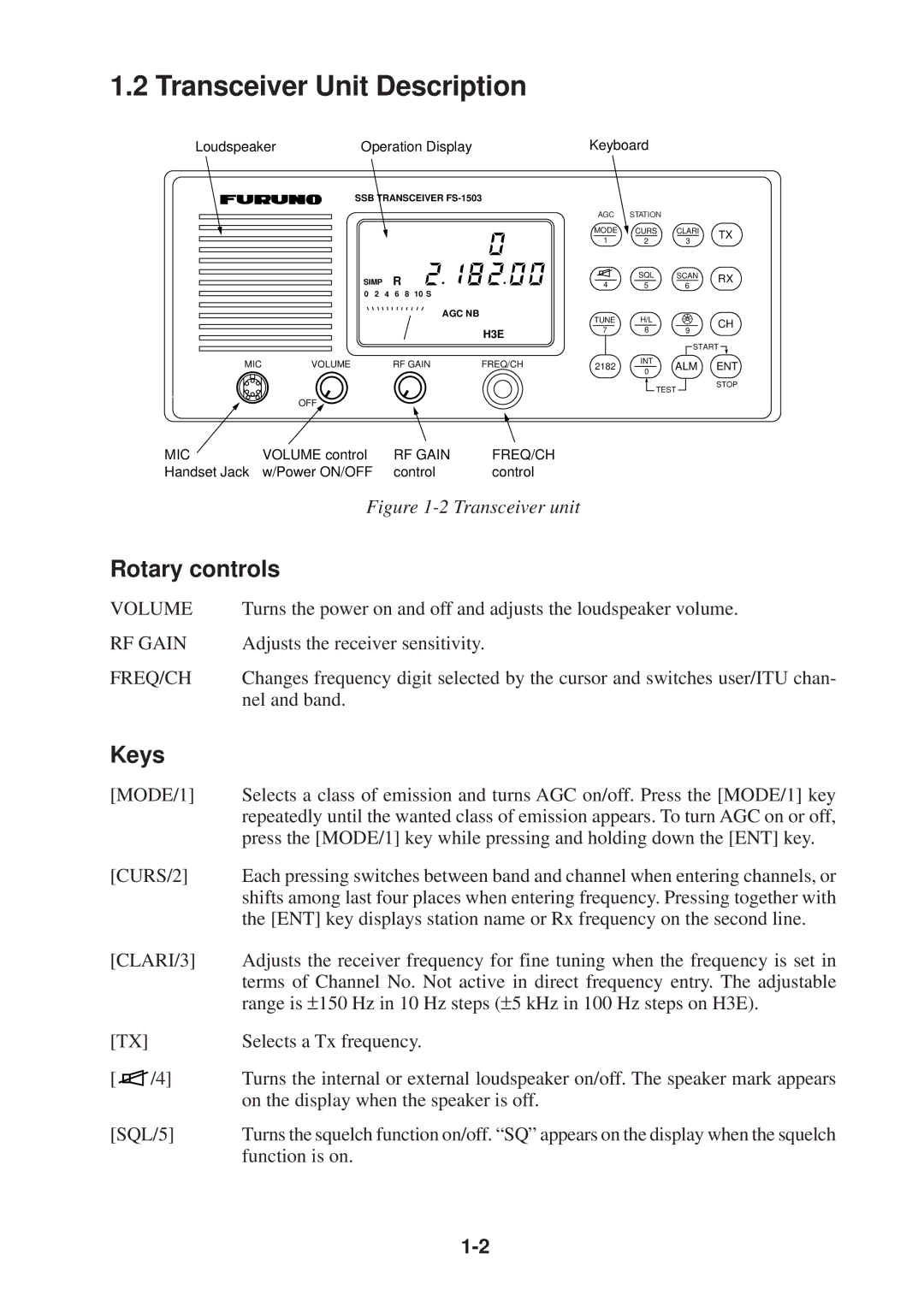1.2 Transceiver Unit Description
Loudspeaker | Operation Display |
| Keyboard |
|
| |||||||
|
| SSB TRANSCEIVER |
|
|
|
| ||||||
|
|
|
|
|
|
|
|
| AGC | STATION |
|
|
|
|
|
|
|
|
|
|
| MODE | CURS | CLARI | TX |
|
|
|
|
|
|
|
|
| 1 | 2 | 3 | |
|
|
|
|
|
|
|
|
|
| |||
|
| SIMP |
| R |
|
|
|
| SQL | SCAN | RX | |
|
|
|
| 10 S |
| 4 | 5 | 6 | ||||
|
| 0 | 2 | 4 | 6 | 8 |
|
|
|
|
| |
|
|
|
|
|
|
| AGC NB |
| TUNE | H/L |
| CH |
|
|
|
|
|
|
|
|
|
| |||
|
|
|
|
|
|
|
| H3E | 7 | 8 | 9 | |
|
|
|
|
|
|
|
|
| ||||
|
|
|
|
|
|
|
|
|
|
|
| |
|
|
|
|
|
|
|
|
|
|
| START | |
MIC |
| VOLUME |
|
| RF GAIN | FREQ/CH | 2182 | INT | ALM | ENT | ||
|
|
| 0 | |||||||||
|
|
|
|
|
|
|
|
|
|
|
| |
|
|
|
|
|
|
|
|
|
| TEST | STOP | |
|
|
|
|
|
|
|
|
|
|
| ||
|
| OFF |
|
|
|
|
|
|
|
|
|
|
MIC | VOLUME control |
|
| RF GAIN | FREQ/CH |
|
|
|
| |||
Handset Jack | w/Power ON/OFF |
|
| control | control |
|
|
|
| |||
Figure 1-2 Transceiver unit
Rotary controls
VOLUME | Turns the power on and off and adjusts the loudspeaker volume. |
RF GAIN | Adjusts the receiver sensitivity. |
FREQ/CH | Changes frequency digit selected by the cursor and switches user/ITU chan- |
| nel and band. |
Keys
[MODE/1] | Selects a class of emission and turns AGC on/off. Press the [MODE/1] key | |
|
| repeatedly until the wanted class of emission appears. To turn AGC on or off, |
|
| press the [MODE/1] key while pressing and holding down the [ENT] key. |
[CURS/2] | Each pressing switches between band and channel when entering channels, or | |
|
| shifts among last four places when entering frequency. Pressing together with |
|
| the [ENT] key displays station name or Rx frequency on the second line. |
[CLARI/3] | Adjusts the receiver frequency for fine tuning when the frequency is set in | |
|
| terms of Channel No. Not active in direct frequency entry. The adjustable |
|
| range is ±150 Hz in 10 Hz steps (±5 kHz in 100 Hz steps on H3E). |
[TX] |
| Selects a Tx frequency. |
[ | /4] | Turns the internal or external loudspeaker on/off. The speaker mark appears |
|
| on the display when the speaker is off. |
[SQL/5] | Turns the squelch function on/off. “SQ” appears on the display when the squelch | |
|
| function is on. |