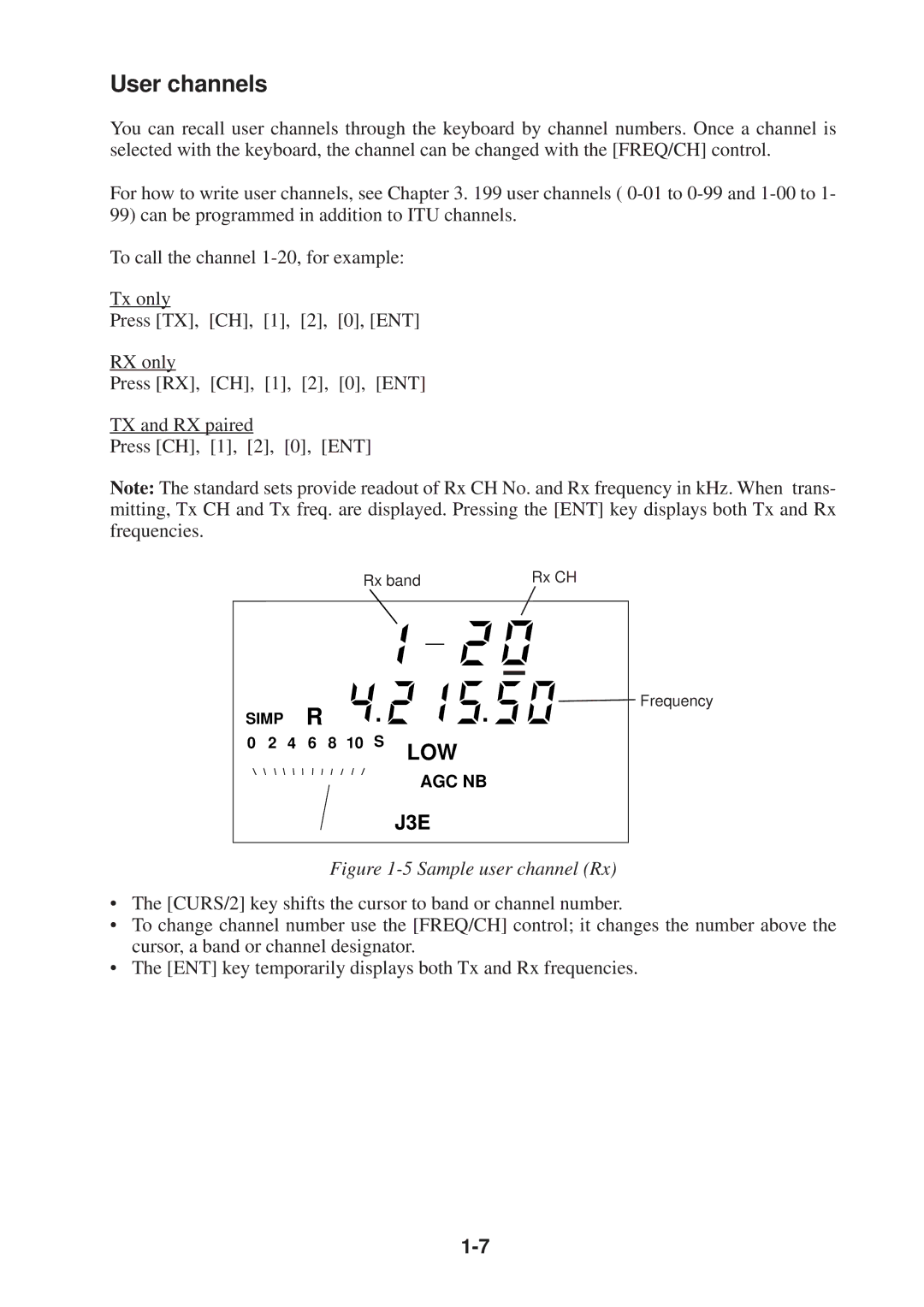User channels
You can recall user channels through the keyboard by channel numbers. Once a channel is selected with the keyboard, the channel can be changed with the [FREQ/CH] control.
For how to write user channels, see Chapter 3. 199 user channels (
99)can be programmed in addition to ITU channels. To call the channel
Tx only
Press [TX], [CH], [1], [2], [0], [ENT]
RX only
Press [RX], [CH], [1], [2], [0], [ENT]
TX and RX paired
Press [CH], [1], [2], [0], [ENT]
Note: The standard sets provide readout of Rx CH No. and Rx frequency in kHz. When trans- mitting, Tx CH and Tx freq. are displayed. Pressing the [ENT] key displays both Tx and Rx frequencies.
Rx band | Rx CH |
—
![]()
![]() Frequency
Frequency
SIMP R ![]()
![]()
![]()
![]()
![]()
![]() 0 2 4 6 8 10 S LOW
0 2 4 6 8 10 S LOW
AGC NB ![]()
J3E
Figure 1-5 Sample user channel (Rx)
•The [CURS/2] key shifts the cursor to band or channel number.
•To change channel number use the [FREQ/CH] control; it changes the number above the cursor, a band or channel designator.
•The [ENT] key temporarily displays both Tx and Rx frequencies.