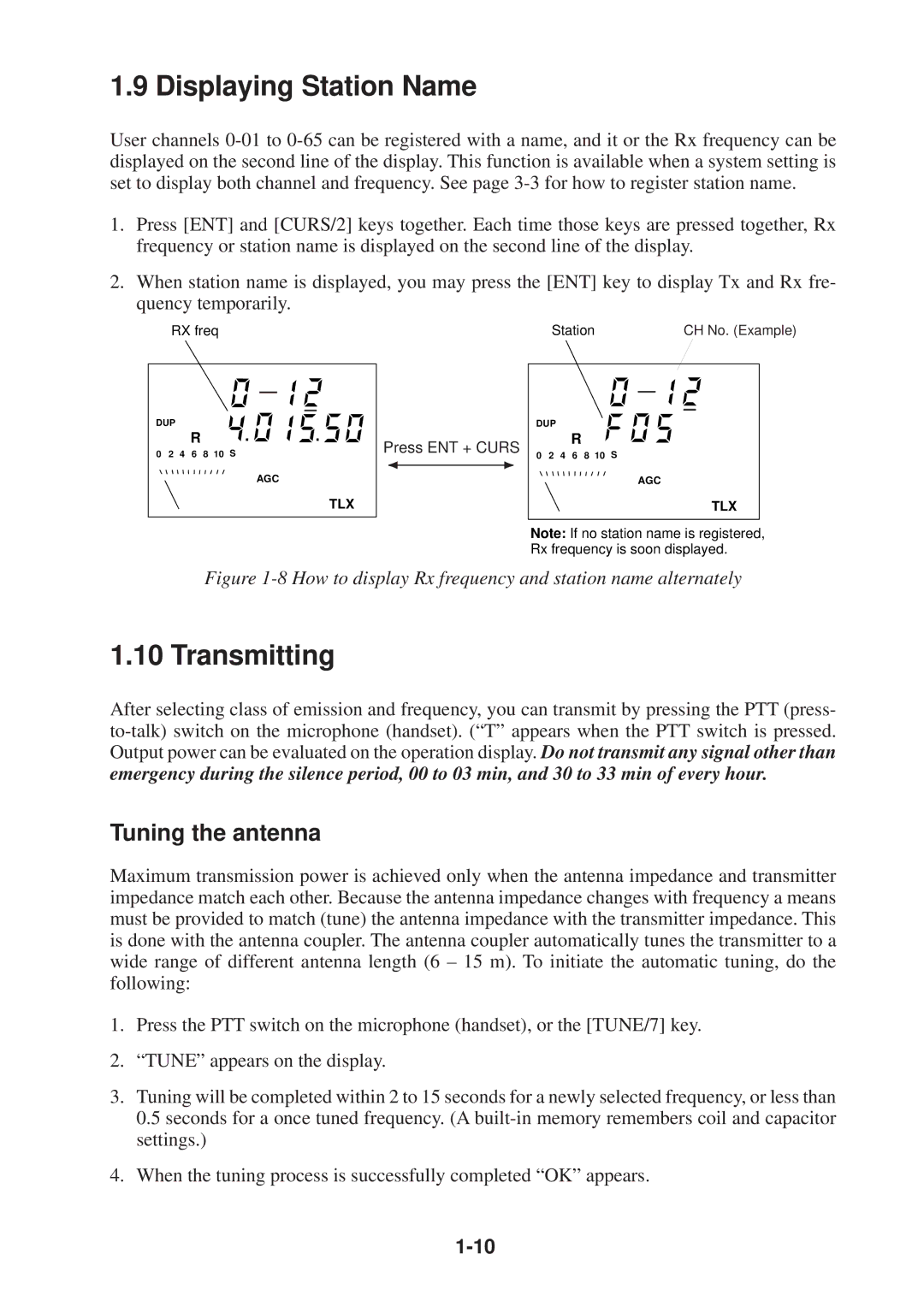1.9 Displaying Station Name
User channels
1.Press [ENT] and [CURS/2] keys together. Each time those keys are pressed together, Rx frequency or station name is displayed on the second line of the display.
2.When station name is displayed, you may press the [ENT] key to display Tx and Rx fre- quency temporarily.
RX freq | Station | CH No. (Example) |
DUP |
| DUP |
| |
R | Press ENT + CURS |
| R | |
0 2 4 6 8 10 S | 0 2 4 | 6 8 10 S | ||
| ||||
AGC |
|
| AGC | |
TLX |
|
| TLX |
Note: If no station name is registered,
Rx frequency is soon displayed.
Figure 1-8 How to display Rx frequency and station name alternately
1.10 Transmitting
After selecting class of emission and frequency, you can transmit by pressing the PTT (press-
Tuning the antenna
Maximum transmission power is achieved only when the antenna impedance and transmitter impedance match each other. Because the antenna impedance changes with frequency a means must be provided to match (tune) the antenna impedance with the transmitter impedance. This is done with the antenna coupler. The antenna coupler automatically tunes the transmitter to a wide range of different antenna length (6 – 15 m). To initiate the automatic tuning, do the following:
1.Press the PTT switch on the microphone (handset), or the [TUNE/7] key.
2.“TUNE” appears on the display.
3.Tuning will be completed within 2 to 15 seconds for a newly selected frequency, or less than 0.5 seconds for a once tuned frequency. (A
4.When the tuning process is successfully completed “OK” appears.