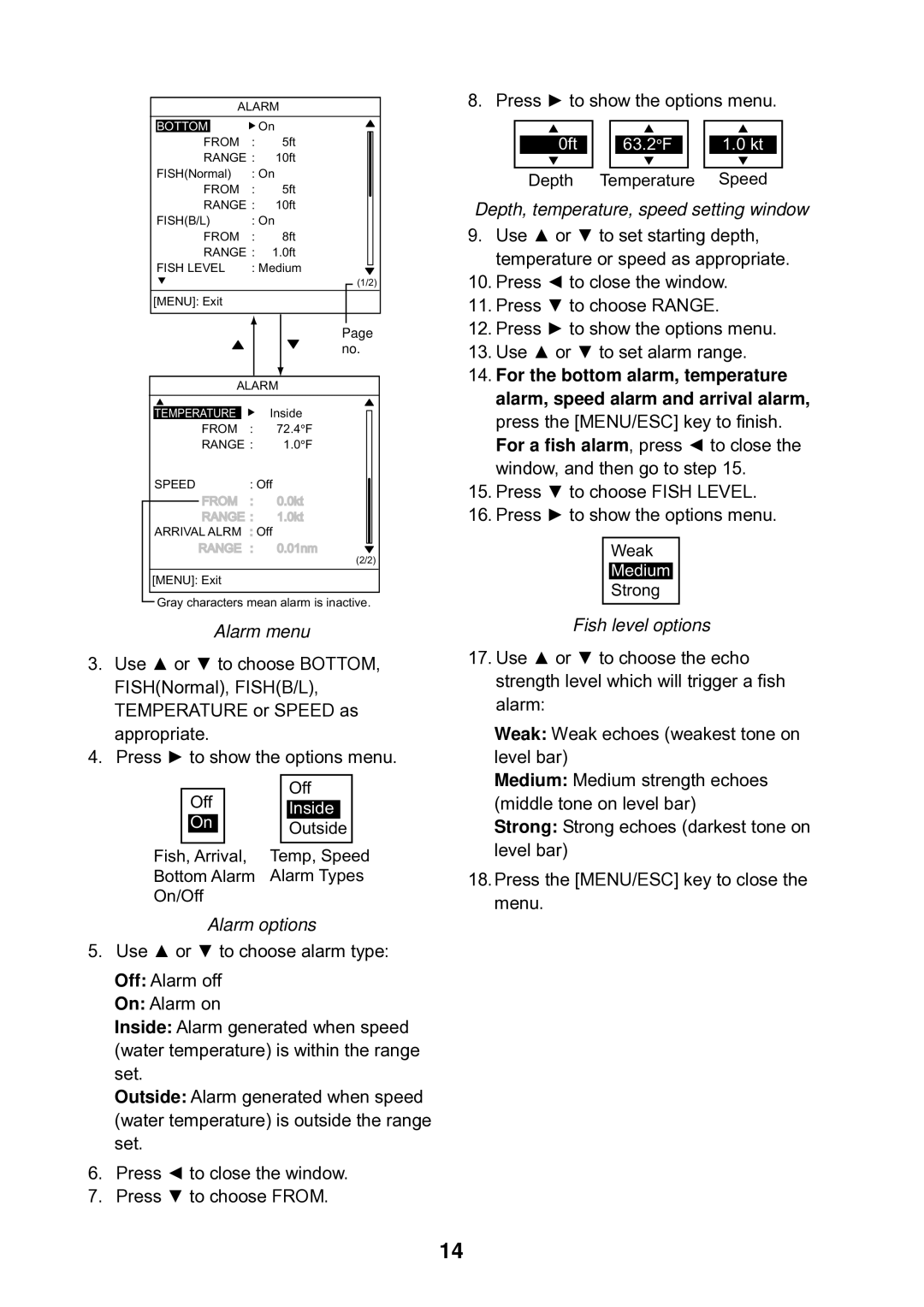ALARM
| BOTTOM |
|
| On |
| |||
| FROM | : | 5ft |
|
| |||
| RANGE : | 10ft |
| |||||
| FISH(Normal) | : On |
| |||||
| FROM | : | 5ft |
| ||||
| RANGE : | 10ft |
|
| ||||
| FISH(B/L) | : On |
| |||||
| FROM | : | 8ft |
| ||||
| RANGE : | 1.0ft |
| |||||
| FISH LEVEL | : Medium |
| |||||
| ||||||||
|
|
|
|
|
| (1/2) |
| |
[MENU]: Exit |
|
|
|
|
|
| ||
|
|
|
|
|
|
|
|
|
|
|
|
|
|
|
|
|
|
|
|
| Page |
| ||
|
|
| no. |
| ||
|
|
|
|
|
| |
| ALARM |
| ||||
|
|
|
|
|
|
|
|
|
| Inside |
|
|
|
| TEMPERATURE |
|
|
| ||
|
| |||||
| FROM : | 72.4° F |
| |||
| RANGE : | 1.0° F |
| |||
SPEED: Off
FROM : 0.0kt
RANGE : 1.0kt
ARRIVAL ALRM : Off
RANGE : 0.01nm
(2/2)
[MENU]: Exit
Gray characters mean alarm is inactive.
8. Press ► to show the options menu.
|
|
|
|
|
|
|
|
|
|
|
| 0ft | 63.2° F | 1.0 kt | |||||||
|
|
|
|
|
|
|
|
|
|
|
Depth Temperature Speed
Depth, temperature, speed setting window
9.Use ▲ or ▼ to set starting depth, temperature or speed as appropriate.
10.Press ◄ to close the window.
11.Press ▼ to choose RANGE.
12.Press ► to show the options menu.
13.Use ▲ or ▼ to set alarm range.
14.For the bottom alarm, temperature alarm, speed alarm and arrival alarm, press the [MENU/ESC] key to finish. For a fish alarm, press ◄ to close the window, and then go to step 15.
15.Press ▼ to choose FISH LEVEL.
16.Press ► to show the options menu.
Weak
Medium
Strong
Alarm menu
3.Use ▲ or ▼ to choose BOTTOM, FISH(Normal), FISH(B/L), TEMPERATURE or SPEED as appropriate.
4.Press ► to show the options menu.
|
|
|
|
|
|
| Off |
| |
|
| Off |
| ||||||
|
|
|
|
|
|
|
| ||
|
|
|
|
| Inside |
|
| ||
|
|
|
|
|
|
|
|
| |
|
| On |
|
|
|
| Outside |
| |
|
|
|
|
|
|
|
| ||
|
|
|
|
|
|
|
|
|
|
Fish, Arrival, | Temp, Speed | ||||||||
Bottom Alarm | Alarm Types | ||||||||
On/Off |
|
|
|
|
| ||||
Alarm options
5.Use ▲ or ▼ to choose alarm type:
Off: Alarm off
On: Alarm on
Inside: Alarm generated when speed (water temperature) is within the range set.
Outside: Alarm generated when speed (water temperature) is outside the range set.
6.Press ◄ to close the window.
7.Press ▼ to choose FROM.
Fish level options
17.Use ▲ or ▼ to choose the echo strength level which will trigger a fish alarm:
Weak: Weak echoes (weakest tone on level bar)
Medium: Medium strength echoes (middle tone on level bar)
Strong: Strong echoes (darkest tone on level bar)
18.Press the [MENU/ESC] key to close the menu.
14