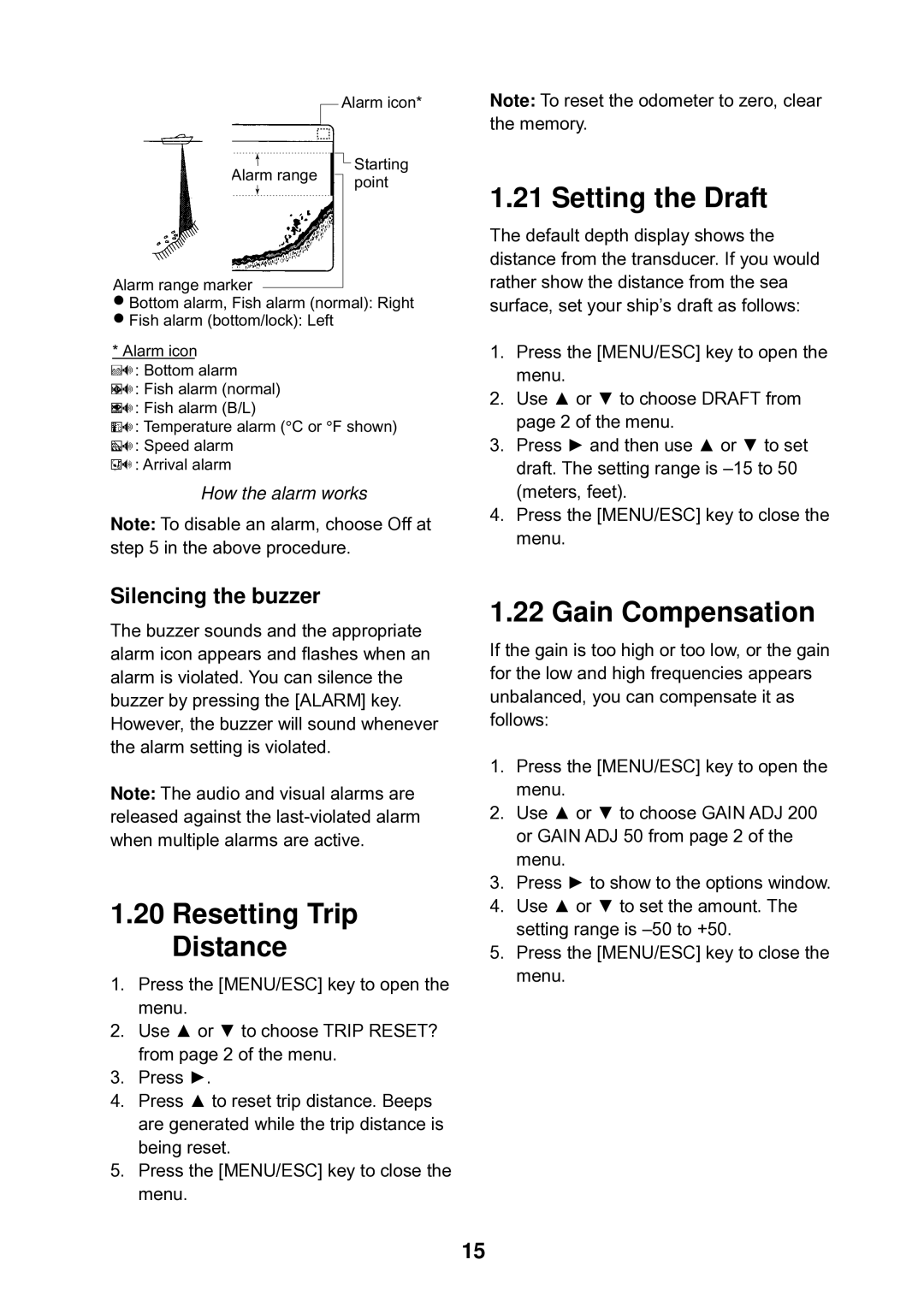|
|
|
|
|
| Alarm icon* | ||
|
|
|
|
|
| |||
|
|
|
|
|
|
|
| Starting |
| Alarm range |
|
|
| ||||
|
|
|
| |||||
|
|
|
| |||||
|
|
|
| point | ||||
|
|
|
|
|
|
|
| |
|
|
|
|
|
|
|
|
|
|
|
|
|
|
|
|
|
|
|
|
|
|
|
|
|
|
|
|
|
|
|
|
|
|
|
|
Alarm range marker
lBottom alarm, Fish alarm (normal): Right
Fish alarm (bottom/lock): Left
*Alarm icon
![]() : Bottom alarm
: Bottom alarm
![]() : Fish alarm (normal)
: Fish alarm (normal)
![]() : Fish alarm (B/L)
: Fish alarm (B/L)
![]() : Temperature alarm (° C or ° F shown)
: Temperature alarm (° C or ° F shown)
![]() : Speed alarm
: Speed alarm ![]() : Arrival alarm
: Arrival alarm
How the alarm works
Note: To disable an alarm, choose Off at step 5 in the above procedure.
Note: To reset the odometer to zero, clear the memory.
1.21 Setting the Draft
The default depth display shows the distance from the transducer. If you would rather show the distance from the sea surface, set your ship’s draft as follows:
1.Press the [MENU/ESC] key to open the menu.
2.Use ▲ or ▼ to choose DRAFT from page 2 of the menu.
3.Press ► and then use ▲ or ▼ to set draft. The setting range is
4.Press the [MENU/ESC] key to close the menu.
Silencing the buzzer
The buzzer sounds and the appropriate alarm icon appears and flashes when an alarm is violated. You can silence the buzzer by pressing the [ALARM] key. However, the buzzer will sound whenever the alarm setting is violated.
Note: The audio and visual alarms are released against the
1.20Resetting Trip Distance
1.Press the [MENU/ESC] key to open the menu.
2.Use ▲ or ▼ to choose TRIP RESET? from page 2 of the menu.
3.Press ►.
4.Press ▲ to reset trip distance. Beeps are generated while the trip distance is being reset.
5.Press the [MENU/ESC] key to close the menu.
1.22 Gain Compensation
If the gain is too high or too low, or the gain for the low and high frequencies appears unbalanced, you can compensate it as follows:
1.Press the [MENU/ESC] key to open the menu.
2.Use ▲ or ▼ to choose GAIN ADJ 200 or GAIN ADJ 50 from page 2 of the menu.
3.Press ► to show to the options window.
4.Use ▲ or ▼ to set the amount. The setting range is
5.Press the [MENU/ESC] key to close the menu.
15