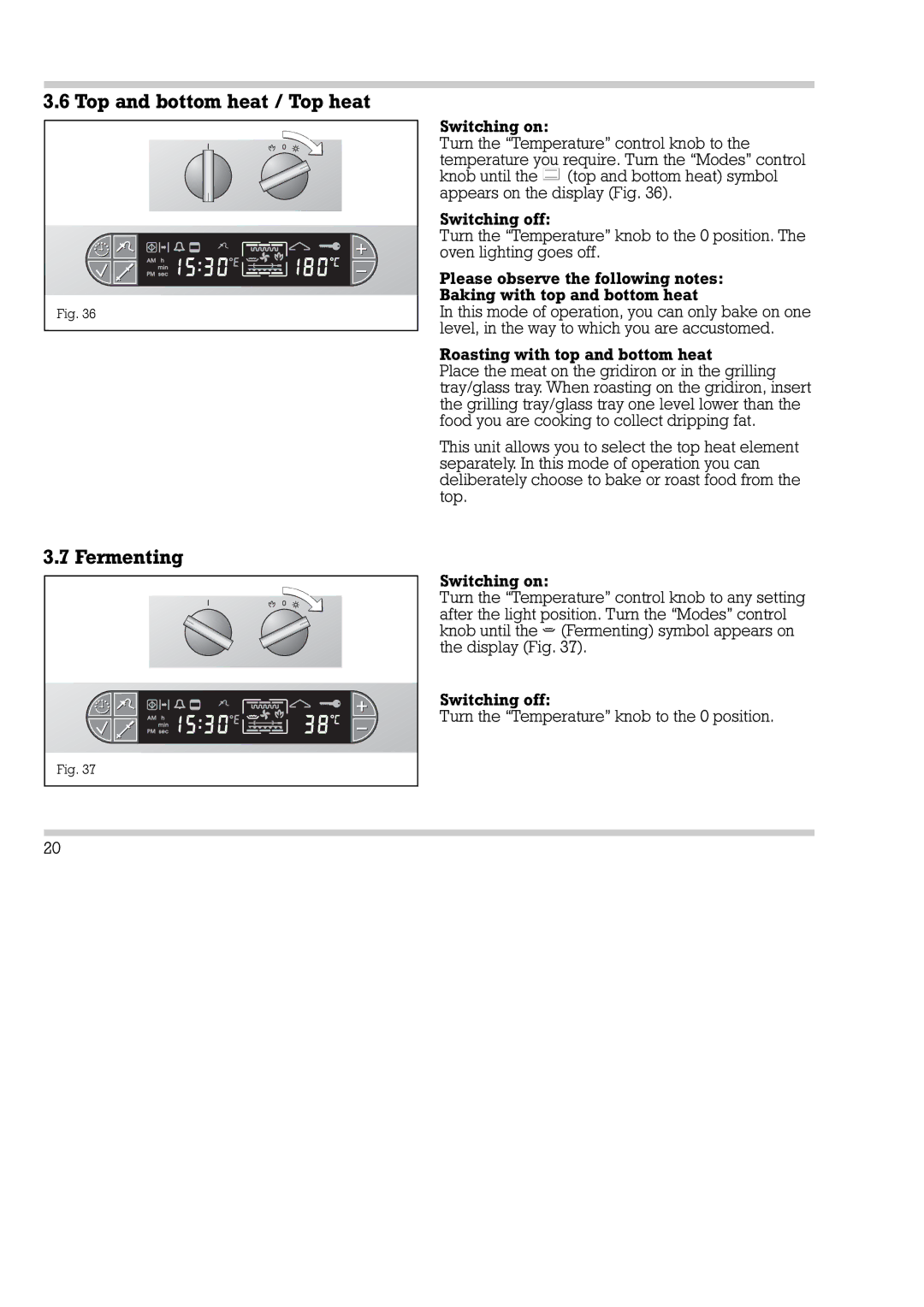3.6 Top and bottom heat / Top heat
Fig. 36 |
Switching on:
Turn the “Temperature" control knob to the temperature you require. Turn the “Modes" control knob until the ![]() (top and bottom heat) symbol appears on the display (Fig. 36).
(top and bottom heat) symbol appears on the display (Fig. 36).
Switching off:
Turn the “Temperature" knob to the 0 position. The oven lighting goes off.
Please observe the following notes: Baking with top and bottom heat
In this mode of operation, you can only bake on one level, in the way to which you are accustomed.
Roasting with top and bottom heat
Place the meat on the gridiron or in the grilling tray/glass tray. When roasting on the gridiron, insert the grilling tray/glass tray one level lower than the food you are cooking to collect dripping fat.
This unit allows you to select the top heat element separately. In this mode of operation you can deliberately choose to bake or roast food from the top.
3.7 Fermenting |
|
Switching on: |
|
Turn the “Temperature" control knob to any setting | |
after the light position. Turn the “Modes" control | |
knob until the | (Fermenting) symbol appears on |
the display (Fig. 37). | |
Switching off: |
|
Turn the “Temperature" knob to the 0 position. | |
Fig. 37 |
|
20 |
|