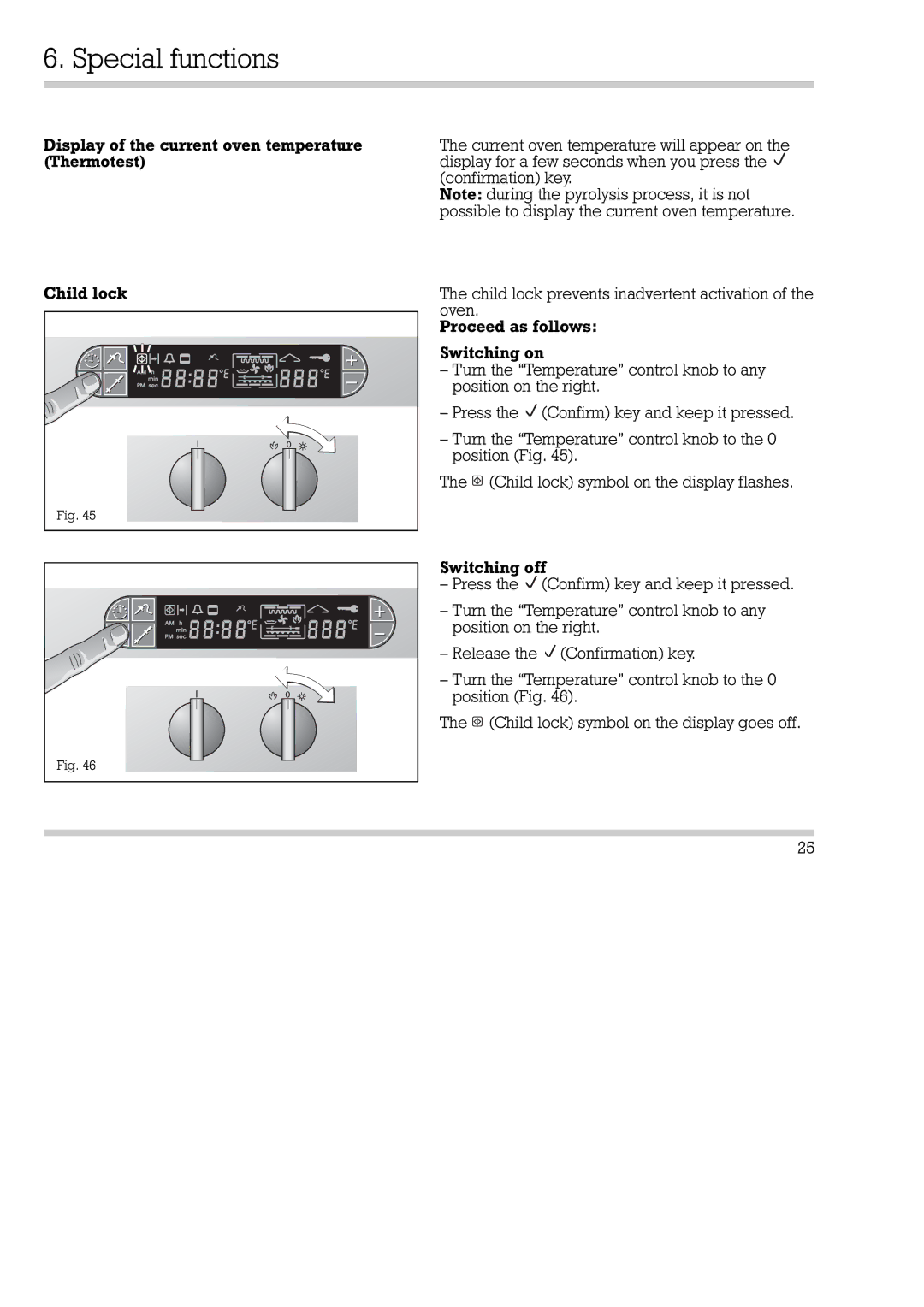6. Special functions
Display of the current oven temperature (Thermotest)
The current oven temperature will appear on the display for a few seconds when you press the ![]() (confirmation) key.
(confirmation) key.
Note: during the pyrolysis process, it is not possible to display the current oven temperature.
Child lock
Fig. 45 |
The child lock prevents inadvertent activation of the oven.
Proceed as follows:
Switching on
–Turn the “Temperature” control knob to any position on the right.
–Press the ![]() (Confirm) key and keep it pressed.
(Confirm) key and keep it pressed.
–Turn the “Temperature” control knob to the 0 position (Fig. 45).
The ![]() (Child lock) symbol on the display flashes.
(Child lock) symbol on the display flashes.
Switching off | ||
– Press the | (Confirm) key and keep it pressed. | |
– Turn the “Temperature” control knob to any | ||
position on the right. | ||
– Release the | (Confirmation) key. | |
– Turn the “Temperature” control knob to the 0 | ||
position (Fig. 46). | ||
The | (Child lock) symbol on the display goes off. | |
Fig. 46 |
|
|
25