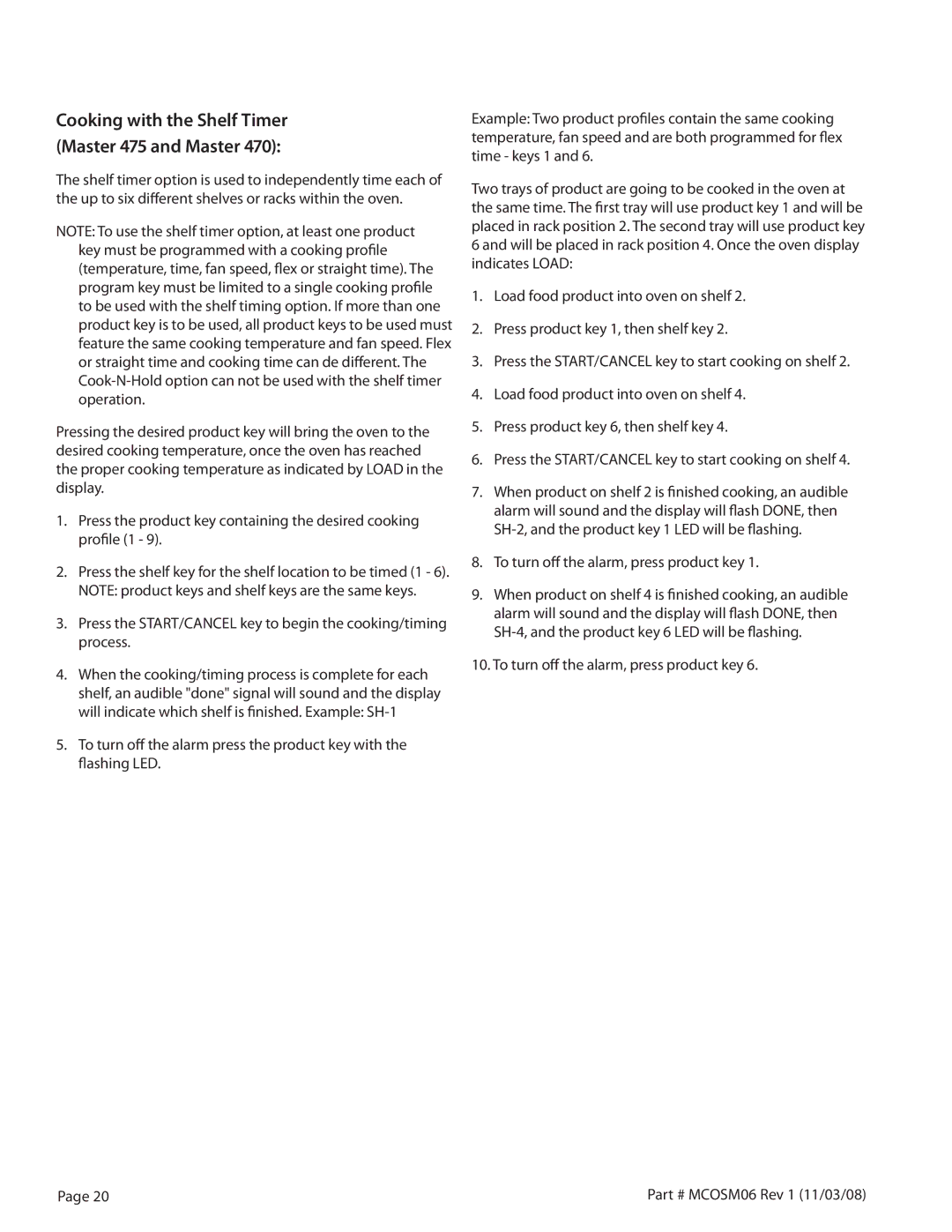200 specifications
Garland 200 is an innovative and versatile piece of equipment that has made a significant impact in various industries due to its advanced features and technologies. Designed for efficiency and performance, the Garland 200 stands out with its unique combination of high-quality materials and cutting-edge engineering.One of the primary characteristics of the Garland 200 is its robust construction. Built to withstand rigorous demands, it employs a heavy-duty frame that ensures durability and longevity. This makes it an ideal choice for both indoor and outdoor applications, as it can endure harsh environmental conditions while maintaining optimal performance.
The Garland 200 features an intuitive control interface, which enhances user experience by making operations straightforward and efficient. The user-friendly design allows operators to quickly adapt to the equipment, minimizing the learning curve and ensuring a smooth workflow. With its easy-to-navigate controls, users can make adjustments on-the-fly, improving overall productivity.
Incorporating state-of-the-art technologies, the Garland 200 is equipped with advanced sensors that monitor performance in real-time. This feature not only enhances the safety of operations but also allows for proactive maintenance, reducing downtime and extending the equipment's lifespan. Users benefit from detailed analytical data that can lead to informed decision-making, optimizing productivity.
Additionally, the Garland 200 is designed with energy efficiency in mind. It employs energy-saving technologies that reduce consumption while maintaining superior performance levels. This commitment to sustainability not only lowers operational costs but also aligns with modern environmental standards.
Another notable feature is its versatility. The Garland 200 is compatible with a range of attachments and accessories, allowing it to adapt to various tasks and requirements easily. This flexibility makes it a favorite among professionals in landscaping, construction, and other demanding fields.
Overall, the Garland 200 has become a reliable choice for those seeking a powerful and efficient solution for their operational needs. With its combination of durability, advanced technology, user-friendly features, and energy efficiency, it sets a new standard in its category. As industries continue to evolve, the Garland 200 stands ready to meet the challenges of tomorrow.