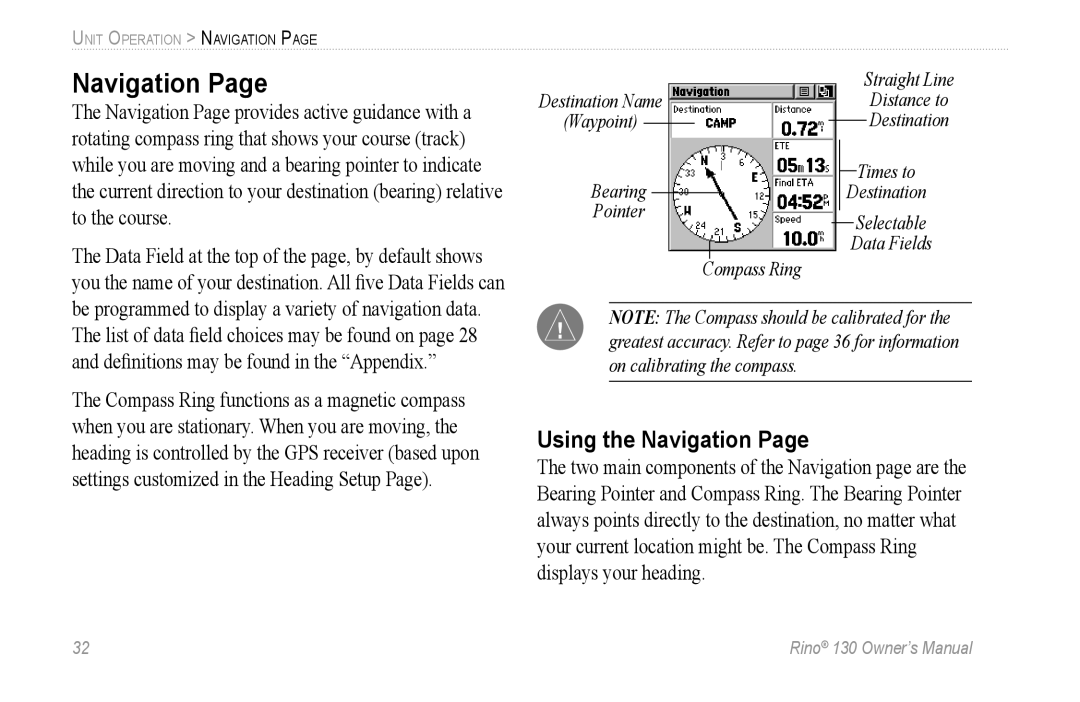UNIT OPERATION > NAVIGATION PAGE
Navigation Page
The Navigation Page provides active guidance with a rotating compass ring that shows your course (track) while you are moving and a bearing pointer to indicate the current direction to your destination (bearing) relative to the course.
The Data Field at the top of the page, by default shows you the name of your destination. All five Data Fields can
Destination Name
(Waypoint)
Bearing
Pointer
Compass Ring
Straight Line
Distance to
Destination
Times to
Destination
Selectable
Data Fields
be programmed to display a variety of navigation data. The list of data field choices may be found on page 28 and definitions may be found in the “Appendix.”
The Compass Ring functions as a magnetic compass when you are stationary. When you are moving, the heading is controlled by the GPS receiver (based upon settings customized in the Heading Setup Page).
NOTE: The Compass should be calibrated for the greatest accuracy. Refer to page 36 for information on calibrating the compass.
Using the Navigation Page
The two main components of the Navigation page are the Bearing Pointer and Compass Ring. The Bearing Pointer always points directly to the destination, no matter what your current location might be. The Compass Ring displays your heading.
32 | Rino® 130 Owner’s Manual |