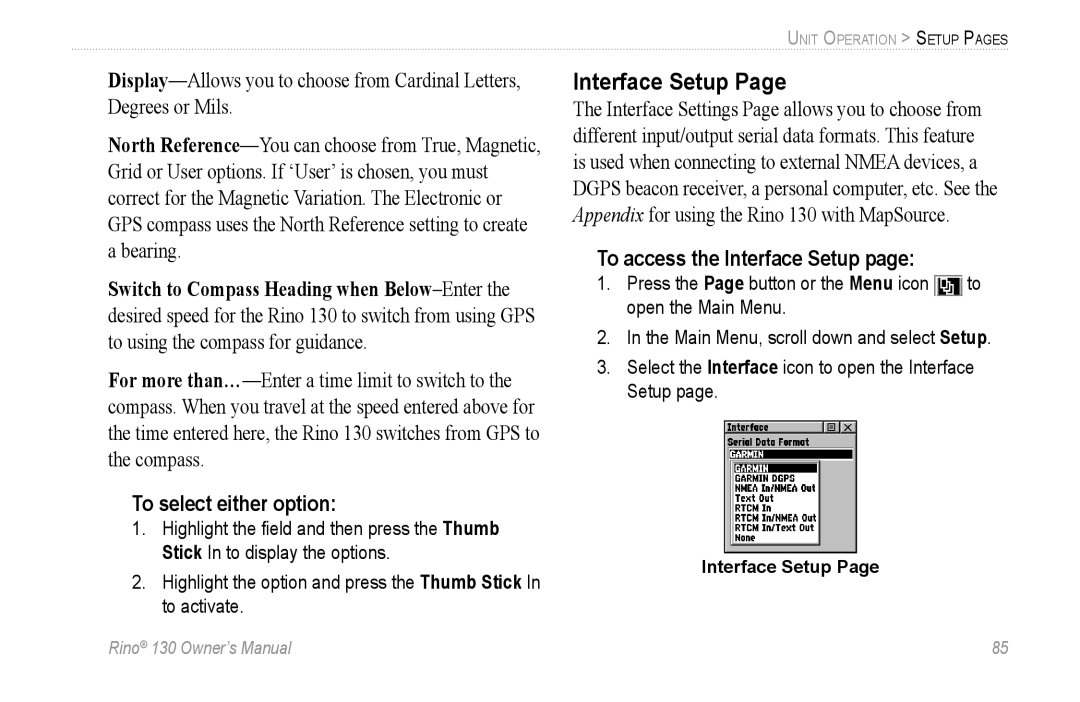North
Switch to Compass Heading when
For more
To select either option:
1.Highlight the field and then press the Thumb Stick In to display the options.
2.Highlight the option and press the Thumb Stick In to activate.
UNIT OPERATION > SETUP PAGES
Interface Setup Page
The Interface Settings Page allows you to choose from different input/output serial data formats. This feature is used when connecting to external NMEA devices, a DGPS beacon receiver, a personal computer, etc. See the Appendix for using the Rino 130 with MapSource.
To access the Interface Setup page:
1. Press the Page button or the Menu icon | to |
open the Main Menu. |
|
2.In the Main Menu, scroll down and select Setup.
3.Select the Interface icon to open the Interface Setup page.
Interface Setup Page
Rino® 130 Owner’s Manual | 85 |