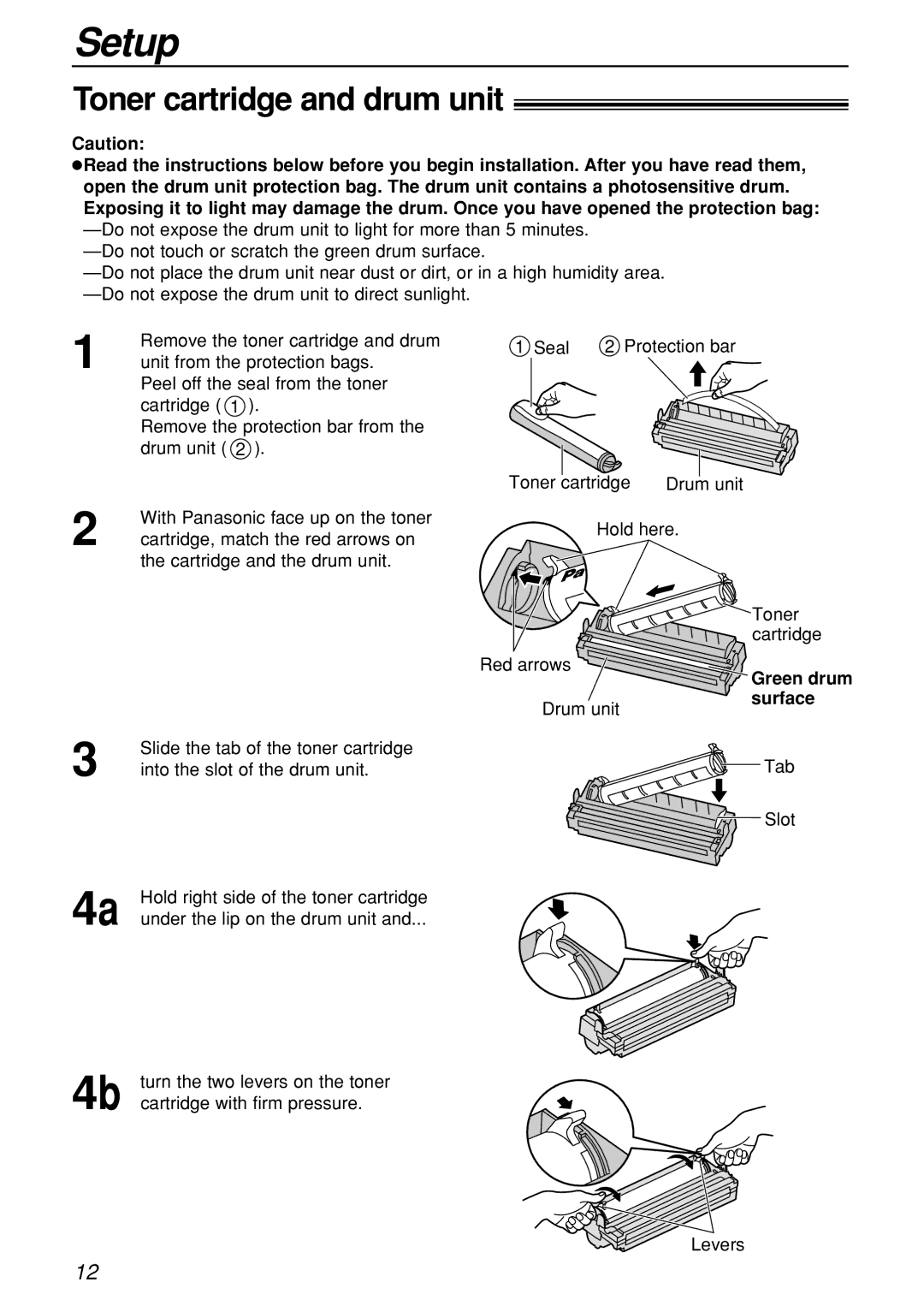Setup
Toner cartridge and drum unit!
Caution:
●Read the instructions below before you begin installation. After you have read them, open the drum unit protection bag. The drum unit contains a photosensitive drum. Exposing it to light may damage the drum. Once you have opened the protection bag:
1 | Remove the toner cartridge and drum |
unit from the protection bags. | |
| Peel off the seal from the toner |
| cartridge ( 1 ). |
| Remove the protection bar from the |
| drum unit ( 2 ). |
2 | With Panasonic face up on the toner |
cartridge, match the red arrows on |
the cartridge and the drum unit.
1 Seal | 2 Protection bar |
|
|
|
|
|
|
|
|
Toner cartridge | Drum | unit | |
Hold here.
![]() Toner cartridge
Toner cartridge
3 | Slide the tab of the toner cartridge |
into the slot of the drum unit. |
Red arrows
Drum unit
Green drum surface
Tab
4a | Hold right side of the toner cartridge |
under the lip on the drum unit and... |
![]() Slot
Slot
4b | turn the two levers on the toner |
cartridge with firm pressure. |
Levers
12