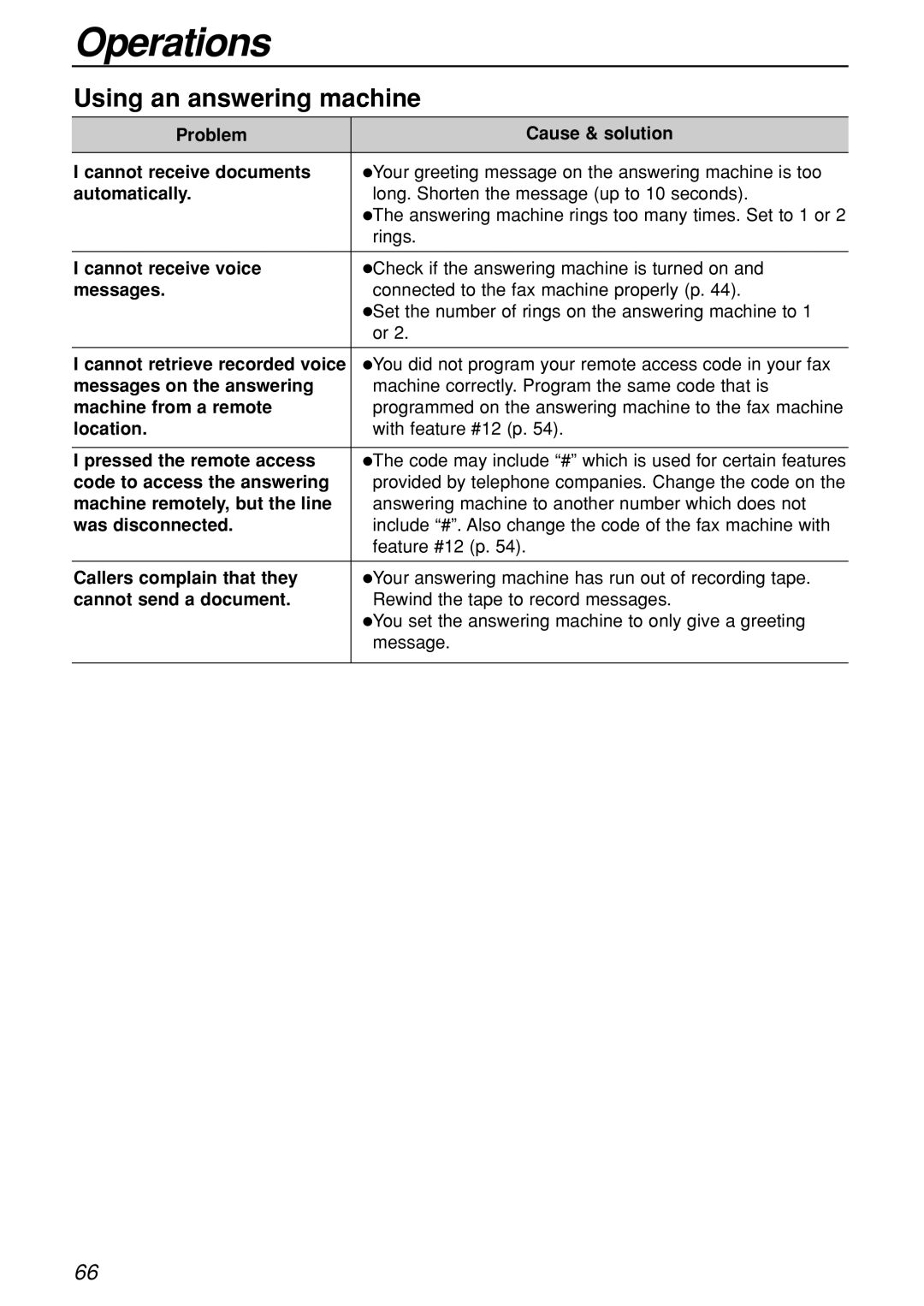Operations
Using an answering machine
Problem | Cause & solution |
|
|
I cannot receive documents | Your greeting message on the answering machine is too |
| ● |
automatically. | long. Shorten the message (up to 10 seconds). |
| The answering machine rings too many times. Set to 1 or 2 |
| ● |
| rings. |
|
|
I cannot receive voice | Check if the answering machine is turned on and |
| ● |
messages. | connected to the fax machine properly (p. 44). |
| Set the number of rings on the answering machine to 1 |
| ● |
| or 2. |
|
|
I cannot retrieve recorded voice | You did not program your remote access code in your fax |
| ● |
messages on the answering | machine correctly. Program the same code that is |
machine from a remote | programmed on the answering machine to the fax machine |
location. | with feature #12 (p. 54). |
|
|
I pressed the remote access | The code may include “#” which is used for certain features |
| ● |
code to access the answering | provided by telephone companies. Change the code on the |
machine remotely, but the line | answering machine to another number which does not |
was disconnected. | include “#”. Also change the code of the fax machine with |
| feature #12 (p. 54). |
|
|
Callers complain that they | Your answering machine has run out of recording tape. |
| ● |
cannot send a document. | Rewind the tape to record messages. |
| You set the answering machine to only give a greeting |
| ● |
| message. |
|
|
66