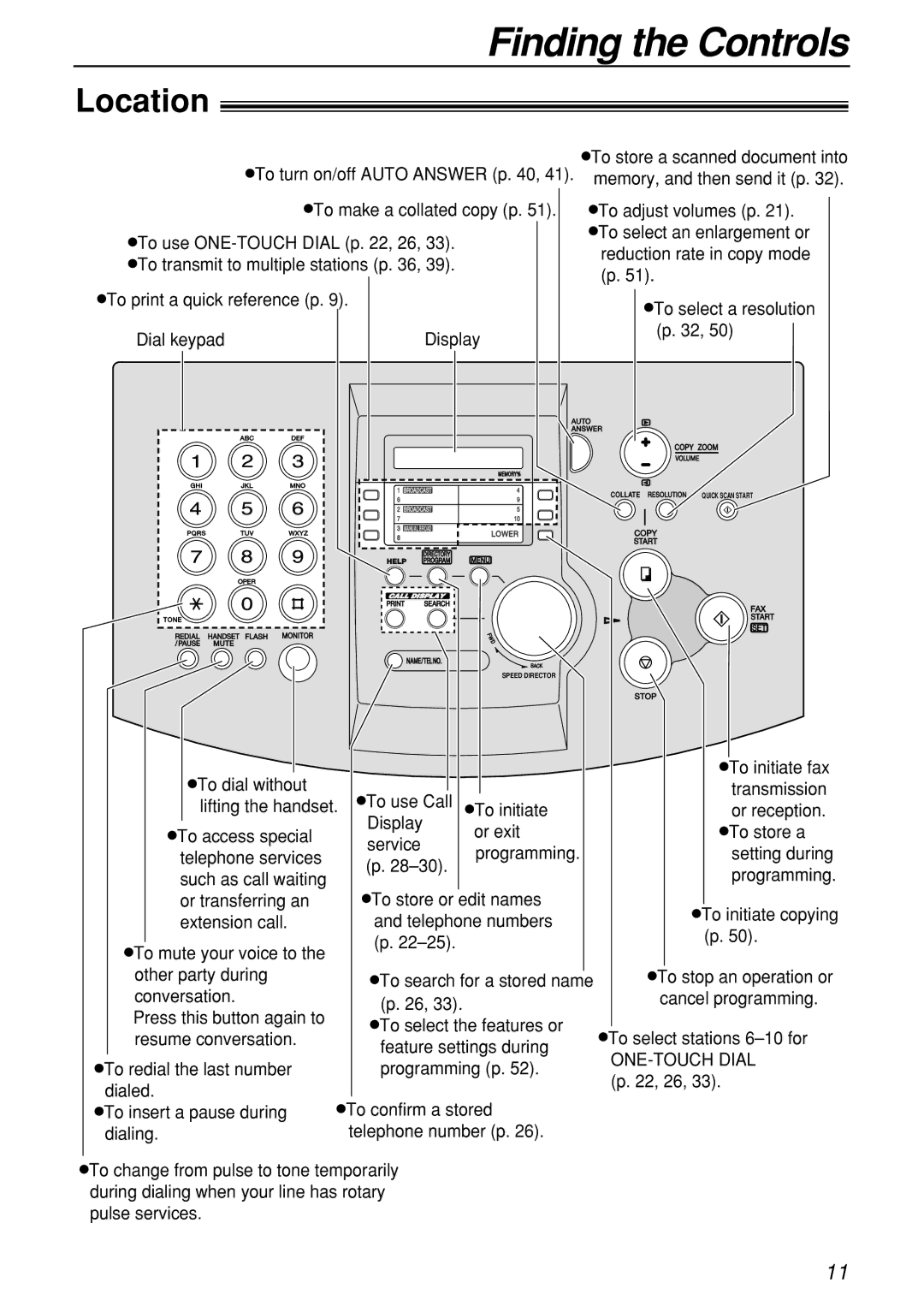Finding the Controls
Location!
●To turn on/off AUTO ANSWER (p. 40, 41).
●To make a collated copy (p. 51).
●To use
●To print a quick reference (p. 9).
Dial keypad | Display |
●To store a scanned document into memory, and then send it (p. 32).
●To adjust volumes (p. 21). ●To select an enlargement or reduction rate in copy mode
(p. 51).
●To select a resolution (p. 32, 50)
![]()
![]() MANUAL BROAD
MANUAL BROAD
QUICK SCAN START
SPEED DIRECTOR
●To dial without
lifting the handset. ●To use Call ●To initiate | |||
●To access special | Display | or exit | |
service | |||
telephone services | programming. | ||
(p. | |||
such as call waiting |
| ||
●To store or edit names | |||
or transferring an | |||
extension call. | and telephone numbers | ||
●To mute your voice to the | (p. |
| |
|
| ||
other party during | ●To search for a stored name | ||
conversation. | (p. 26, 33). |
| |
Press this button again to |
| ||
●To select the features or | |||
resume conversation. | |||
feature settings during | |||
| |||
●To redial the last number | programming (p. 52). | ||
dialed. | ●To confirm a stored | ||
●To insert a pause during | |||
dialing. | telephone number (p. 26). | ||
●To change from pulse to tone temporarily during dialing when your line has rotary pulse services.
●To initiate fax transmission or reception.
●To store a setting during programming.
●To initiate copying (p. 50).
●To stop an operation or cancel programming.
●To select stations
11