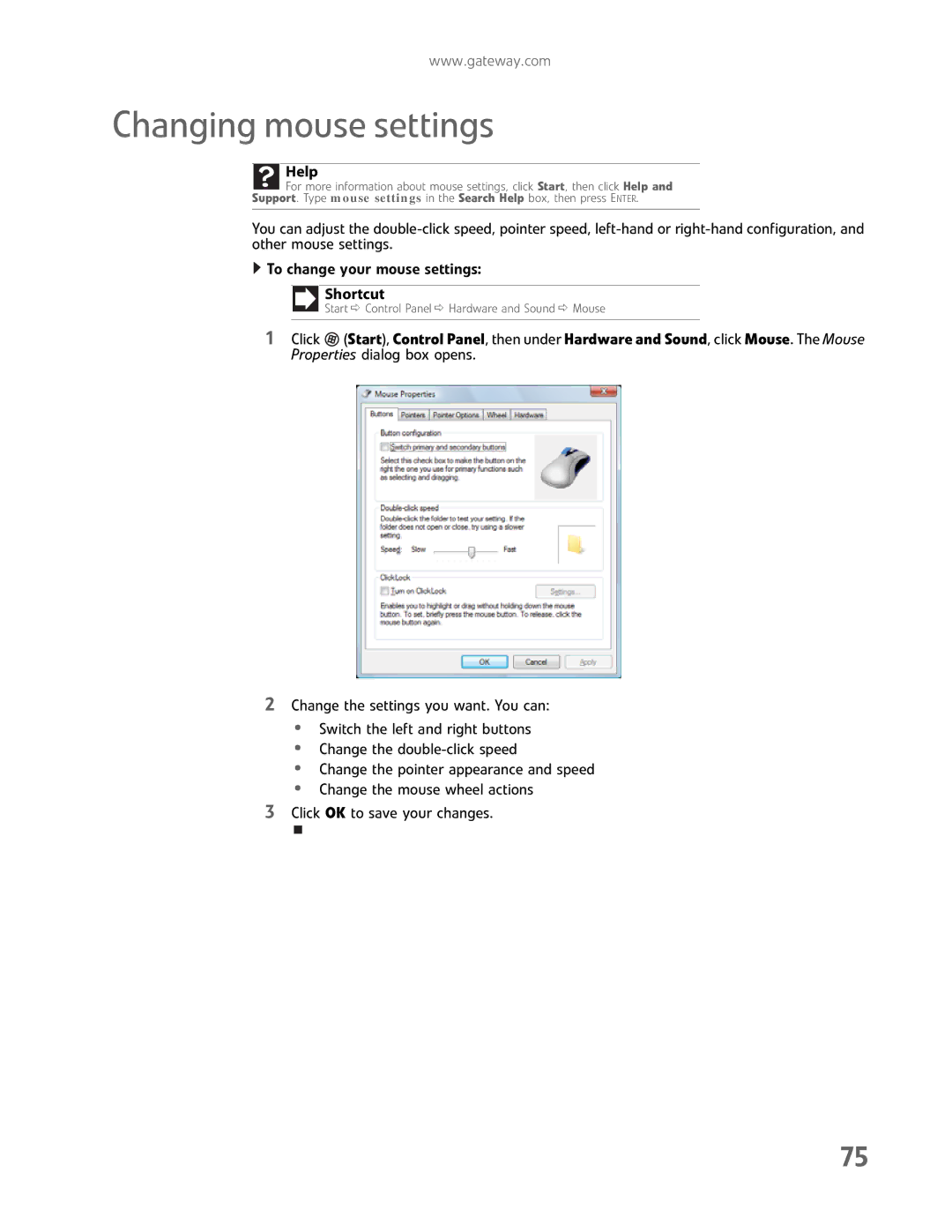www.gateway.com
Changing mouse settings
Help
For more information about mouse settings, click Start, then click Help and
Support. Type mouse settings in the Search Help box, then press ENTER.
You can adjust the
![]() To change your mouse settings:
To change your mouse settings:
Shortcut
Start Ö Control Panel Ö Hardware and Sound Ö Mouse
1Click ![]() (Start), Control Panel, then under Hardware and Sound, click Mouse. The Mouse Properties dialog box opens.
(Start), Control Panel, then under Hardware and Sound, click Mouse. The Mouse Properties dialog box opens.
2Change the settings you want. You can:
•Switch the left and right buttons
•Change the
•Change the pointer appearance and speed
•Change the mouse wheel actions
3Click OK to save your changes.
75