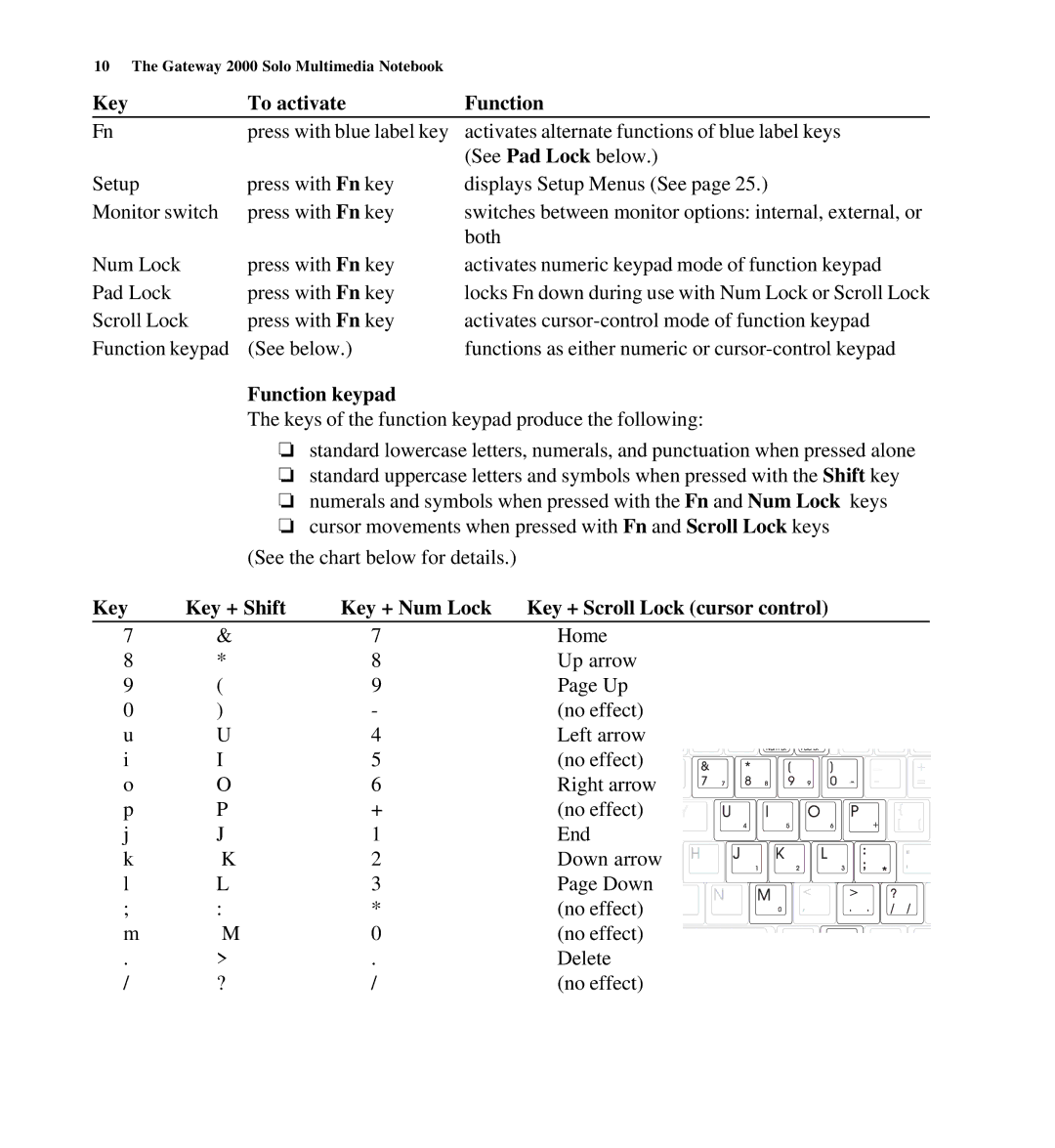10 The Gateway 2000 Solo Multimedia Notebook |
| |
Key | To activate | Function |
|
|
|
Fn | press with blue label key | activates alternate functions of blue label keys |
|
| (See Pad Lock below.) |
Setup | press with Fn key | displays Setup Menus (See page 25.) |
Monitor switch | press with Fn key | switches between monitor options: internal, external, or |
|
| both |
Num Lock | press with Fn key | activates numeric keypad mode of function keypad |
Pad Lock | press with Fn key | locks Fn down during use with Num Lock or Scroll Lock |
Scroll Lock | press with Fn key | activates |
Function keypad | (See below.) | functions as either numeric or |
Function keypad
The keys of the function keypad produce the following:
❏standard lowercase letters, numerals, and punctuation when pressed alone
❏standard uppercase letters and symbols when pressed with the Shift key
❏numerals and symbols when pressed with the Fn and Num Lock keys
❏cursor movements when pressed with Fn and Scroll Lock keys
(See the chart below for details.)
Key | Key + Shift | Key + Num Lock | Key + Scroll Lock (cursor control) |
7 | & | 7 | Home |
8 | * | 8 | Up arrow |
9 | ( | 9 | Page Up |
0 | ) | - | (no effect) |
u | U | 4 | Left arrow |
i | I | 5 | (no effect) |
o | O | 6 | Right arrow |
p | P | + | (no effect) |
j | J | 1 | End |
k | K | 2 | Down arrow |
l | L | 3 | Page Down |
; | : | * | (no effect) |
m | M | 0 | (no effect) |
. | > | . | Delete |
/ | ? | / | (no effect) |