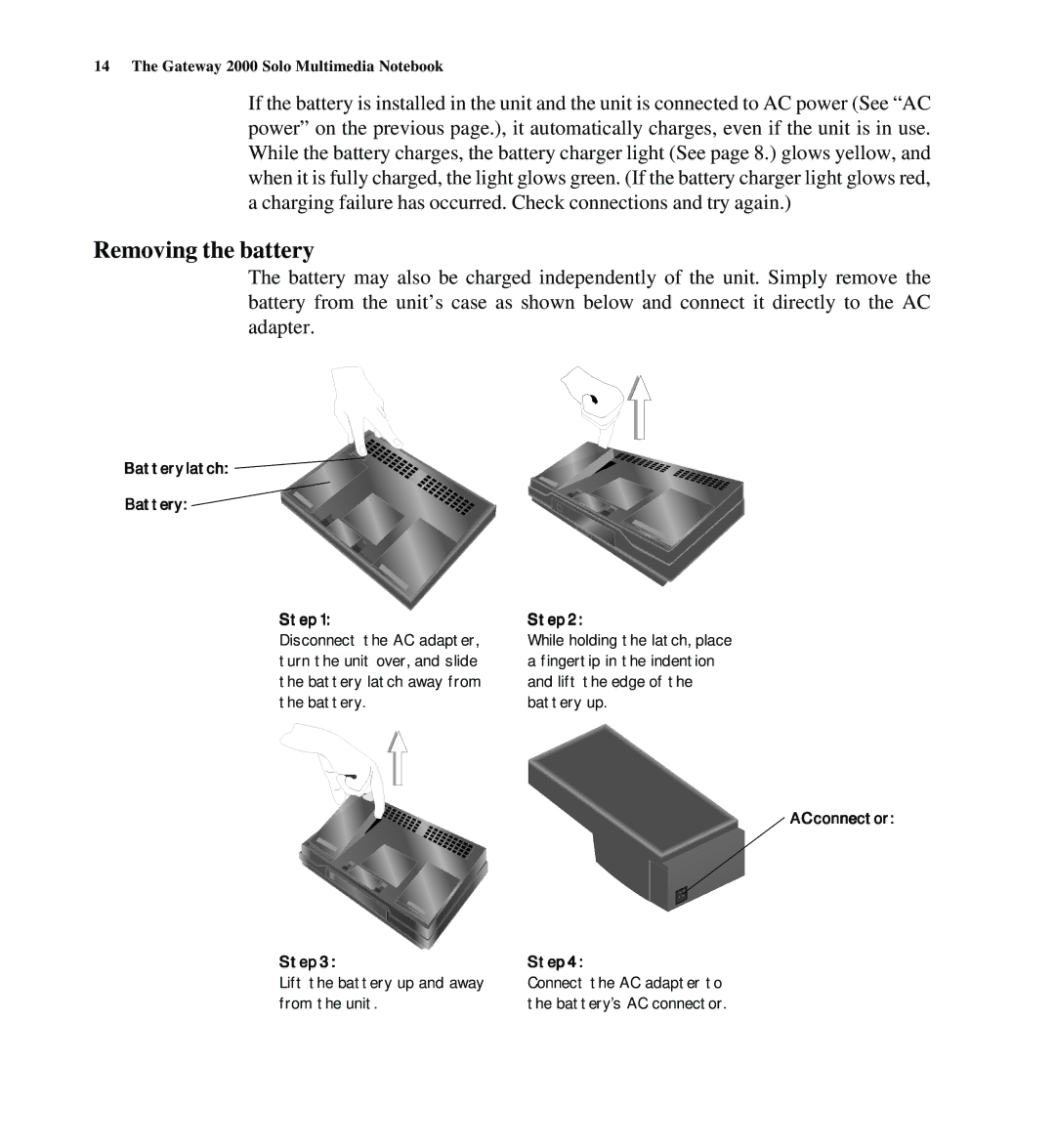14 The Gateway 2000 Solo Multimedia Notebook
If the battery is installed in the unit and the unit is connected to AC power (See “AC power” on the previous page.), it automatically charges, even if the unit is in use. While the battery charges, the battery charger light (See page 8.) glows yellow, and when it is fully charged, the light glows green. (If the battery charger light glows red, a charging failure has occurred. Check connections and try again.)
Removing the battery
The battery may also be charged independently of the unit. Simply remove the battery from the unit’s case as shown below and connect it directly to the AC adapter.
Battery latch:
Battery:
Step 1: | Step 2: |
Disconnect the AC adapter, turn the unit over, and slide the battery latch away from the battery.
While holding the latch, place a fingertip in the indention and lift the edge of the battery up.
AC connector:
Step 3:
Lift the battery up and away from the unit.
Step 4:
Connect the AC adapter to the battery’s AC connector.