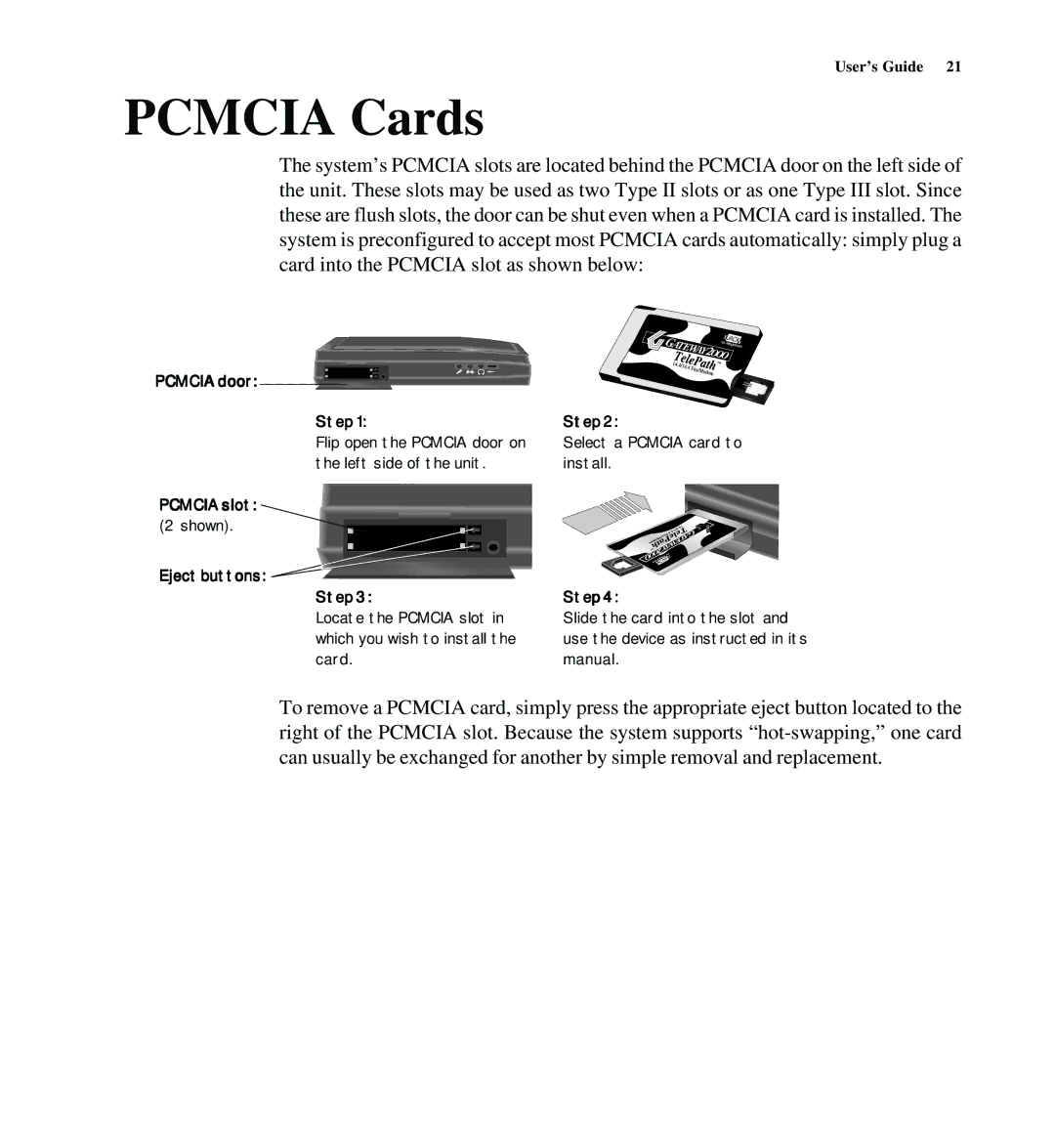User’s Guide 21
PCMCIA Cards
The system’s PCMCIA slots are located behind the PCMCIA door on the left side of the unit. These slots may be used as two Type II slots or as one Type III slot. Since these are flush slots, the door can be shut even when a PCMCIA card is installed. The system is preconfigured to accept most PCMCIA cards automatically: simply plug a card into the PCMCIA slot as shown below:
PCMCIA door:
Step 1: | Step 2: |
Flip open the PCMCIA door on the left side of the unit.
PCMCIA slot:
(2 shown).
Eject buttons:  Step 3:
Step 3:
Locate the PCMCIA slot in which you wish to install the card.
Select a PCMCIA card to install.
Step 4:
Slide the card into the slot and use the device as instructed in its manual.
To remove a PCMCIA card, simply press the appropriate eject button located to the right of the PCMCIA slot. Because the system supports