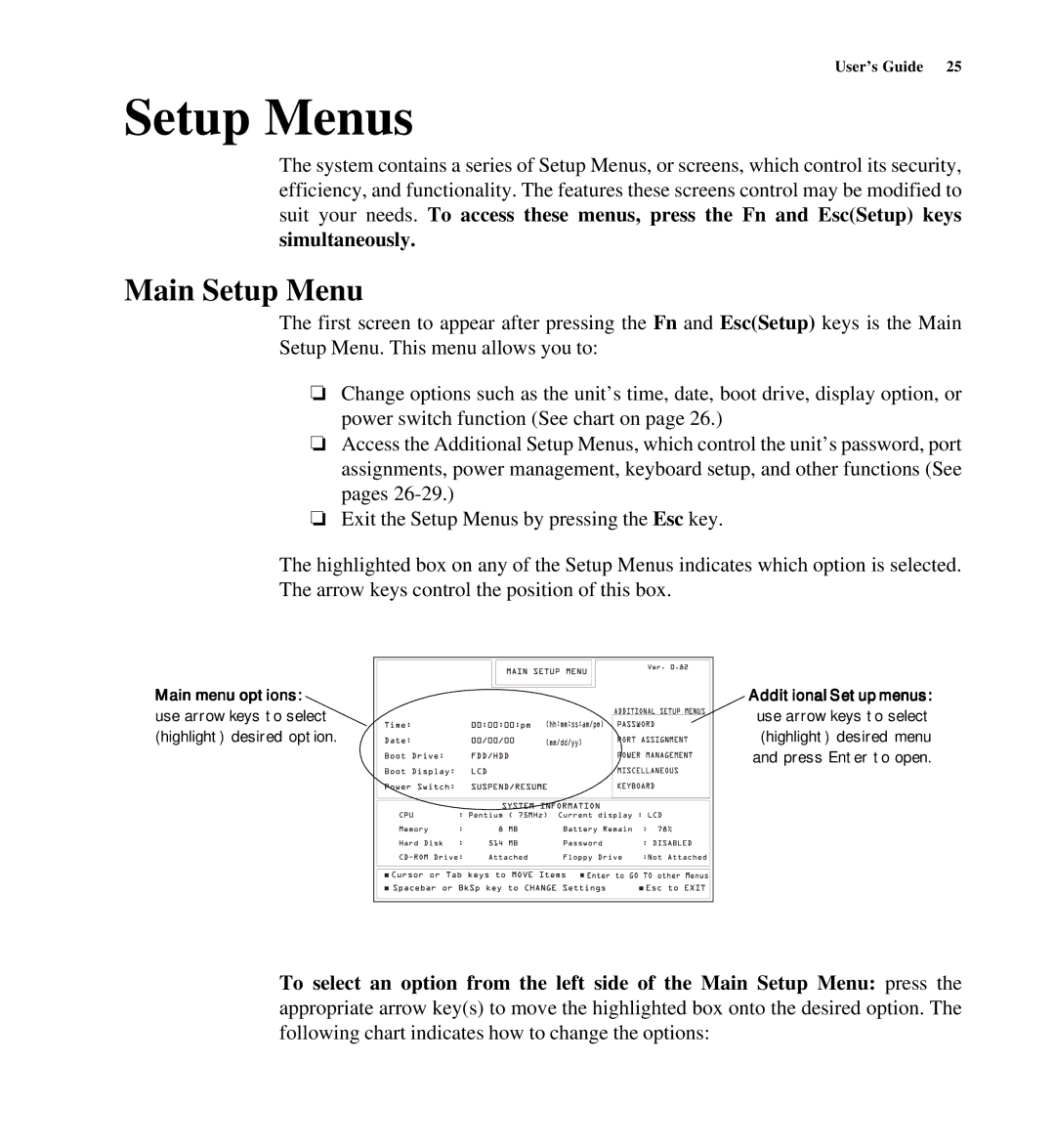User’s Guide 25
Setup Menus
The system contains a series of Setup Menus, or screens, which control its security, efficiency, and functionality. The features these screens control may be modified to suit your needs. To access these menus, press the Fn and Esc(Setup) keys
simultaneously.
Main Setup Menu
The first screen to appear after pressing the Fn and Esc(Setup) keys is the Main Setup Menu. This menu allows you to:
❏Change options such as the unit’s time, date, boot drive, display option, or power switch function (See chart on page 26.)
❏Access the Additional Setup Menus, which control the unit’s password, port assignments, power management, keyboard setup, and other functions (See pages
❏Exit the Setup Menus by pressing the Esc key.
The highlighted box on any of the Setup Menus indicates which option is selected. The arrow keys control the position of this box.
Main menu options:
use arrow keys to select (highlight) desired option.
Additional Setup menus:
use arrow keys to select (highlight) desired menu and press Enter to open.
To select an option from the left side of the Main Setup Menu: press the
appropriate arrow key(s) to move the highlighted box onto the desired option. The following chart indicates how to change the options: