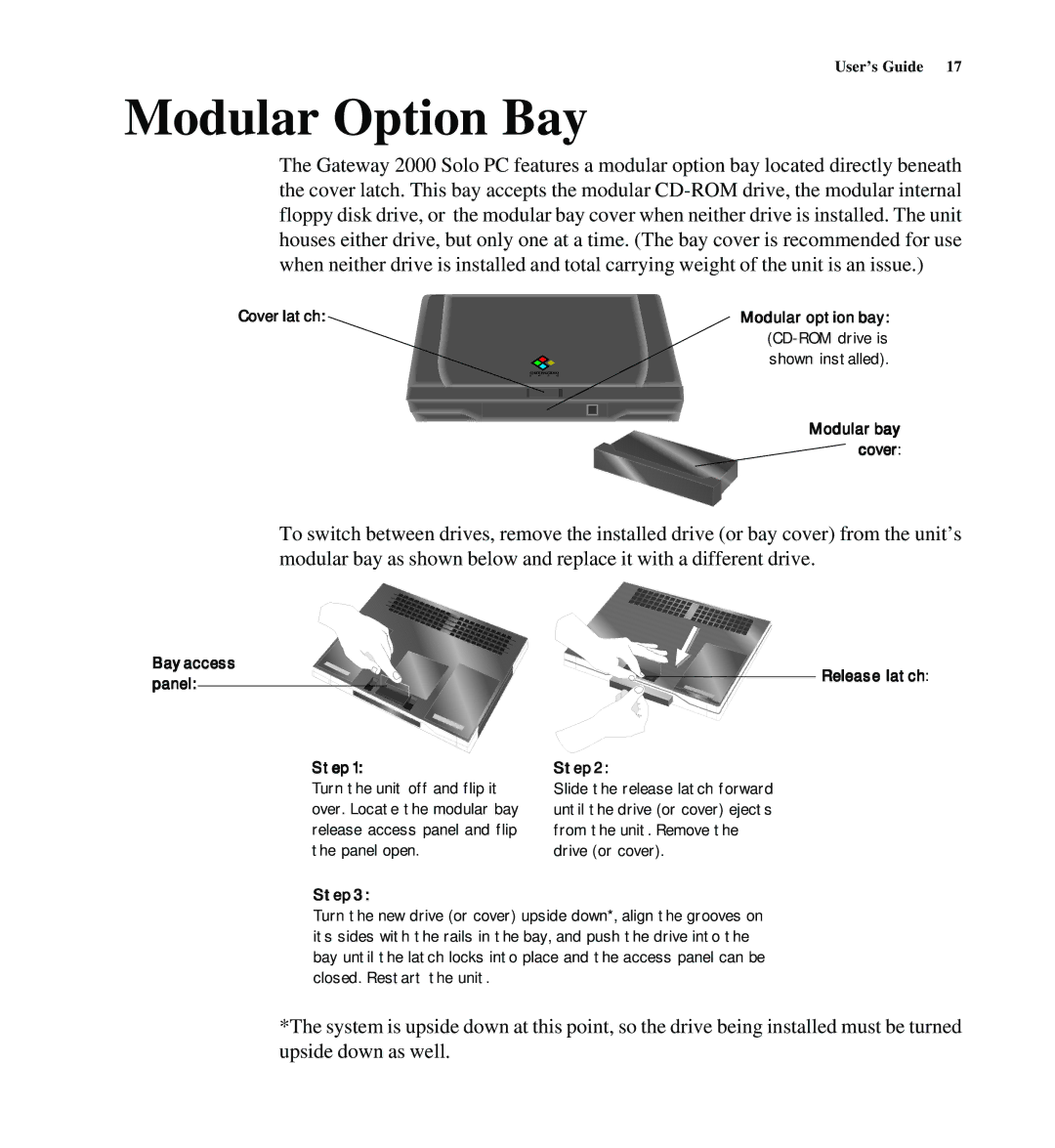User’s Guide 17
Modular Option Bay
The Gateway 2000 Solo PC features a modular option bay located directly beneath the cover latch. This bay accepts the modular
Cover latch: |
|
|
|
| Modular option bay: | |
|
|
|
|
|
| |
|
|
|
|
|
| shown installed). |
|
|
|
|
|
|
|
|
|
|
|
|
|
|
|
|
|
|
|
|
|
|
|
|
|
|
|
|
|
|
|
|
|
|
|
Modular bay cover:
To switch between drives, remove the installed drive (or bay cover) from the unit’s modular bay as shown below and replace it with a different drive.
Bay access | Release latch: | |
panel: | ||
|
Step 1: | Step 2: |
Turn the unit off and flip it over. Locate the modular bay release access panel and flip the panel open.
Step 3:
Slide the release latch forward until the drive (or cover) ejects from the unit. Remove the drive (or cover).
Turn the new drive (or cover) upside down*, align the grooves on its sides with the rails in the bay, and push the drive into the bay until the latch locks into place and the access panel can be closed. Restart the unit.
*The system is upside down at this point, so the drive being installed must be turned upside down as well.