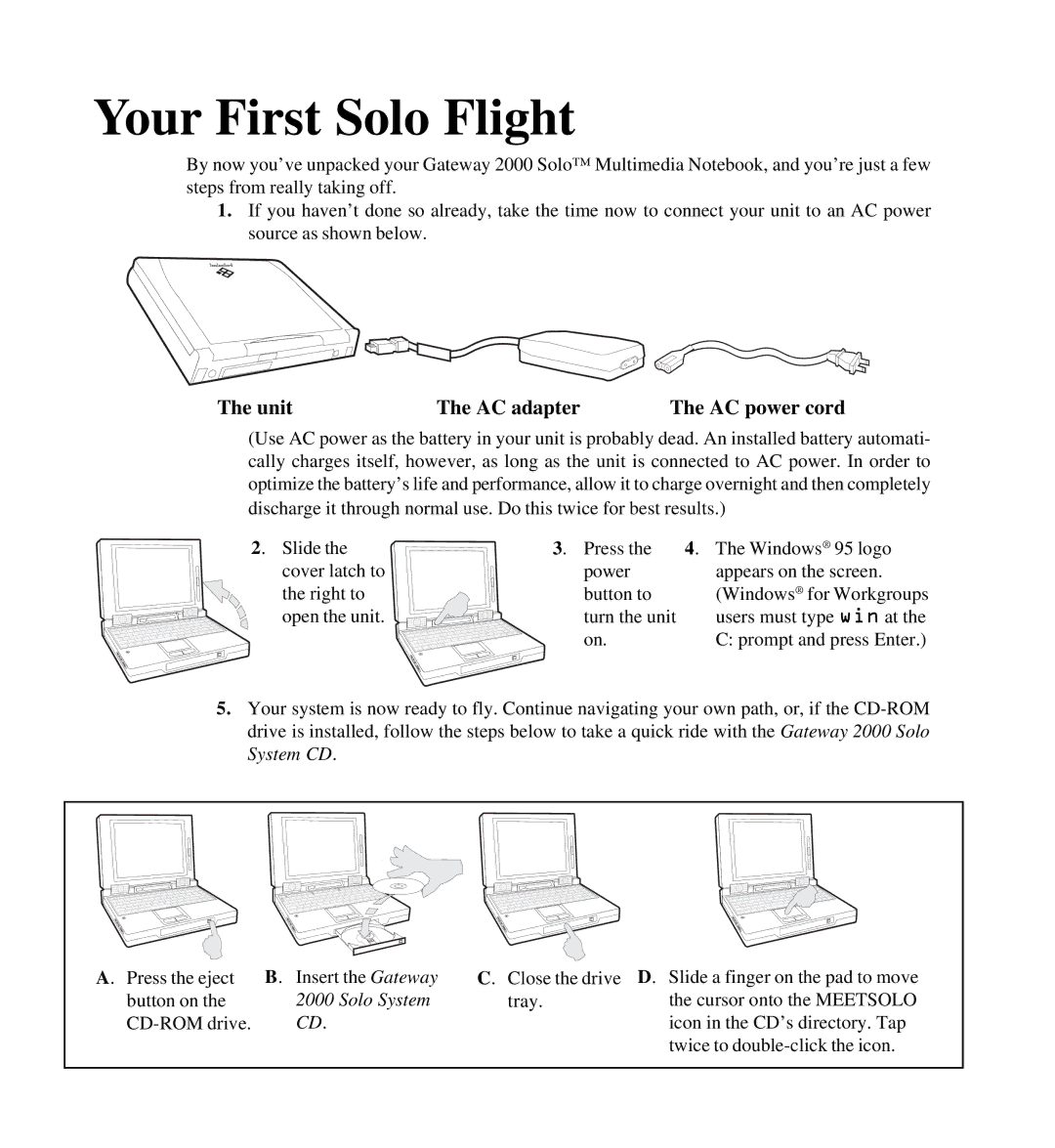Your First Solo Flight
By now you’ve unpacked your Gateway 2000 Solo™ Multimedia Notebook, and you’re just a few steps from really taking off.
1.If you haven’t done so already, take the time now to connect your unit to an AC power source as shown below.
The unit | The AC adapter | The AC power cord |
(Use AC power as the battery in your unit is probably dead. An installed battery automati- cally charges itself, however, as long as the unit is connected to AC power. In order to optimize the battery’s life and performance, allow it to charge overnight and then completely discharge it through normal use. Do this twice for best results.)
2. Slide the | 3. Press the | 4. The Windows® 95 logo |
cover latch to | power | appears on the screen. |
the right to | button to | (Windows® for Workgroups |
open the unit. | turn the unit | users must type win at the |
| on. | C: prompt and press Enter.) |
5.Your system is now ready to fly. Continue navigating your own path, or, if the
A. Press the eject | B. Insert the Gateway | C. Close the drive | D. Slide a finger on the pad to move |
button on the | 2000 Solo System | tray. | the cursor onto the MEETSOLO |
CD. |
| icon in the CD’s directory. Tap | |
|
|
| twice to |
|
|
|
|