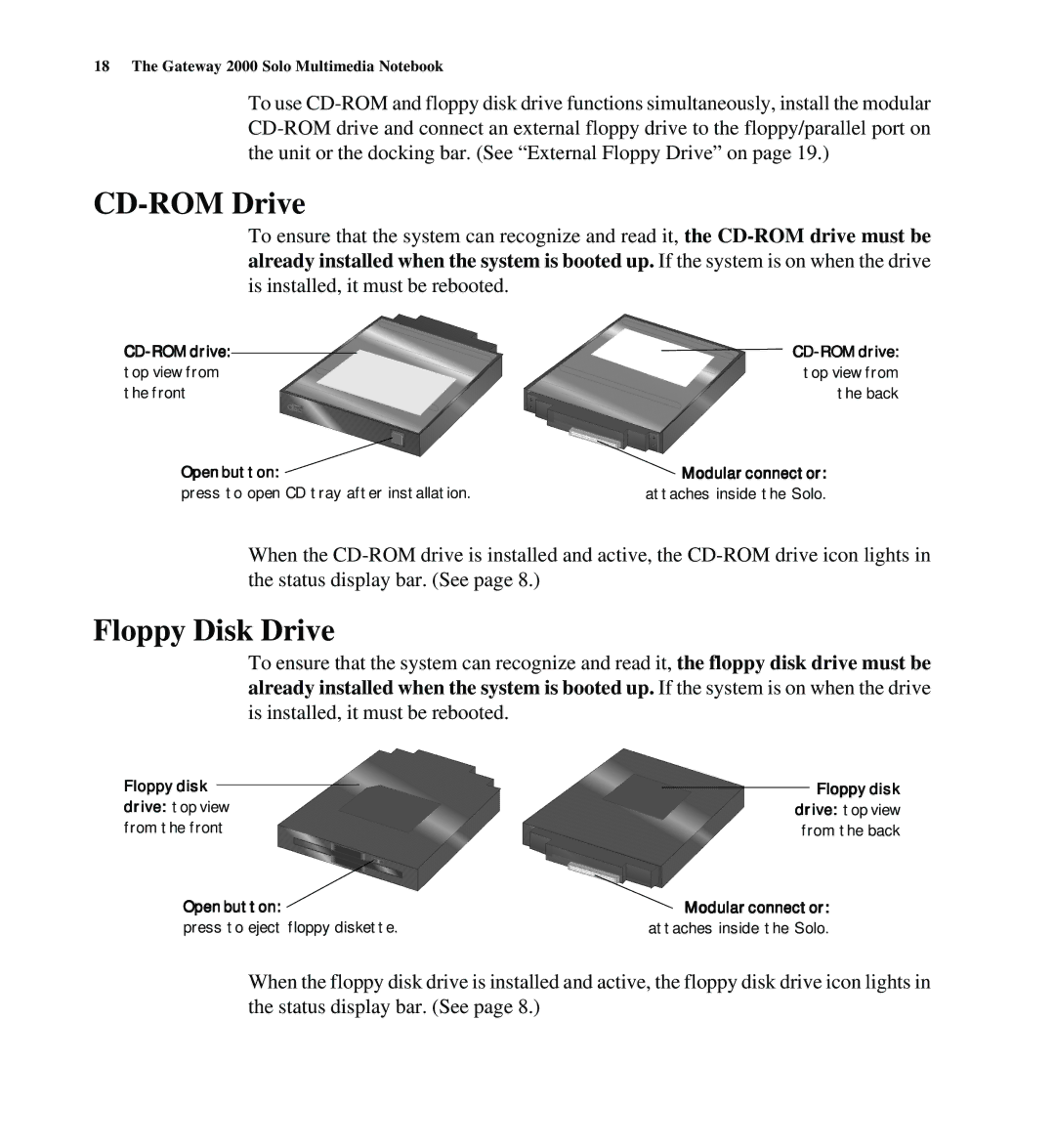18 The Gateway 2000 Solo Multimedia Notebook
To use
CD-ROM Drive
To ensure that the system can recognize and read it, the
top view from | top view from |
the front | the back |
Open button: | Modular connector: |
press to open CD tray after installation. | attaches inside the Solo. |
When the
Floppy Disk Drive
To ensure that the system can recognize and read it, the floppy disk drive must be already installed when the system is booted up. If the system is on when the drive is installed, it must be rebooted.
Floppy disk | Floppy disk |
drive: top view | drive: top view |
from the front | from the back |
Open button: | Modular connector: |
press to eject floppy diskette. | attaches inside the Solo. |
When the floppy disk drive is installed and active, the floppy disk drive icon lights in the status display bar. (See page 8.)