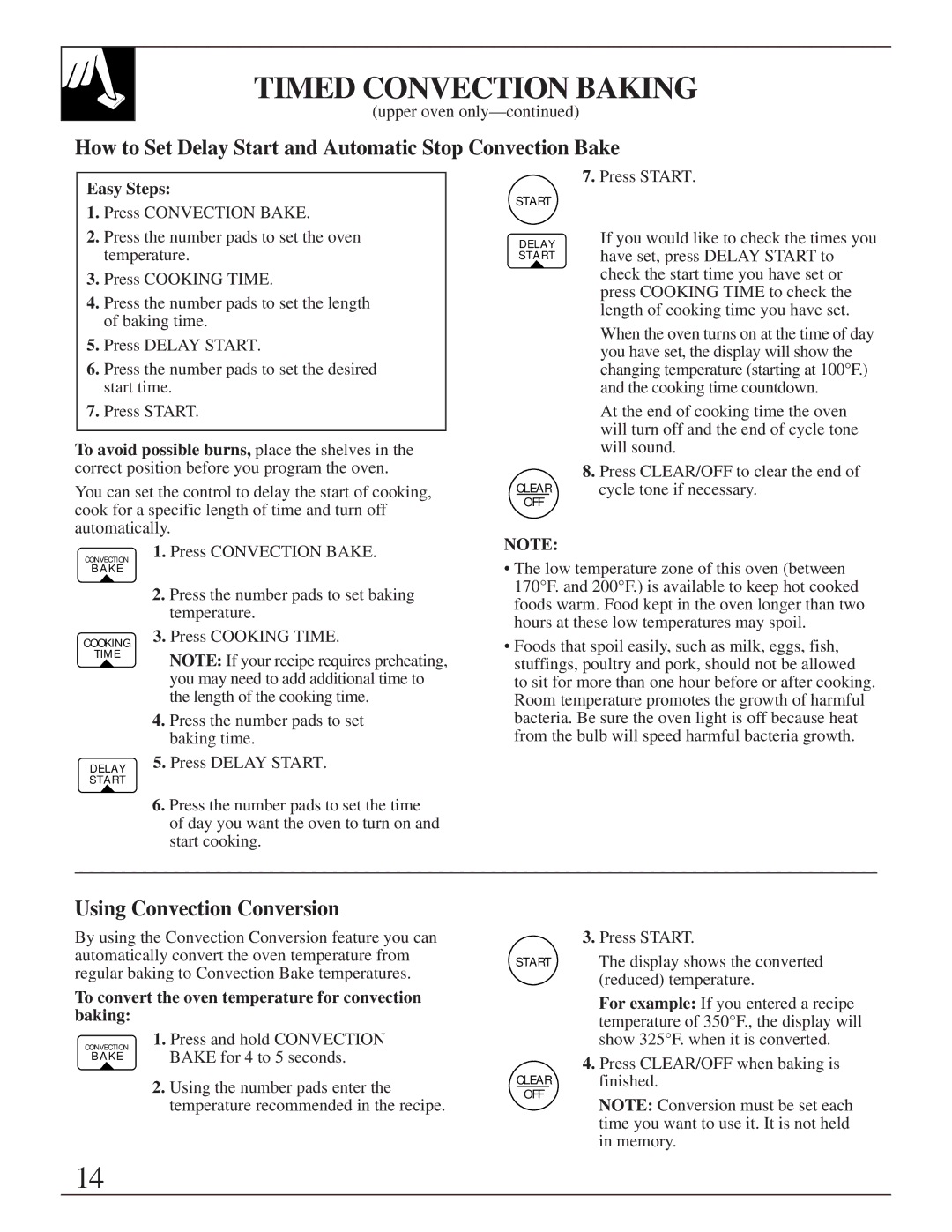164D2966P205-1 specifications
The GE 164D2966P205-1 is a versatile and robust component that plays a crucial role in modern industrial applications, particularly within the realm of power generation and distribution. As part of General Electric's extensive product lineup, this component is designed with cutting-edge technologies and features that ensure reliable performance in demanding environments.One of the main features of the GE 164D2966P205-1 is its high efficiency. This component is engineered to minimize energy loss, enabling systems to operate more effectively while reducing operational costs. This efficiency is complemented by advanced cooling mechanisms, which help manage thermal conditions and prevent overheating during prolonged use.
The GE 164D2966P205-1 incorporates state-of-the-art materials that enhance its durability and longevity. Constructed with high-grade alloys, it is well-suited for extreme environments, including high-temperature and high-pressure conditions. This resilience makes it ideal for industries such as aviation, energy generation, and manufacturing where reliability is paramount.
Another significant characteristic of this component is its compliance with industry standards. GE has designed the 164D2966P205-1 to meet rigorous regulatory requirements, ensuring it is safe and reliable for various applications. This adherence to standards also simplifies integration into existing systems, making it a favored choice among engineers and technicians.
In terms of technology, the GE 164D2966P205-1 utilizes advanced diagnostic features that allow for real-time monitoring and analysis. These features provide users with essential data regarding the component’s performance, facilitating predictive maintenance and reducing the risk of unexpected failures.
Additionally, the modular design of the GE 164D2966P205-1 allows for easy installation and replacement. This feature is particularly beneficial in industrial settings where downtime can result in significant costs. Its compatibility with various platforms enhances its versatility, making it suitable for numerous applications ranging from turbine systems to electrical grids.
In summary, the GE 164D2966P205-1 is a highly efficient, durable, and technologically advanced component that stands out in the competitive landscape of industrial solutions. Its impressive range of features, combined with compliance to industry standards and innovative technologies, makes it a reliable choice for businesses aiming to enhance productivity and reliability in their operations.