|
|
|
| GEAppliances.com | |
|
|
| Options |
|
|
4 |
|
|
| ||
|
|
| The light abovethe selected pad willbe ON to indicatewhichoptionhas beenselected. | ||
|
|
| |||
|
|
| STEAM | For use with heavily soiled | |
|
|
|
| to starting the cycle. The STEAMoptionadds24 minutesto the cycletime. | |
|
|
|
|
| |
|
|
| HEATED DRY | Shutsoff the dryingheatoption.Dishesair dry naturallyand energyis saved.For fasterair dry, | |
|
|
| Light OFF | you can prop the door openafterthe CLEAN light illuminates. | |
|
|
|
|
| |
|
|
| HEATED DRY | Turns the heater on for faster drying. This will extend the total cycle time between | |
|
|
| Light ON | 8 and 38 minutes depending on the cycle selected. NOTE: HEATED DRY cannot be | |
|
|
|
| selected with RINSE ONLY cycle. | |
|
|
|
|
| |
|
|
| LOCK | Youcan lockthe controlsto preventany selectionsfrombeing made. Or you can lockthe controls | |
|
|
|
| after you have started a cycle. | |
|
|
|
| Childrencannotaccidentallystartdishwasherby touchingpadswith this optionselected. | |
|
|
|
| To LOCK the dishwashercontrol,touchand holdthe HEATEDDRY pad for 3 seconds.The light | |
|
|
|
| below the HEATEDDRY pad will turn on. To UNLOCKthe dishwashercontrol,touchand holdthe | |
|
|
|
| HEATED DRY pad for 3 seconds.The LOCKlightwill turn off. | |
|
|
|
|
| |
|
|
| ADDED | Whenselected, the cyclewill run longerwith the heating elementon to improveboth washand | |
|
|
| HEAT | dry performance.NOTE: Cannotbe selectedwith RINSEONLYcycle. | |
|
|
|
|
| |
|
|
| DELAYHOURS | Youcan delaythe startof a washcyclefor up to 9 hours.Touch the DELAYHOURSpad to choose | |
|
|
|
| the number of hours you wantto delaythe start of the cycle;thentouchSTART/RESET one time. | |
|
|
|
| The dishwasherwill countdownand start automaticallyat the correct time.Touching | |
|
|
|
| START/RESET a secondtime willcancelthe DELAYSTARTselection. | |
|
|
|
|
| |
|
|
| RESET | To changea cycle afterwashingstarts, touchthe START/RESET pad to cancelthe cycle. The | |
|
|
|
| START/RESET light will flashwhilethe wateris pumpedout if needed.This takesapproximately | |
|
|
|
| 90 seconds. Whenthe light stopsflashing,the dishwashercan be reprogrammed and restarted. | |
|
|
| Start |
|
|
5 |
|
|
| ||
|
|
| Close and latchthe dishwasherdoorand selectthe cycleand desiredenhancements. Touchthe START/RESET pad | ||
|
|
| |||
onceto beginthe cycle. Waterbeginsto fill the dishwasher,and approximately 60 seconds laterthe washaction begins. Touchingthe START/RESET pad a secondtime willcancelthe cycleand causethe water to drainout. Thiswill take approximately2 minutes.
NOTE: The dishwasherremembers yourlastcycleso you don’t haveto reprogrameachtime. Whenthe dishwasher door is fully closed, the control panellightswill display the lastsettings you selected.
If you don’twantto changeany of the settings,simply touchthe START/RESET pad onceto beginthe cycle.
If the door is closed,the indicatorlights willturnoff if the START/RESETpad is not pressedwithintwo minutes. To activatethe display, openand closethe dooror touchany pad.
Also,if a powerfailure occurs,NORMAL WASHand HEATEDDRY willautomatically be programmed.
7
Instructions Safety
Instructions Operating
Tips Troubleshooting
Support Consumer