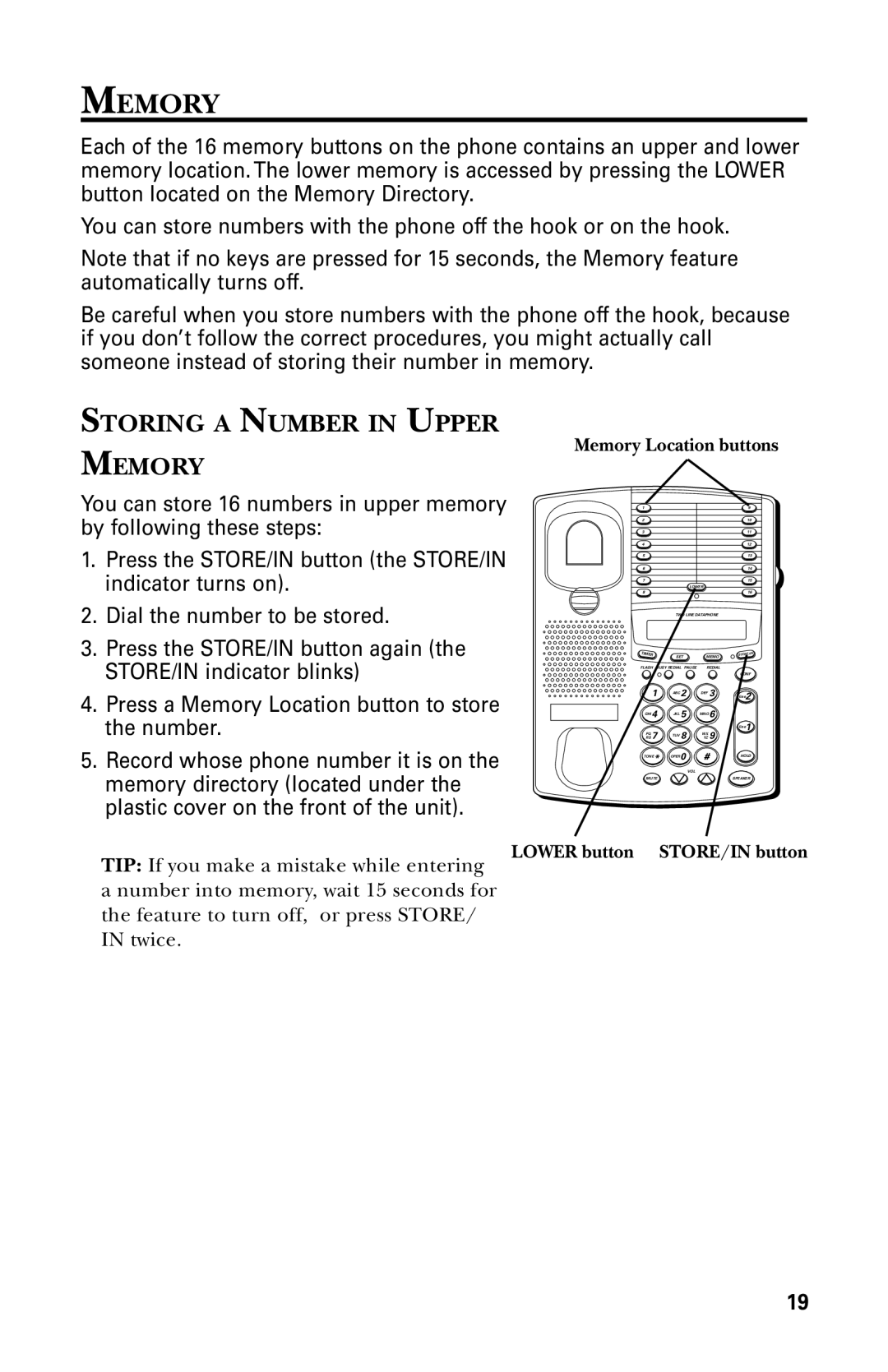MEMORY
Each of the 16 memory buttons on the phone contains an upper and lower memory location. The lower memory is accessed by pressing the LOWER button located on the Memory Directory.
You can store numbers with the phone off the hook or on the hook.
Note that if no keys are pressed for 15 seconds, the Memory feature automatically turns off.
Be careful when you store numbers with the phone off the hook, because if you don’t follow the correct procedures, you might actually call someone instead of storing their number in memory.
STORING A NUMBER IN UPPER
MEMORY
Memory Location buttons
You can store 16 numbers in upper memory by following these steps:
1. | Press the STORE/IN button (the STORE/IN |
| indicator turns on). |
2. | Dial the number to be stored. |
3. | Press the STORE/IN button again (the |
19
210
311
412
513
614
715
LOWER
816
TWO LINE DATAPHONE
STORE/IN indicator blinks) |
4. Press a Memory Location button to store |
the number. |
5. Record whose phone number it is on the |
memory directory (located under the |
plastic cover on the front of the unit). |
TIMER | SET | MEMO | |
FLASH BUSY REDIAL PAUSE | REDIAL | ||
1 | ABC 2 | DEF 3 | |
GHI 4 | JKL 5 | MNO 6 | |
RS 7 |
| 8 | YZ 9 |
PQ | TUV |
| WX |
TONE* | OPER0 | # | |
|
| VOL |
|
MUTE |
|
|
|
STORE/IN
CONF
line2
line1
HOLD
SPEAKER
LOWER button STORE/IN button
TIP: If you make a mistake while entering a number into memory, wait 15 seconds for the feature to turn off, or press STORE/ IN twice.
19