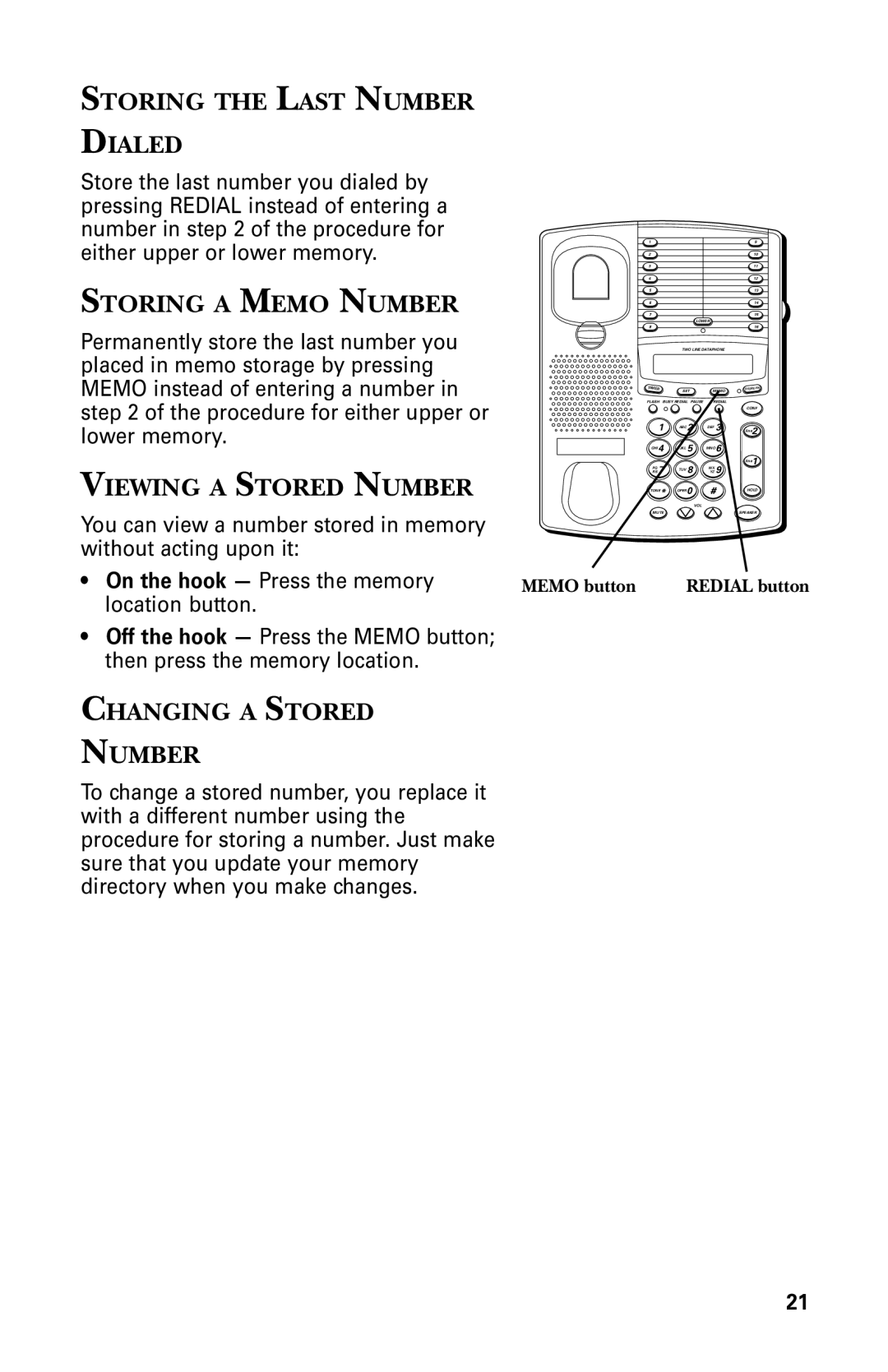STORING THE LAST NUMBER
DIALED
Store the last number you dialed by pressing REDIAL instead of entering a number in step 2 of the procedure for either upper or lower memory.
STORING A MEMO NUMBER
Permanently store the last number you placed in memo storage by pressing
19
210
311
412
513
614
715
LOWER
816
TWO LINE DATAPHONE
MEMO instead of entering a number in step 2 of the procedure for either upper or lower memory.
VIEWING A STORED NUMBER
You can view a number stored in memory without acting upon it:
TIMER | SET | MEMO | |
FLASH BUSY REDIAL PAUSE | REDIAL | ||
1 | ABC 2 | DEF 3 | |
GHI 4 | JKL 5 | MNO 6 | |
RS 7 |
| 8 | YZ 9 |
PQ | TUV |
| WX |
TONE* | OPER0 | # | |
|
| VOL |
|
MUTE |
|
|
|
STORE/IN
CONF
line2
line1
HOLD
SPEAKER
•On the hook — Press the memory location button.
•Off the hook — Press the MEMO button; then press the memory location.
CHANGING A STORED
NUMBER
To change a stored number, you replace it with a different number using the procedure for storing a number. Just make sure that you update your memory directory when you make changes.
MEMO button | REDIAL button |
21