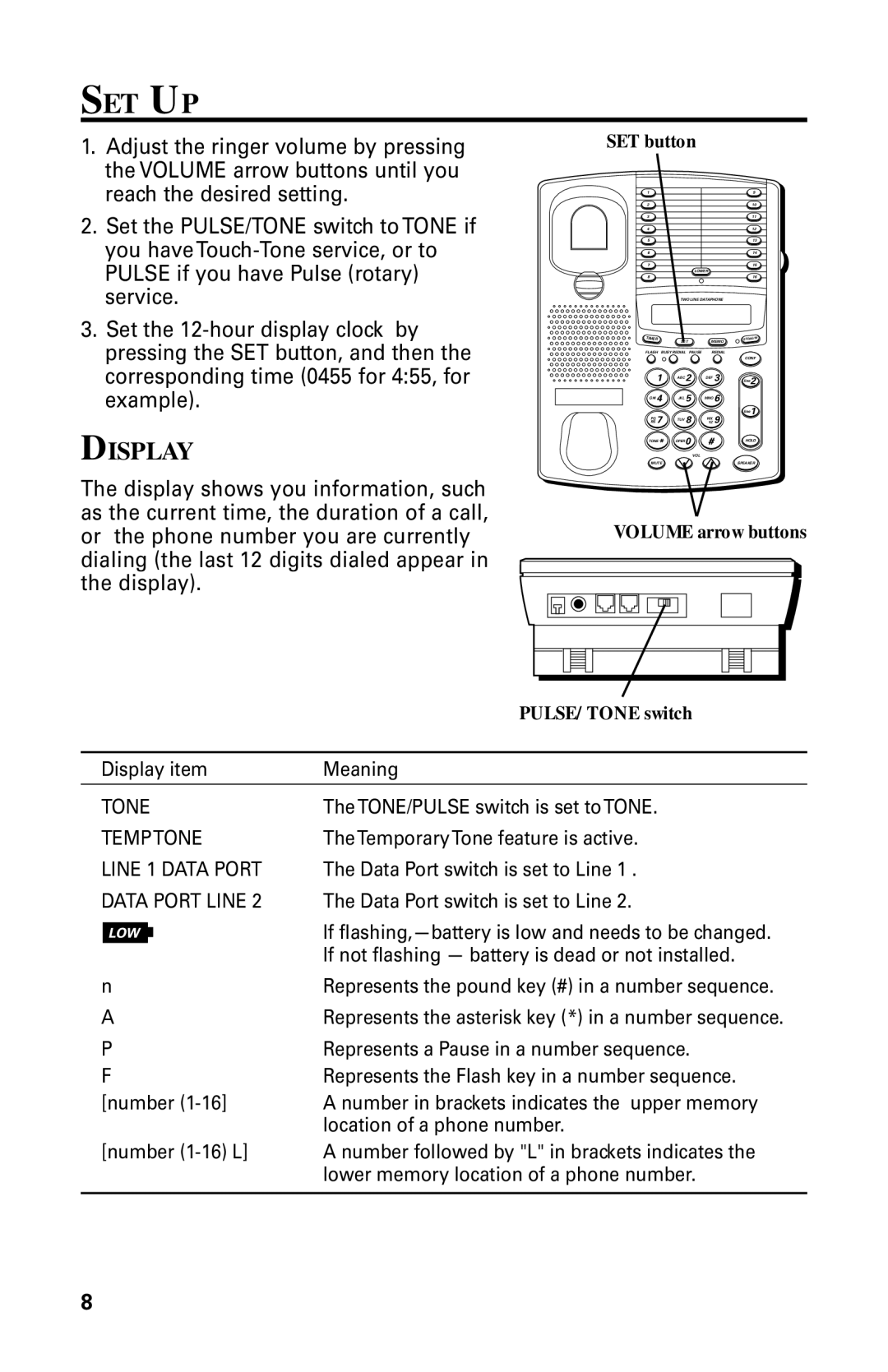SET UP
1. Adjust the ringer volume by pressing | |
| the VOLUME arrow buttons until you |
| reach the desired setting. |
2. | Set the PULSE/TONE switch to TONE if |
| you have |
| PULSE if you have Pulse (rotary) |
| service. |
3. | Set the |
SET button
19
210
311
412
513
614
715
LOWER
816
TWO LINE DATAPHONE
pressing the SET button, and then the |
corresponding time (0455 for 4:55, for |
example). |
DISPLAY
TIMER | SET | MEMO | |
FLASH BUSY REDIAL PAUSE | REDIAL | ||
1 | ABC 2 | DEF 3 | |
GHI 4 | JKL 5 | MNO 6 | |
RS 7 |
| 8 | YZ 9 |
PQ | TUV |
| WX |
TONE* | OPER0 | # | |
|
| VOL |
|
MUTE |
|
|
|
STORE/IN
CONF
line2
line1
HOLD
SPEAKER
The display shows you information, such as the current time, the duration of a call, or the phone number you are currently dialing (the last 12 digits dialed appear in the display).
VOLUME arrow buttons
PULSE/TONE switch
Display item | Meaning | |||
TONE | TheTONE/PULSE switch is set toTONE. | |||
TEMPTONE | TheTemporaryTone feature is active. | |||
LINE 1 DATA PORT | The Data Port switch is set to Line 1 . | |||
DATA PORT LINE 2 | The Data Port switch is set to Line 2. | |||
|
|
|
| If |
|
|
|
| |
|
|
|
| |
|
|
|
| If not flashing — battery is dead or not installed. |
n | Represents the pound key (#) in a number sequence. | |||
A | Represents the asterisk key (*) in a number sequence. | |||
P | Represents a Pause in a number sequence. | |||
F | Represents the Flash key in a number sequence. | |||
[number | A number in brackets indicates the upper memory | |||
|
|
|
| location of a phone number. |
[number | A number followed by "L" in brackets indicates the | |||
|
|
|
| lower memory location of a phone number. |
|
|
|
|
|
8