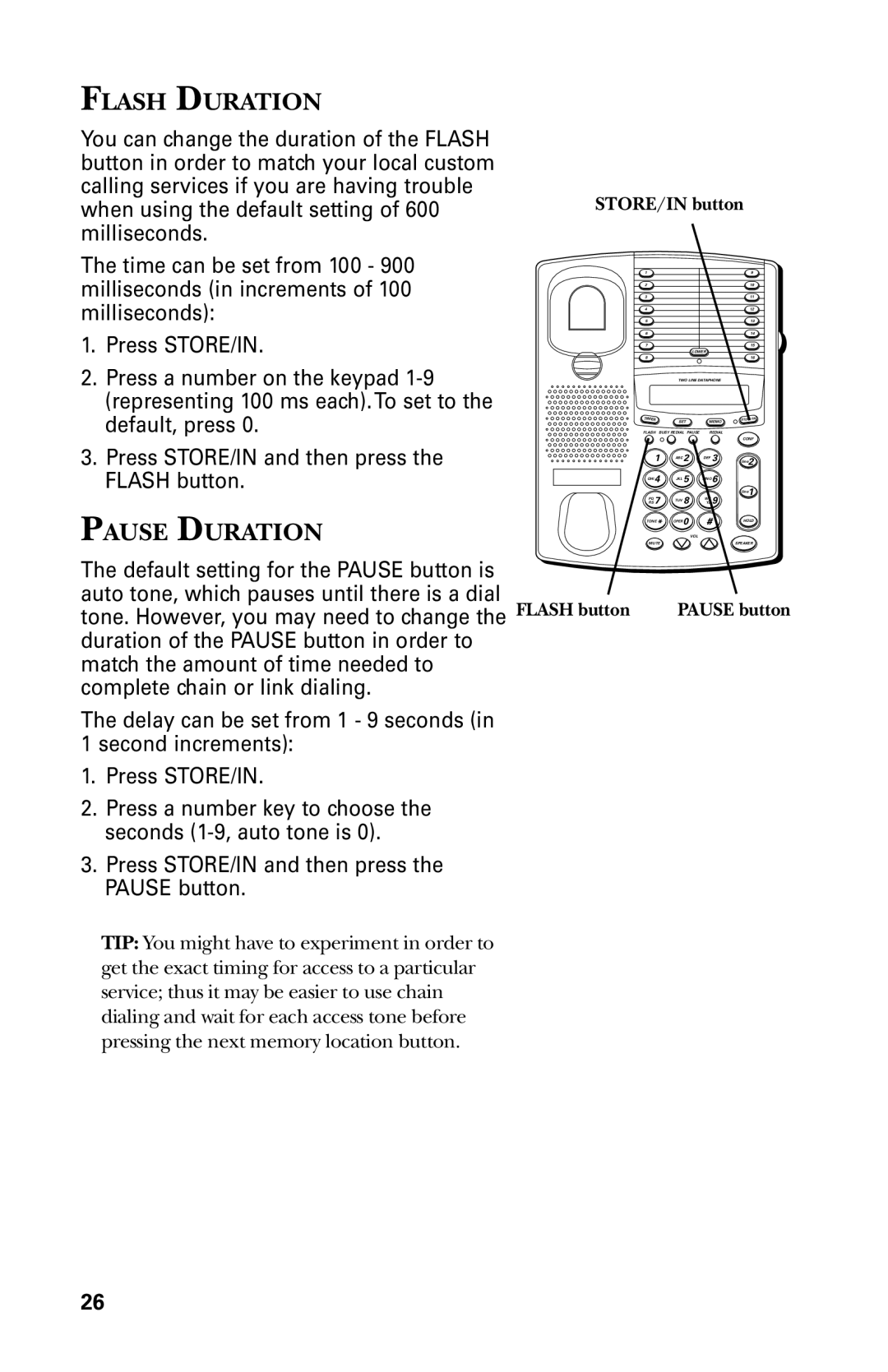FLASH DURATION
You can change the duration of the FLASH button in order to match your local custom
calling services if you are having trouble
when using the default setting of 600STORE/IN button milliseconds.
The time can be set from 100 - 900 milliseconds (in increments of 100 milliseconds):
1. Press STORE/IN.
19
210
311
412
513
614
715
LOWER
816
2.Press a number on the keypad
TWO LINE DATAPHONE
TIMER | SET | MEMO |
FLASH BUSY REDIAL PAUSE | REDIAL | |
STORE/IN
CONF
3.Press STORE/IN and then press the FLASH button.
PAUSE DURATION
1 | ABC 2 | DEF 3 | line | |
|
|
|
| 2 |
GHI 4 | JKL 5 | MNO 6 |
| |
RS 7 |
| 8 | YZ 9 | line1 |
PQ | TUV |
| WX |
|
TONE* | OPER0 | # | HOLD | |
VOL
MUTESPEAKER
The default setting for the PAUSE button is |
|
auto tone, which pauses until there is a dial |
|
tone. However, you may need to change the FLASH button | PAUSE button |
duration of the PAUSE button in order to |
|
match the amount of time needed to |
|
complete chain or link dialing. |
|
The delay can be set from 1 - 9 seconds (in |
|
1 second increments): |
|
1. Press STORE/IN. |
|
2. Press a number key to choose the |
|
seconds |
|
3. Press STORE/IN and then press the |
|
PAUSE button. |
|
TIP: You might have to experiment in order to get the exact timing for access to a particular service; thus it may be easier to use chain dialing and wait for each access tone before pressing the next memory location button.
26