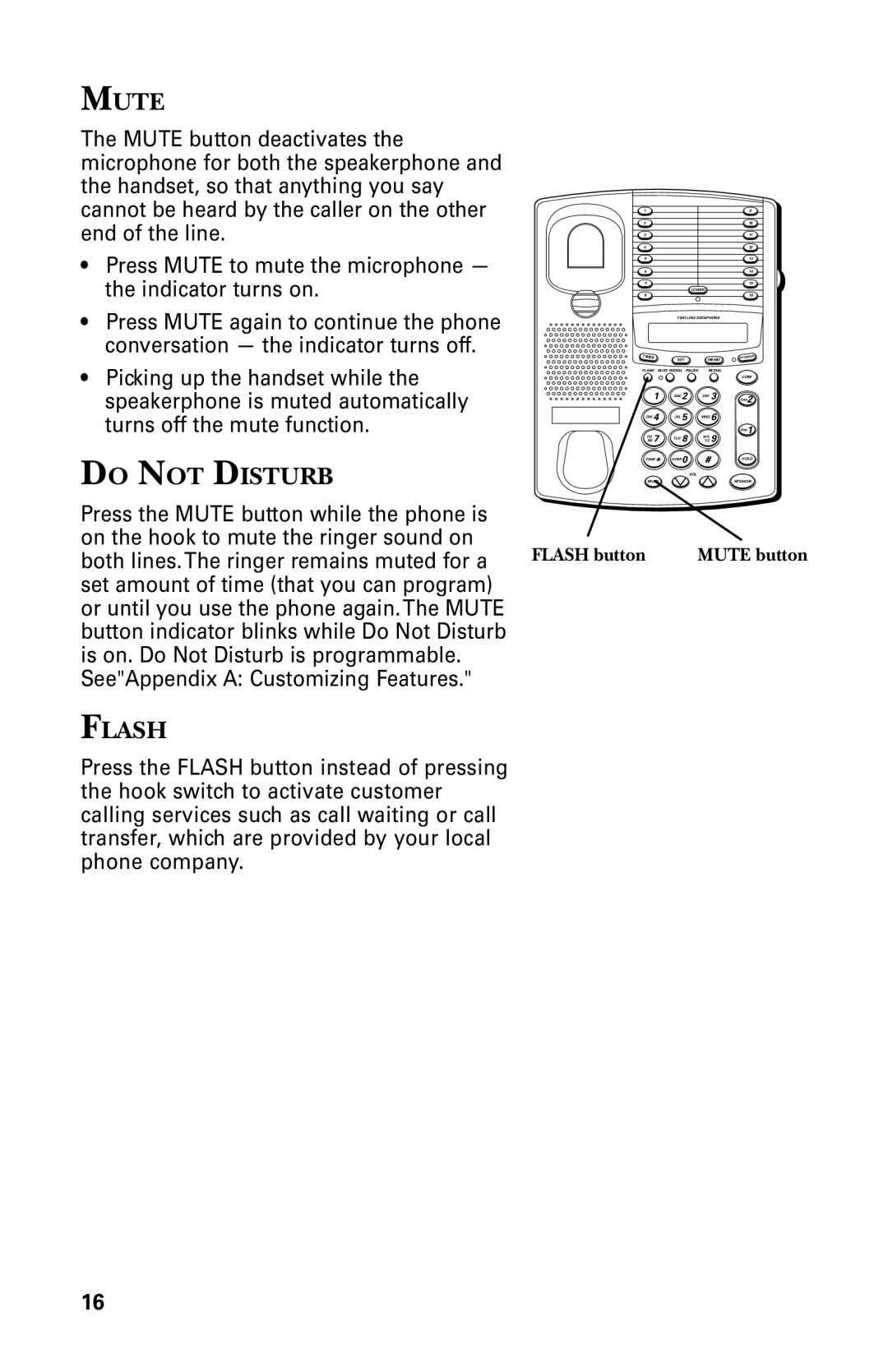MUTE
The MUTE button deactivates the microphone for both the speakerphone and the handset, so that anything you say cannot be heard by the caller on the other end of the line.
• | Press MUTE to mute the microphone — |
| the indicator turns on. |
• | Press MUTE again to continue the phone |
| conversation — the indicator turns off. |
19
210
311
412
513
614
715
LOWER
816
TWO LINE DATAPHONE
• Picking up the handset while the |
speakerphone is muted automatically |
turns off the mute function. |
DO NOT DISTURB
TIMER | SET | MEMO | |
FLASH BUSY REDIAL PAUSE | REDIAL | ||
1 | ABC 2 | DEF 3 | |
GHI 4 | JKL 5 | MNO 6 | |
RS 7 |
| 8 | YZ 9 |
PQ | TUV |
| WX |
TONE* | OPER0 | # | |
|
| VOL |
|
MUTE |
|
|
|
STORE/IN
CONF
line2
line1
HOLD
SPEAKER
Press the MUTE button while the phone is on the hook to mute the ringer sound on both lines.The ringer remains muted for a set amount of time (that you can program) or until you use the phone again.The MUTE button indicator blinks while Do Not Disturb is on. Do Not Disturb is programmable. See"Appendix A: Customizing Features."
FLASH
Press the FLASH button instead of pressing the hook switch to activate customer calling services such as call waiting or call transfer, which are provided by your local phone company.
FLASH button | MUTE button |
16