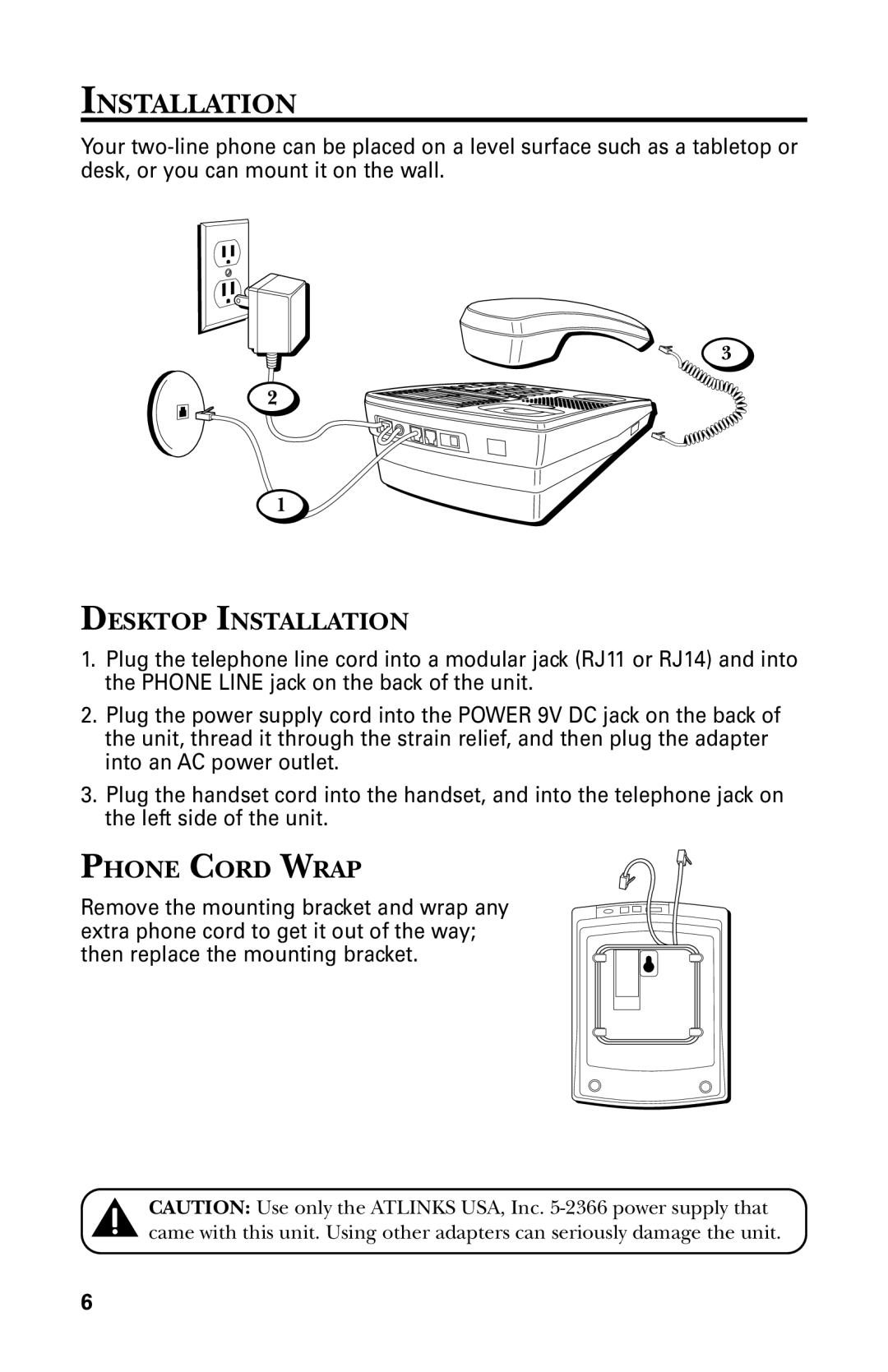INSTALLATION
Your
3
2
1
DESKTOP INSTALLATION
1.Plug the telephone line cord into a modular jack (RJ11 or RJ14) and into the PHONE LINE jack on the back of the unit.
2.Plug the power supply cord into the POWER 9V DC jack on the back of the unit, thread it through the strain relief, and then plug the adapter into an AC power outlet.
3.Plug the handset cord into the handset, and into the telephone jack on the left side of the unit.
PHONE CORD WRAP
Remove the mounting bracket and wrap any extra phone cord to get it out of the way; then replace the mounting bracket.
CAUTION: Use only the ATLINKS USA, Inc.
6