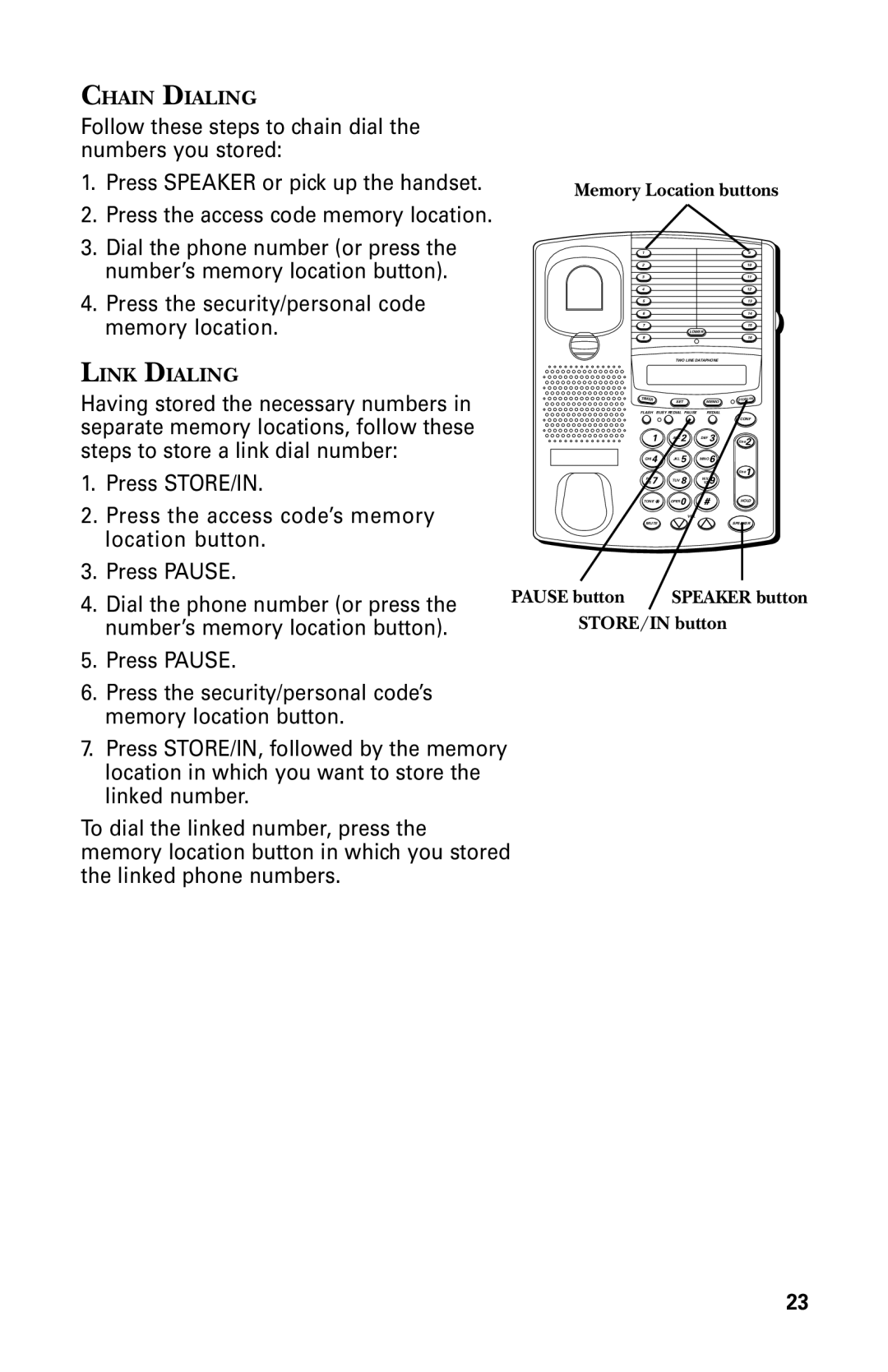CHAIN DIALING
Follow these steps to chain dial the numbers you stored:
1. | Press SPEAKER or pick up the handset. | Memory Location buttons |
2. | Press the access code memory location. |
|
3.Dial the phone number (or press the number’s memory location button).
4.Press the security/personal code memory location.
LINK DIALING
19
210
311
412
513
614
715
LOWER
816
TWO LINE DATAPHONE
Having stored the necessary numbers in separate memory locations, follow these steps to store a link dial number:
TIMER | SET | MEMO |
FLASH BUSY REDIAL PAUSE | REDIAL | |
1 | ABC 2 | DEF 3 |
GHI 4 | JKL 5 | MNO 6 |
STORE/IN
CONF
line2
1.Press STORE/IN.
2.Press the access code’s memory location button.
3.Press PAUSE.
4.Dial the phone number (or press the number’s memory location button).
5.Press PAUSE.
6.Press the security/personal code’s memory location button.
7.Press STORE/IN, followed by the memory location in which you want to store the linked number.
To dial the linked number, press the memory location button in which you stored the linked phone numbers.
RS 7 |
| 8 | YZ 9 | line1 |
PQ | TUV |
| WX |
|
TONE* | OPER0 | # | HOLD | |
|
|
| VOL |
|
MUTE |
|
|
| SPEAKER |
PAUSE button SPEAKER button
STORE/IN button
23