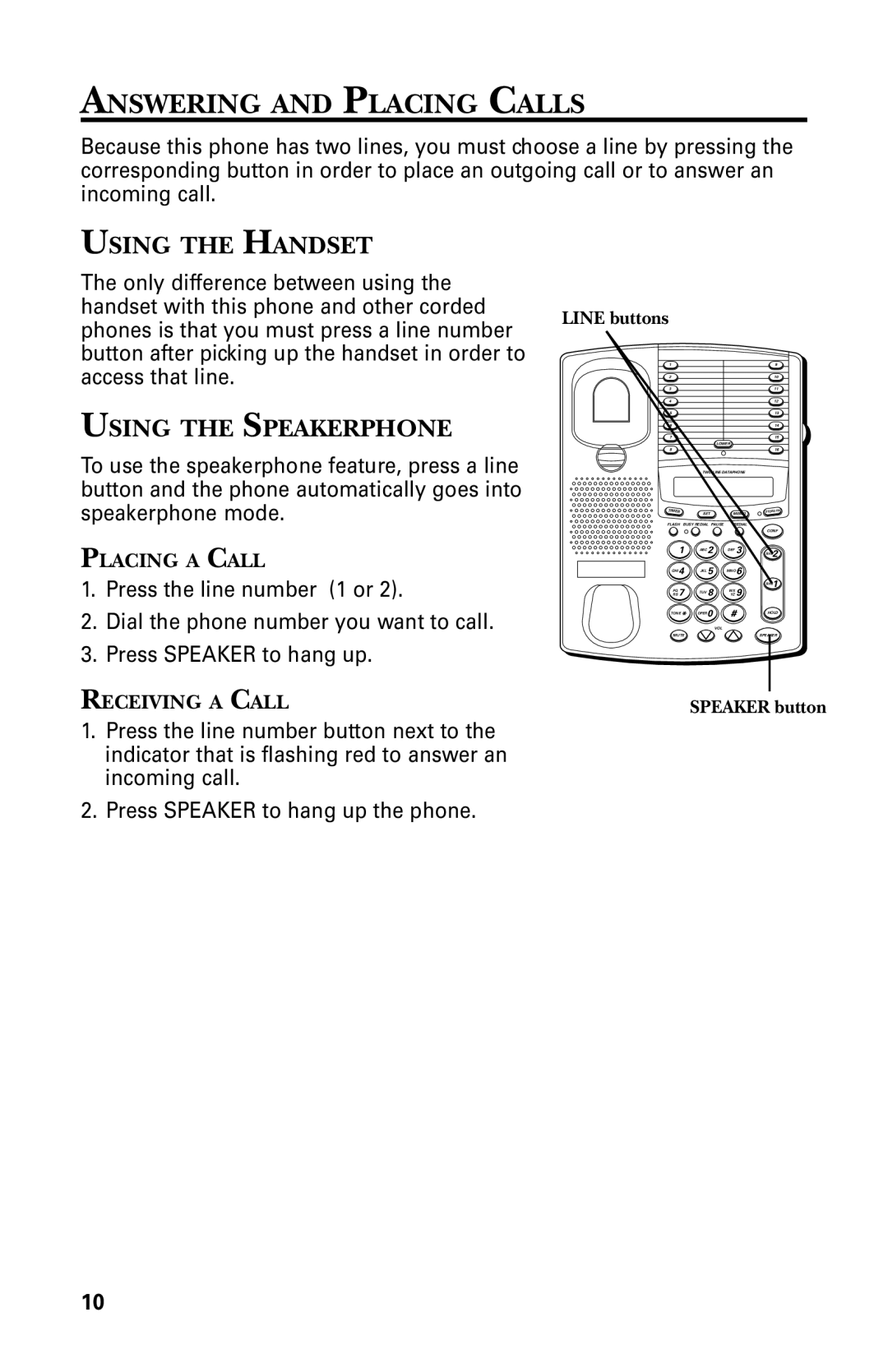ANSWERING AND PLACING CALLS
Because this phone has two lines, you must choose a line by pressing the corresponding button in order to place an outgoing call or to answer an incoming call.
USING THE HANDSET
The only difference between using the handset with this phone and other corded phones is that you must press a line number button after picking up the handset in order to access that line.
USING THE SPEAKERPHONE
To use the speakerphone feature, press a line button and the phone automatically goes into
LINE buttons
1 | 9 |
2 | 10 |
3 | 11 |
4 | 12 |
5 | 13 |
6 | 14 |
7 | 15 |
| LOWER |
8 | 16 |
TWO LINE DATAPHONE
speakerphone mode.
PLACING A CALL
1.Press the line number (1 or 2).
2.Dial the phone number you want to call.
3.Press SPEAKER to hang up.
TIMER | SET | MEMO | |
FLASH BUSY REDIAL PAUSE | REDIAL | ||
1 | ABC 2 | DEF 3 | |
GHI 4 | JKL 5 | MNO 6 | |
RS 7 |
| 8 | YZ 9 |
PQ | TUV |
| WX |
TONE* | OPER0 | # | |
|
| VOL |
|
MUTE |
|
|
|
STORE/IN
CONF
line2
line1
HOLD
SPEAKER
RECEIVING A CALL
1.Press the line number button next to the indicator that is flashing red to answer an incoming call.
2.Press SPEAKER to hang up the phone.
SPEAKER button
10