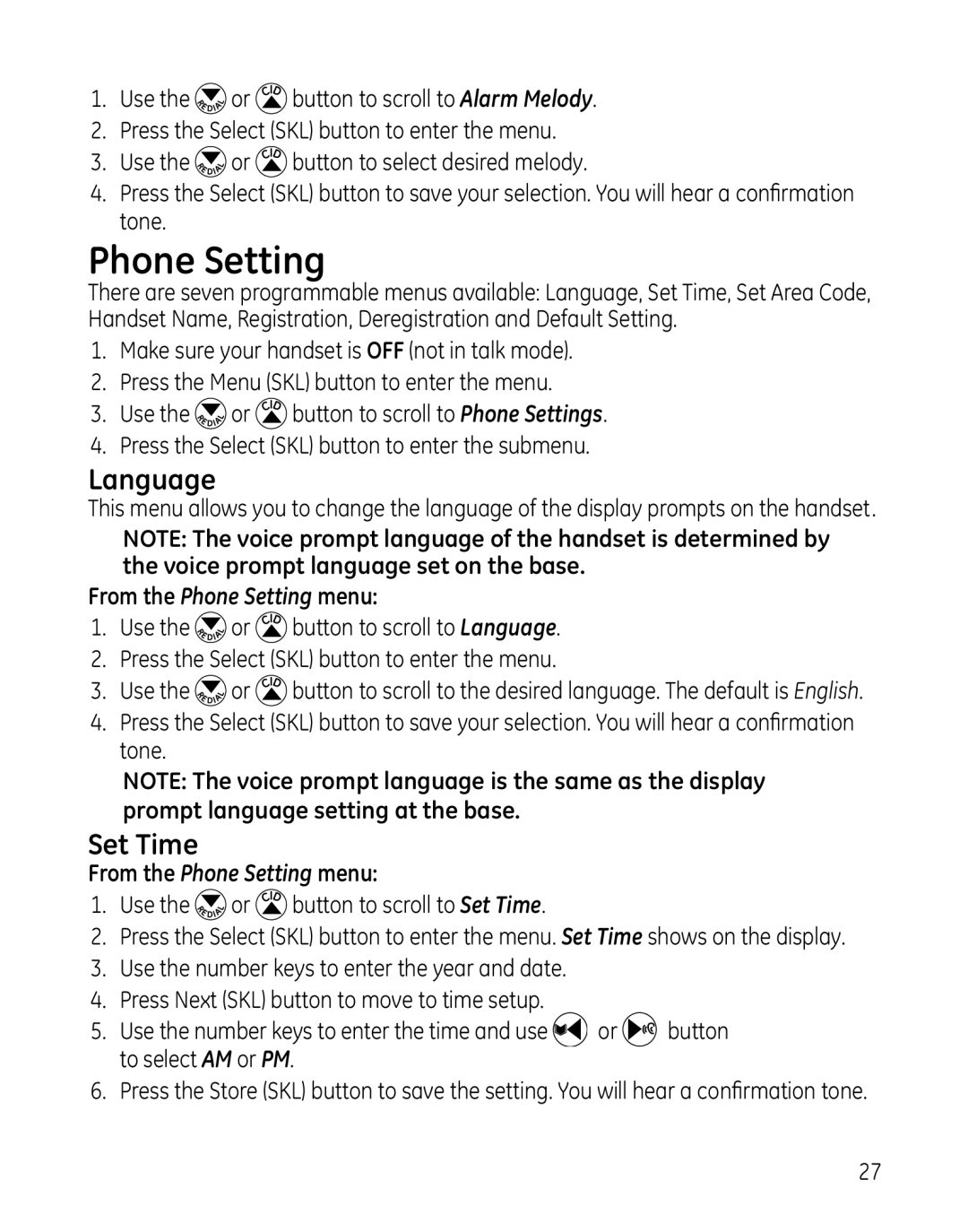1.Use the ![]() or
or ![]() button to scroll to Alarm Melody.
button to scroll to Alarm Melody.
2.Press the Select (SKL) button to enter the menu.
3.Use the ![]() or
or ![]() button to select desired melody.
button to select desired melody.
4.Press the Select (SKL) button to save your selection. You will hear a confirmation tone.
Phone Setting
There are seven programmable menus available: Language, Set Time, Set Area Code, Handset Name, Registration, Deregistration and Default Setting.
1.Make sure your handset is OFF (not in talk mode).
2.Press the Menu (SKL) button to enter the menu.
3.Use the ![]() or
or ![]() button to scroll to Phone Settings.
button to scroll to Phone Settings.
4.Press the Select (SKL) button to enter the submenu.
Language
This menu allows you to change the language of the display prompts on the handset.
NOTE: The voice prompt language of the handset is determined by the voice prompt language set on the base.
From the Phone Setting menu:
1.Use the ![]() or
or ![]() button to scroll to Language.
button to scroll to Language.
2.Press the Select (SKL) button to enter the menu.
3.Use the ![]() or
or ![]() button to scroll to the desired language. The default is English.
button to scroll to the desired language. The default is English.
4.Press the Select (SKL) button to save your selection. You will hear a confirmation tone.
NOTE: The voice prompt language is the same as the display prompt language setting at the base.
Set Time
From the Phone Setting menu:
1.Use the ![]() or
or ![]() button to scroll to Set Time.
button to scroll to Set Time.
2.Press the Select (SKL) button to enter the menu. Set Time shows on the display.
3.Use the number keys to enter the year and date.
4.Press Next (SKL) button to move to time setup.
5.Use the number keys to enter the time and use ![]() or
or ![]() button to select AM or PM.
button to select AM or PM.
6.Press the Store (SKL) button to save the setting. You will hear a confirmation tone.
27