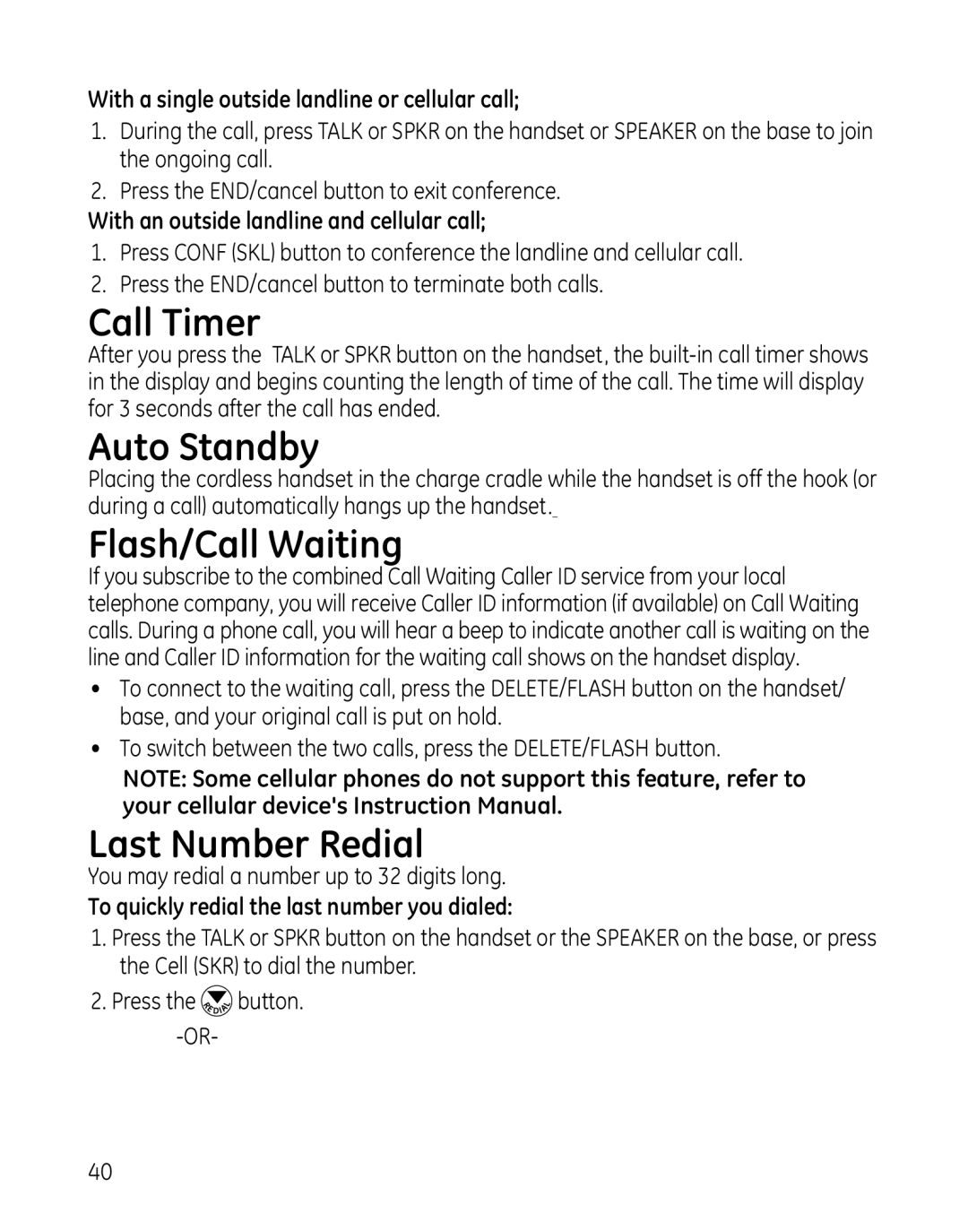With a single outside landline or cellular call;
1.During the call, press TALK or SPKR on the handset or SPEAKER on the base to join the ongoing call.
2.Press the END/cancel button to exit conference.
With an outside landline and cellular call;
1.Press CONF (SKL) button to conference the landline and cellular call.
2.Press the END/cancel button to terminate both calls.
Call Timer
After you press the TALK or SPKR button on the handset, the
Auto Standby
Placing the cordless handset in the charge cradle while the handset is off the hook (or during a call) automatically hangs up the handset.
Flash/Call Waiting
If you subscribe to the combined Call Waiting Caller ID service from your local telephone company, you will receive Caller ID information (if available) on Call Waiting calls. During a phone call, you will hear a beep to indicate another call is waiting on the line and Caller ID information for the waiting call shows on the handset display.
•To connect to the waiting call, press the DELETE/FLASH button on the handset/ base, and your original call is put on hold.
•To switch between the two calls, press the DELETE/FLASH button.
NOTE: Some cellular phones do not support this feature, refer to your cellular device's Instruction Manual.
Last Number Redial
You may redial a number up to 32 digits long.
To quickly redial the last number you dialed:
1.Press the TALK or SPKR button on the handset or the SPEAKER on the base, or press the Cell (SKR) to dial the number.
2.Press the ![]() button.
button.
40