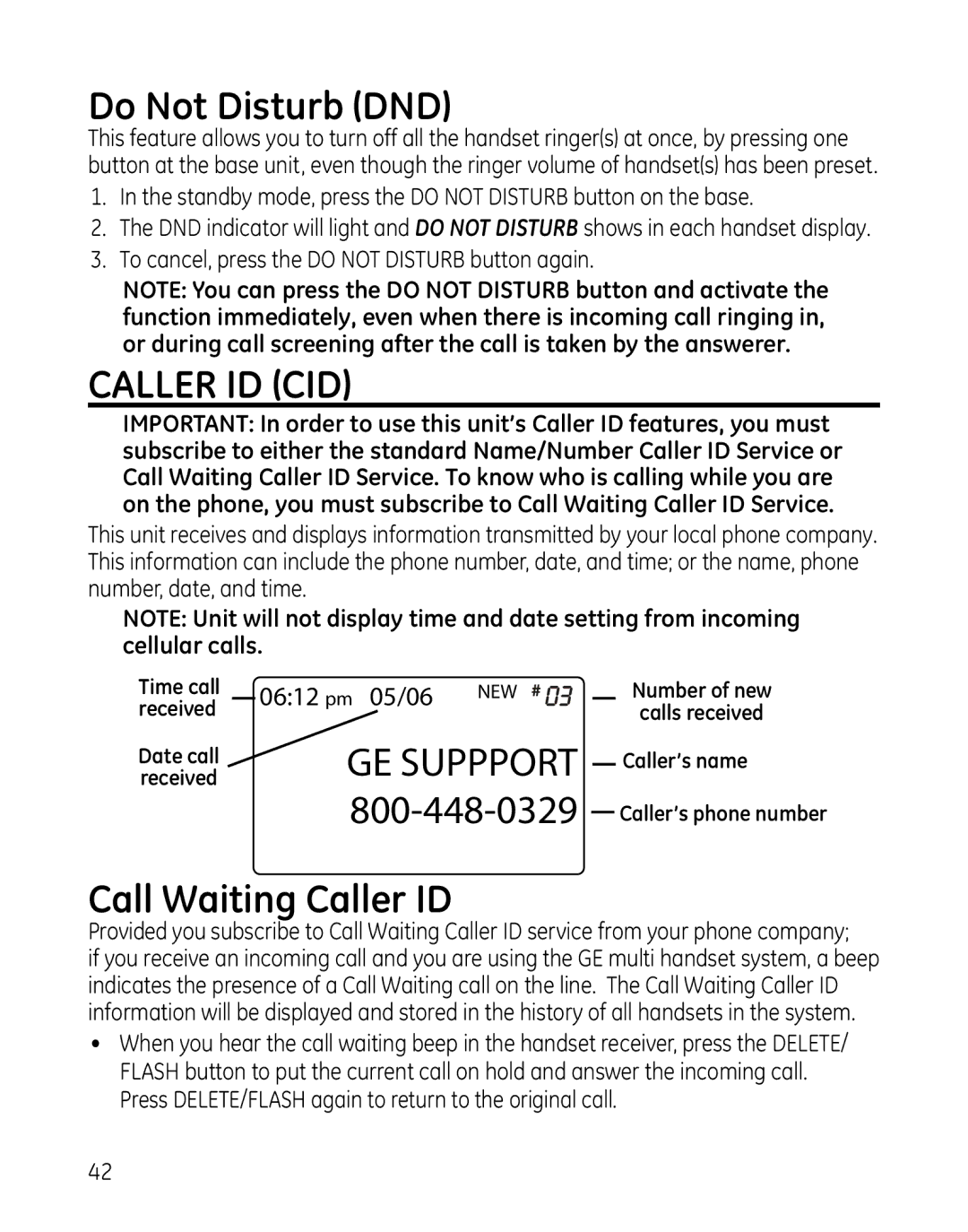Do Not Disturb (DND)
This feature allows you to turn off all the handset ringer(s) at once, by pressing one button at the base unit, even though the ringer volume of handset(s) has been preset.
1.In the standby mode, press the DO NOT DISTURB button on the base.
2.The DND indicator will light and DO NOT DISTURB shows in each handset display.
3.To cancel, press the DO NOT DISTURB button again.
NOTE: You can press the DO NOT DISTURB button and activate the function immediately, even when there is incoming call ringing in, or during call screening after the call is taken by the answerer.
Caller ID (CID)
IMPORTANT: In order to use this unit’s Caller ID features, you must subscribe to either the standard Name/Number Caller ID Service or Call Waiting Caller ID Service. To know who is calling while you are on the phone, you must subscribe to Call Waiting Caller ID Service.
This unit receives and displays information transmitted by your local phone company. This information can include the phone number, date, and time; or the name, phone number, date, and time.
NOTE: Unit will not display time and date setting from incoming cellular calls.
Time call |
| 06:12 pm | 05/06 | NEW |
| Number of new |
received |
|
|
| calls received | ||
|
|
|
|
|
received | GE SUPPPORT |
|
|
Date call |
| Caller’s name | |
|
| Caller’s phone number | |
|
|
Call Waiting Caller ID
Provided you subscribe to Call Waiting Caller ID service from your phone company;
if you receive an incoming call and you are using the GE multi handset system, a beep indicates the presence of a Call Waiting call on the line. The Call Waiting Caller ID information will be displayed and stored in the history of all handsets in the system.
•When you hear the call waiting beep in the handset receiver, press the DELETE/ FLASH button to put the current call on hold and answer the incoming call. Press DELETE/FLASH again to return to the original call.
42