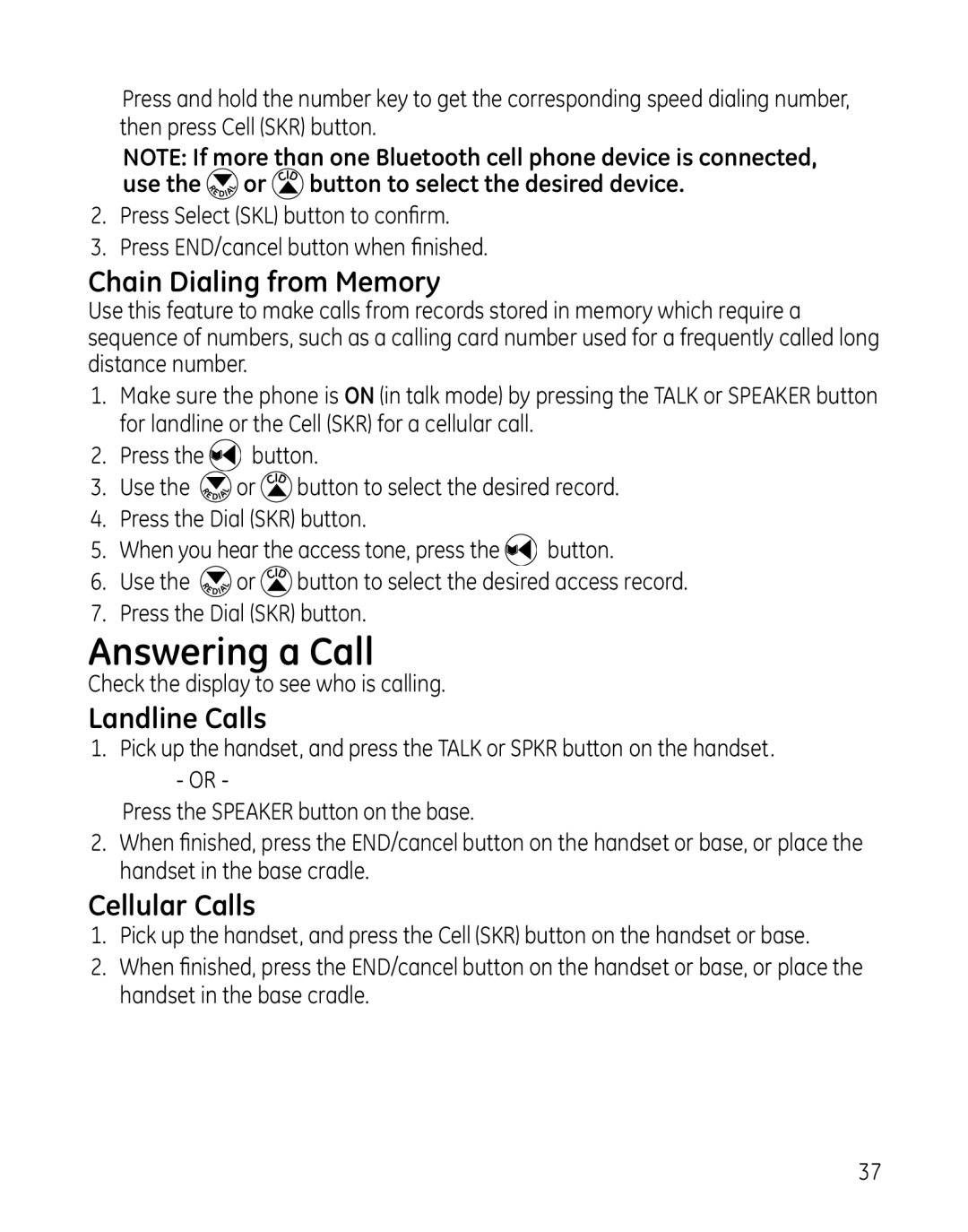Press and hold the number key to get the corresponding speed dialing number, then press Cell (SKR) button.
NOTE: If more than one Bluetooth cell phone device is connected, use the ![]() or
or ![]() button to select the desired device.
button to select the desired device.
2.Press Select (SKL) button to confirm.
3.Press END/cancel button when finished.
Chain Dialing from Memory
Use this feature to make calls from records stored in memory which require a sequence of numbers, such as a calling card number used for a frequently called long distance number.
1.Make sure the phone is ON (in talk mode) by pressing the TALK or SPEAKER button for landline or the Cell (SKR) for a cellular call.
2.Press the ![]() button.
button.
3.Use the ![]() or
or ![]() button to select the desired record.
button to select the desired record.
4.Press the Dial (SKR) button.
5.When you hear the access tone, press the ![]() button.
button.
6.Use the ![]() or
or ![]() button to select the desired access record.
button to select the desired access record.
7.Press the Dial (SKR) button.
Answering a Call
Check the display to see who is calling.
Landline Calls
1.Pick up the handset, and press the TALK or SPKR button on the handset.
-OR -
Press the SPEAKER button on the base.
2.When finished, press the END/cancel button on the handset or base, or place the handset in the base cradle.
Cellular Calls
1.Pick up the handset, and press the Cell (SKR) button on the handset or base.
2.When finished, press the END/cancel button on the handset or base, or place the handset in the base cradle.
37