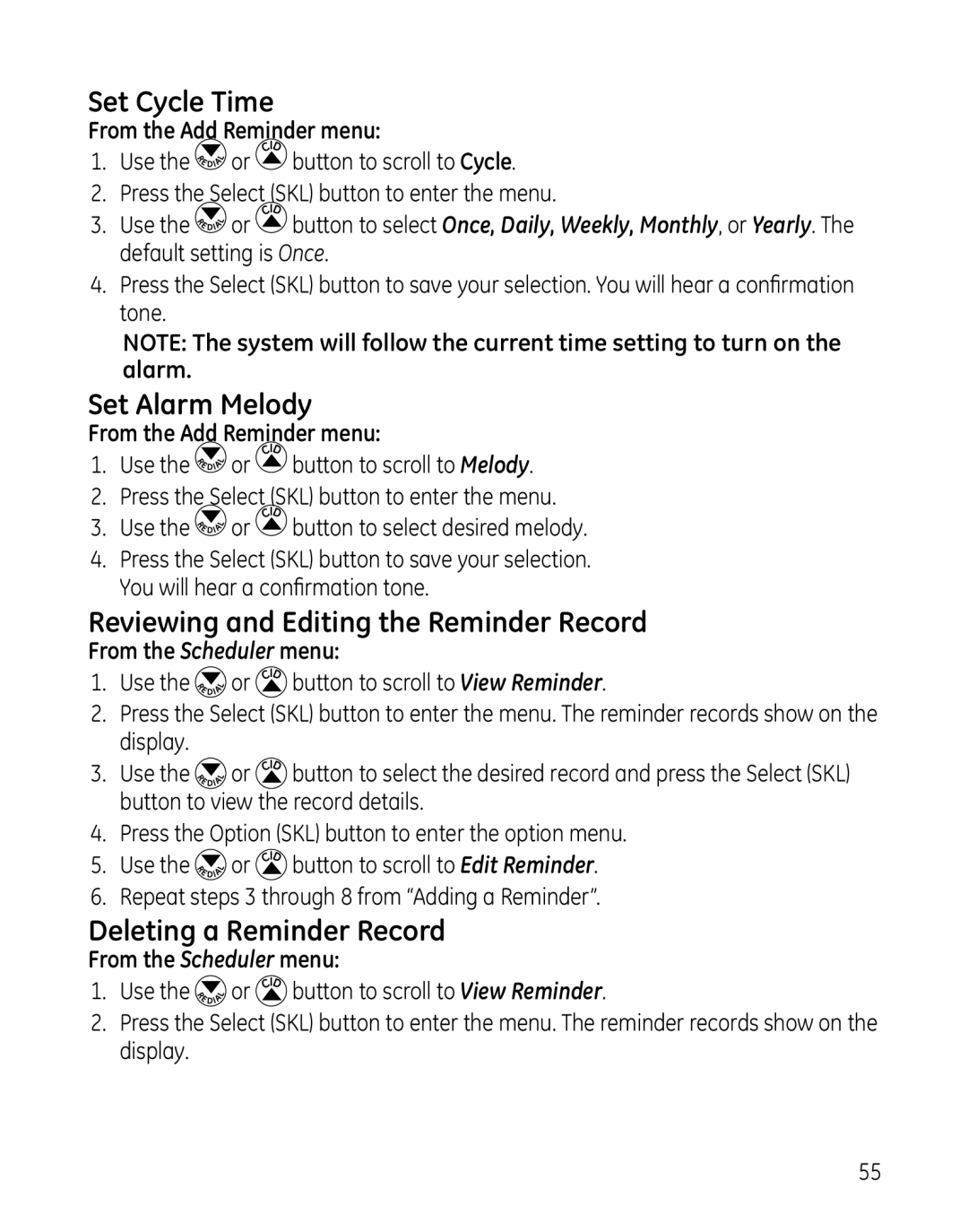Set Cycle Time
From the Add Reminder menu:
1.Use the ![]() or
or ![]() button to scroll to Cycle.
button to scroll to Cycle.
2.Press the Select (SKL) button to enter the menu.
3.Use the ![]() or
or ![]() button to select Once, Daily, Weekly, Monthly, or Yearly. The default setting is Once.
button to select Once, Daily, Weekly, Monthly, or Yearly. The default setting is Once.
4.Press the Select (SKL) button to save your selection. You will hear a confirmation tone.
NOTE: The system will follow the current time setting to turn on the alarm.
Set Alarm Melody
From the Add Reminder menu:
1.Use the ![]() or
or ![]() button to scroll to Melody.
button to scroll to Melody.
2.Press the Select (SKL) button to enter the menu.
3.Use the ![]() or
or ![]() button to select desired melody.
button to select desired melody.
4.Press the Select (SKL) button to save your selection. You will hear a confirmation tone.
Reviewing and Editing the Reminder Record
From the Scheduler menu:
1.Use the ![]() or
or ![]() button to scroll to View Reminder.
button to scroll to View Reminder.
2.Press the Select (SKL) button to enter the menu. The reminder records show on the display.
3.Use the ![]() or
or ![]() button to select the desired record and press the Select (SKL) button to view the record details.
button to select the desired record and press the Select (SKL) button to view the record details.
4.Press the Option (SKL) button to enter the option menu.
5.Use the ![]() or
or ![]() button to scroll to Edit Reminder.
button to scroll to Edit Reminder.
6.Repeat steps 3 through 8 from “Adding a Reminder”.
Deleting a Reminder Record
From the Scheduler menu:
1.Use the ![]() or
or ![]() button to scroll to View Reminder.
button to scroll to View Reminder.
2.Press the Select (SKL) button to enter the menu. The reminder records show on the display.
55