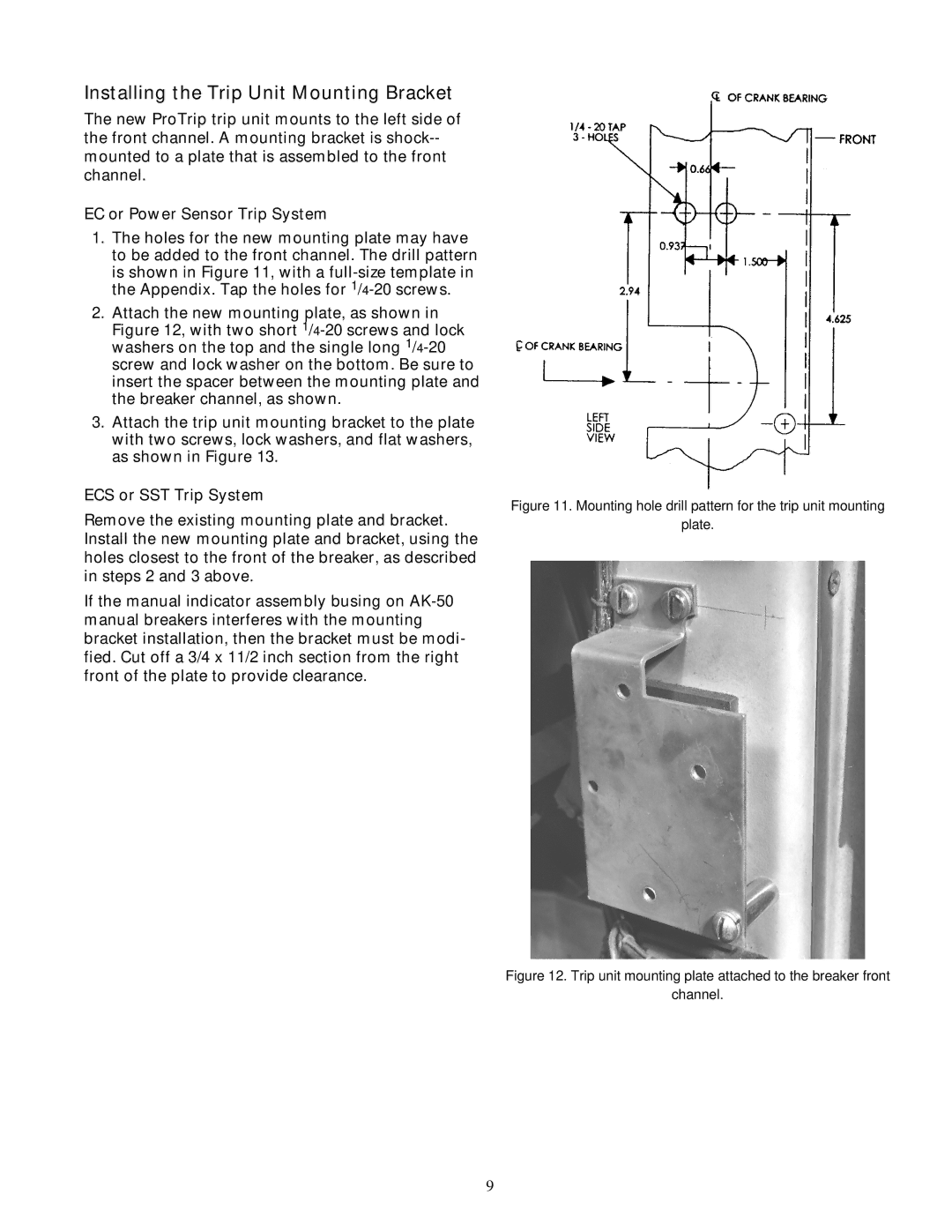Installing the Trip Unit Mounting Bracket
The new ProTrip trip unit mounts to the left side of the front channel. A mounting bracket is
EC or Power Sensor Trip System
1.The holes for the new mounting plate may have to be added to the front channel. The drill pattern
is shown in Figure 11, with a
2.Attach the new mounting plate, as shown in Figure 12, with two short
3.Attach the trip unit mounting bracket to the plate with two screws, lock washers, and flat washers, as shown in Figure 13.
ECS or SST Trip System
Remove the existing mounting plate and bracket. Install the new mounting plate and bracket, using the holes closest to the front of the breaker, as described in steps 2 and 3 above.
If the manual indicator assembly busing on
Figure 11. Mounting hole drill pattern for the trip unit mounting
plate.
Figure 12. Trip unit mounting plate attached to the breaker front
channel.
9