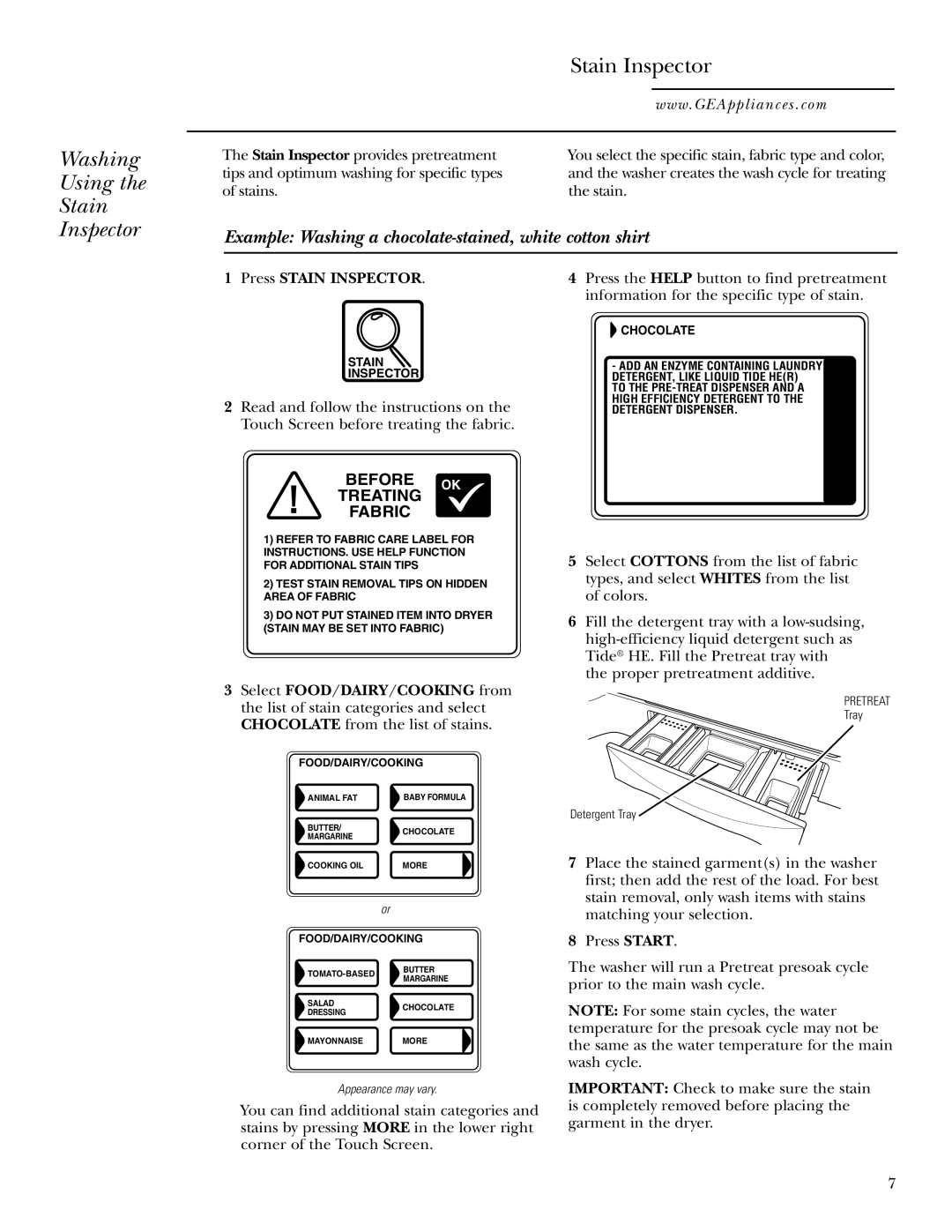Washing
Using the
Stain
Inspector
| Stain Inspector |
| |
|
|
|
|
|
| www.GEAppliances.com |
|
|
|
| |
The Stain Inspector provides pretreatment | You select the specific stain, fabric type and color, |
| |
tips and optimum washing for specific types | and the washer creates the wash cycle for treating |
| |
of stains. | the stain. |
| |
Example: Washing a chocolate-stained, white cotton shirt
1 Press STAIN INSPECTOR.
STAIN ![]()
INSPECTOR
2Read and follow the instructions on the Touch Screen before treating the fabric.
BEFORE OK
TREATING
FABRIC
4Press the HELP button to find pretreatment information for the specific type of stain.
 CHOCOLATE
CHOCOLATE
-ADD AN ENZYME CONTAINING LAUNDRY DETERGENT, LIKE LIQUID TIDE HE(R)
TO THE
1)REFER TO FABRIC CARE LABEL FOR INSTRUCTIONS. USE HELP FUNCTION FOR ADDITIONAL STAIN TIPS
2)TEST STAIN REMOVAL TIPS ON HIDDEN AREA OF FABRIC
3)DO NOT PUT STAINED ITEM INTO DRYER (STAIN MAY BE SET INTO FABRIC)
3Select FOOD/DAIRY/COOKING from the list of stain categories and select CHOCOLATE from the list of stains.
FOOD/DAIRY/COOKING
ANIMAL FAT | BABY FORMULA |
![]() BUTTER/
BUTTER/![]() CHOCOLATE
CHOCOLATE
MARGARINE
COOKING OIL | MORE |
or
FOOD/DAIRY/COOKING
MARGARINE
![]() SALAD
SALAD![]() CHOCOLATE
CHOCOLATE
DRESSING
MAYONNAISE MORE
Appearance may vary.
You can find additional stain categories and stains by pressing MORE in the lower right corner of the Touch Screen.
5Select COTTONS from the list of fabric types, and select WHITES from the list of colors.
6Fill the detergent tray with a
PRETREAT
Tray
Detergent Tray
7Place the stained garment(s) in the washer first; then add the rest of the load. For best stain removal, only wash items with stains matching your selection.
8Press START.
The washer will run a Pretreat presoak cycle prior to the main wash cycle.
NOTE: For some stain cycles, the water temperature for the presoak cycle may not be the same as the water temperature for the main wash cycle.
IMPORTANT: Check to make sure the stain is completely removed before placing the garment in the dryer.
7