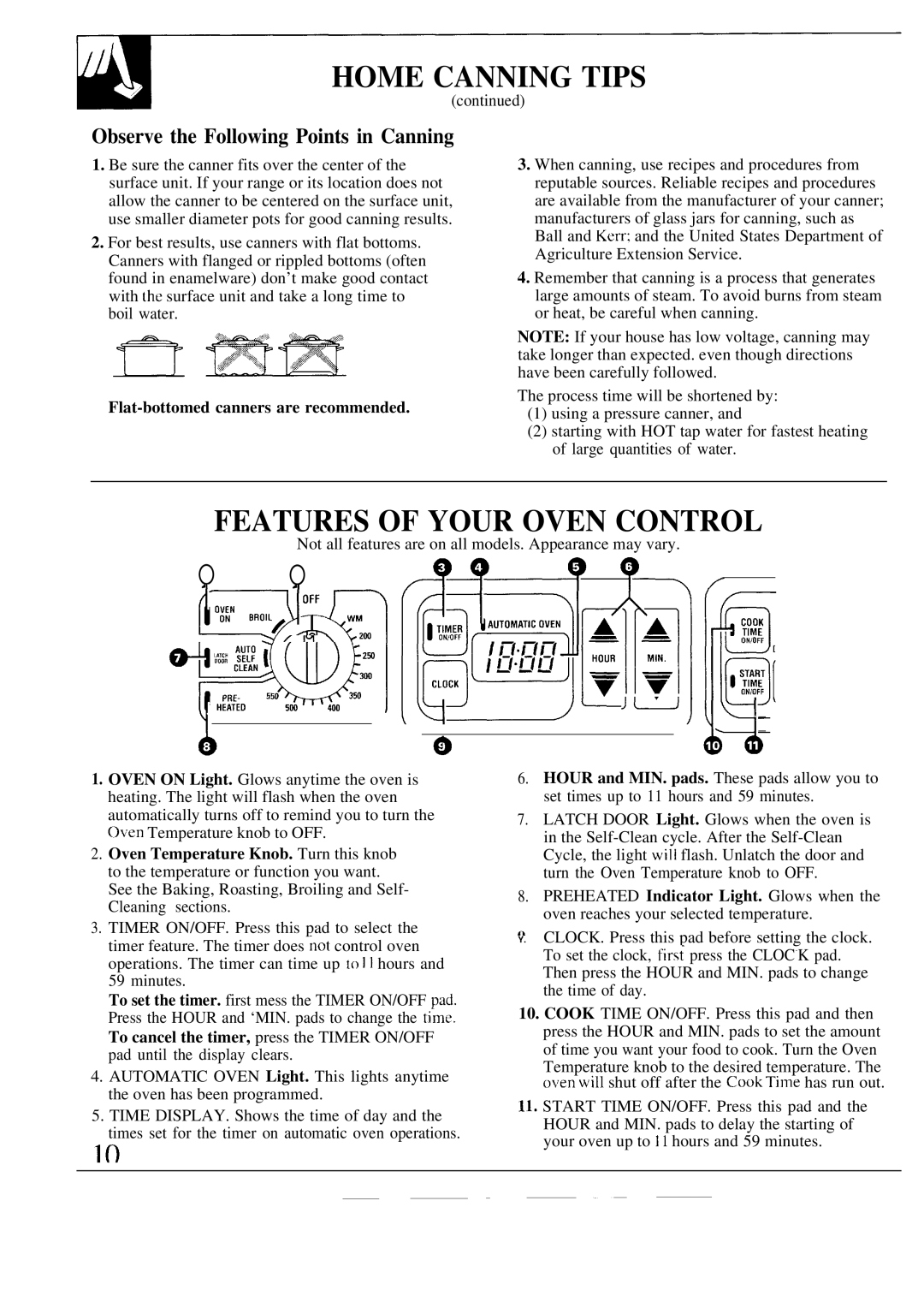JBPA48, JBP20, JBP19 specifications
The GE JBP19, JBP20, and JBPA48 are notable models in the realm of gas ranges, all providing innovative features designed for enhanced cooking performance and efficiency. Their design focuses on user-friendly operation, reliable technology, and a range of modern conveniences catering to the needs of both amateur cooks and professional chefs.The GE JBP19 is characterized by its sleek appearance and functional design. It offers a standard oven and a powerful cooktop with four burners, allowing for versatile cooking options. Equipped with a reliable electronic ignition system, the JBP19 ensures smooth and effortless starting of the burners. The oven features a traditional bake option and a broil function, making it ideal for a variety of cooking techniques, from baking to roasting. One standout feature is the self-cleaning option, which makes maintenance a breeze by reducing the need for manual scrubbing after heavy usage.
The GE JBP20 builds on the strengths of the JBP19 but introduces enhanced features for a more refined cooking experience. This model boasts a larger oven capacity, making it suitable for preparing larger meals or multiple dishes simultaneously. The cooktop features heavy-duty grates designed for durability and stability, providing a reliable surface for pots and pans of various sizes. The JBP20 is equipped with a precise temperature control system, ensuring uniform cooking results. In addition, it includes a storage drawer at the bottom, offering convenient space for cookware and utensils.
The GE JBPA48 represents the pinnacle of these models, incorporating advanced technology for the ultimate culinary experience. This model features dual ovens, allowing for simultaneous cooking at different temperatures. The stainless steel finish not only enhances its aesthetic appeal but also contributes to easy cleaning and maintenance. The JBPA48 also comes with smart technology, enabling connectivity with mobile devices. This allows users to monitor and control cooking settings remotely, providing unprecedented convenience and flexibility.
Overall, the GE JBP19, JBP20, and JBPA48 gas ranges stand out with their combination of functional design, advanced features, and user-friendly technology. Each model is tailored to meet diverse culinary needs while ensuring users can enjoy the cooking process without compromising on efficiency or results. Whether you're a novice home cook or an experienced chef, these gas ranges deliver exceptional performance and reliability for all your cooking endeavors.