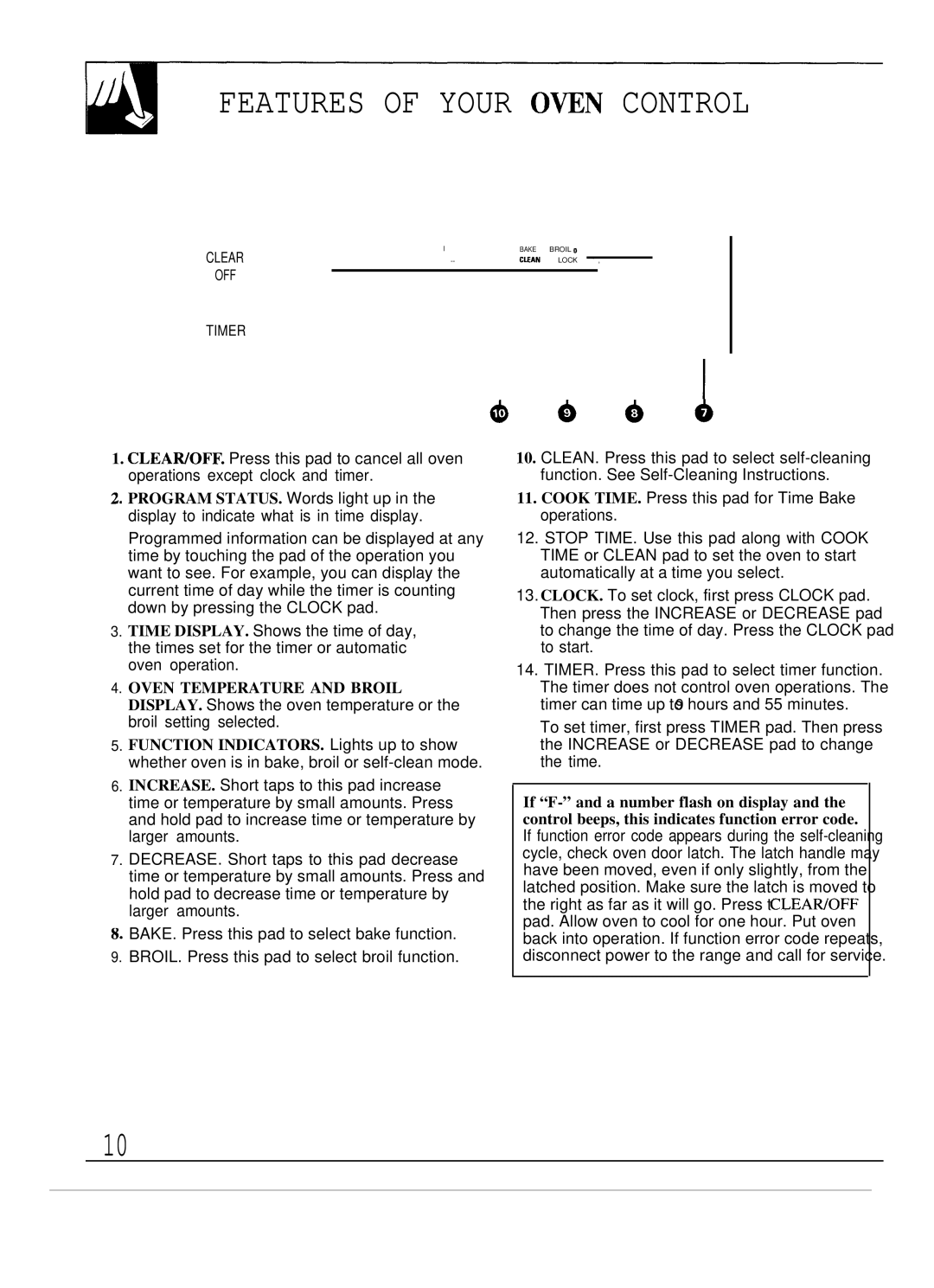JGBP31GEP, JGBP34GEP, JGBP35GEP, JGBP38GES specifications
General Electric (GE) has made significant strides in the market of gas ranges, offering a blend of innovation and practicality in its models like the JGBP38GES, JGBP35GEP, JGBP34GEP, and JGBP31GEP. Each of these gas ranges is designed to cater to a variety of cooking needs, providing chefs and home cooks with the tools required for culinary success.The GE JGBP38GES is a standout model featuring a spacious oven that utilizes a True European Convection system. This technology ensures even heat distribution, allowing dishes to cook uniformly. With a combined oven capacity of 5.0 cubic feet, it offers ample space for multiple dishes at once. The range also includes five sealed burners, which provide precise cooking control from a low simmer to high heat, catering to every cooking style. Its continuous grates make it easy to slide pots and pans across the surface, enhancing efficiency during meal preparation.
The JGBP35GEP model showcases GE's commitment to using advanced technologies for enhanced cooking performance. This model includes a precision touch control panel, providing users with easy access to features and settings. The oven's self-cleaning capability saves time and effort, while the broil feature lets you create delicious crispy edges on meats and vegetables. Its sleek design and durable construction make it an attractive addition to any kitchen.
Moving on to the JGBP34GEP, this appliance stands out with its air fry feature, allowing users to achieve crispy textures without the need for excess oil. The built-in air fry mode is perfect for healthier frying options and offers versatility in cooking styles. It also has a large oven window, enabling cooks to monitor progress without opening the door, which helps maintain temperature consistency.
Finally, the JGBP31GEP model is ideal for those looking for a compact yet powerful range. Despite its smaller size, it delivers a strong performance with four burners and an oven capacity similar to its larger counterparts. Notable is its easy-to-clean surfaces and reliable ignition system, ensuring that every cooking experience is both efficient and refreshing.
Overall, GE's gas ranges exemplify a perfect amalgamation of performance, style, and user-friendly features, making them exceptional choices for modern kitchens. Whether you choose the JGBP38GES, JGBP35GEP, JGBP34GEP, or JGBP31GEP, each model offers something unique while ensuring high quality and reliability.