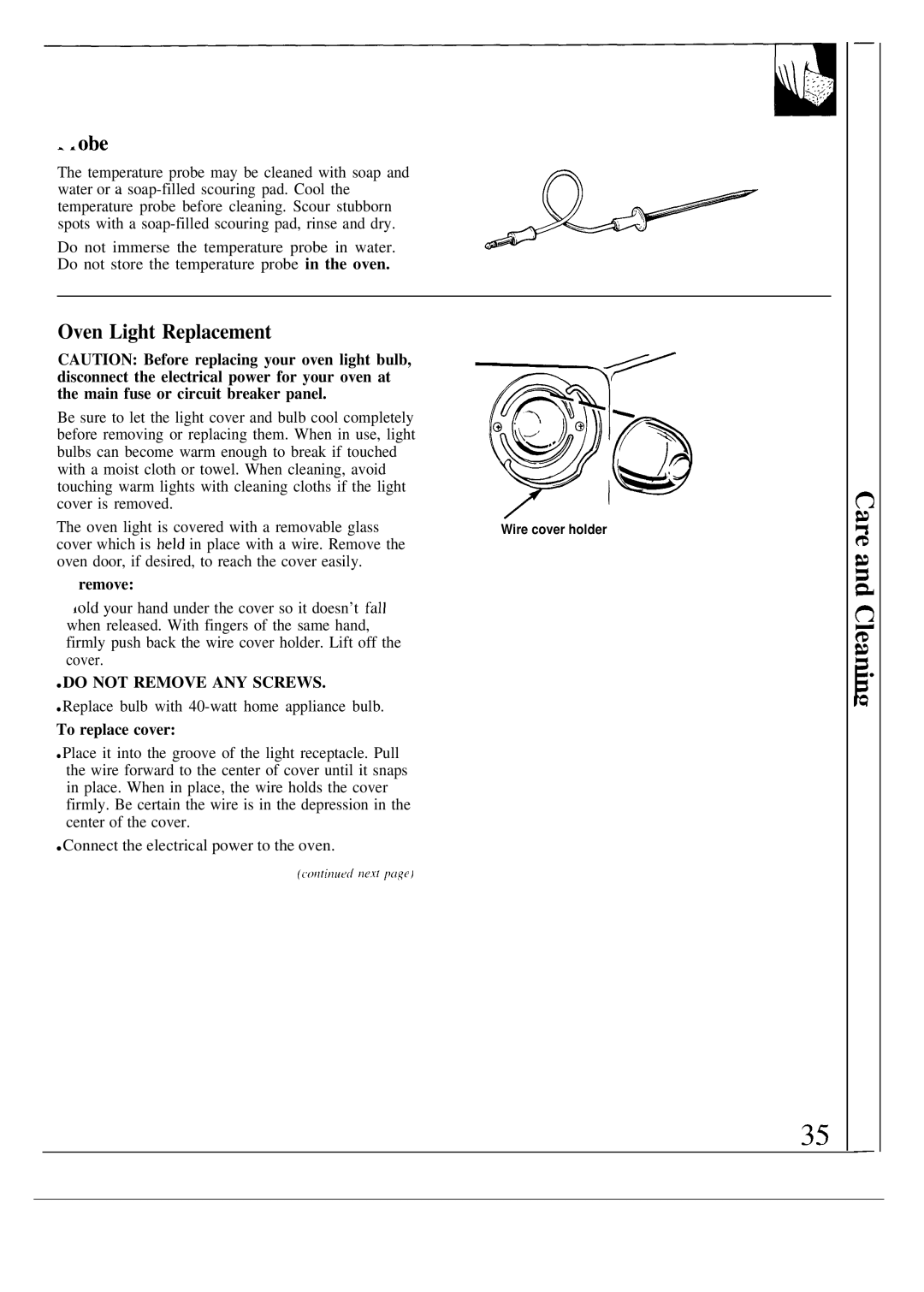JKP16, JKP17, JKP18 specifications
The GE JKP56, JKP18, JTP56, and JTP18 are innovative commercial kitchen appliances designed to meet the demands of foodservice operations. Each model is thoughtfully engineered to enhance cooking efficiency, provide exceptional cooking results, and facilitate ease of use in bustling kitchen environments.The GE JKP56 is a versatile oven that boasts a full-width baking element, enabling uniform heat distribution and consistent baking results. One of the standout features of the JKP56 is its self-cleaning option, which simplifies maintenance and ensures that the appliance remains in optimal condition. Additionally, the JKP56 is equipped with an electronic control system, allowing users to easily adjust cooking settings with precision. Its spacious interior and adjustable racks make it suitable for large-scale food preparation, accommodating various baking needs.
In contrast, the GE JKP18 offers a compact design without compromising on functionality. This model is ideal for kitchens with limited space, yet it still provides an impressive cooking capacity. The JKP18 features a unique window and interior light, providing visibility into the cooking process without the need to open the door. Moreover, the model's durable construction promises longevity, making it a reliable choice for restaurants and cafes consistently preparing meals.
The GE JTP56 and JTP18 are part of GE's convection oven lineup and represent cutting-edge technology. The JTP56 is distinguished by its heavy-duty construction and high-performance convection system, which circulates hot air for even cooking. This feature is particularly advantageous for baking and roasting, ensuring food is cooked to perfection. The JTP56 also includes programmable cooking modes and a user-friendly touch control panel, streamlining operations for busy chefs.
Meanwhile, the JTP18 brings similar convection technology in a more compact form. This model is designed for smaller establishments but still boasts impressive performance features. The efficient airflow design enhances cooking efficiency, while the easy-to-use interface simplifies the user's experience. Both JTP models incorporate energy-efficient technologies, reducing operational costs without sacrificing performance.
In summary, the GE JKP56, JKP18, JTP56, and JTP18 are exceptional kitchen appliances that exemplify versatility, efficiency, and durability. These models are equipped with advanced technologies and user-friendly features, making them suitable for various foodservice applications. Whether a large commercial kitchen or a quaint bistro, GE's offerings provide solutions that cater to diverse culinary needs.