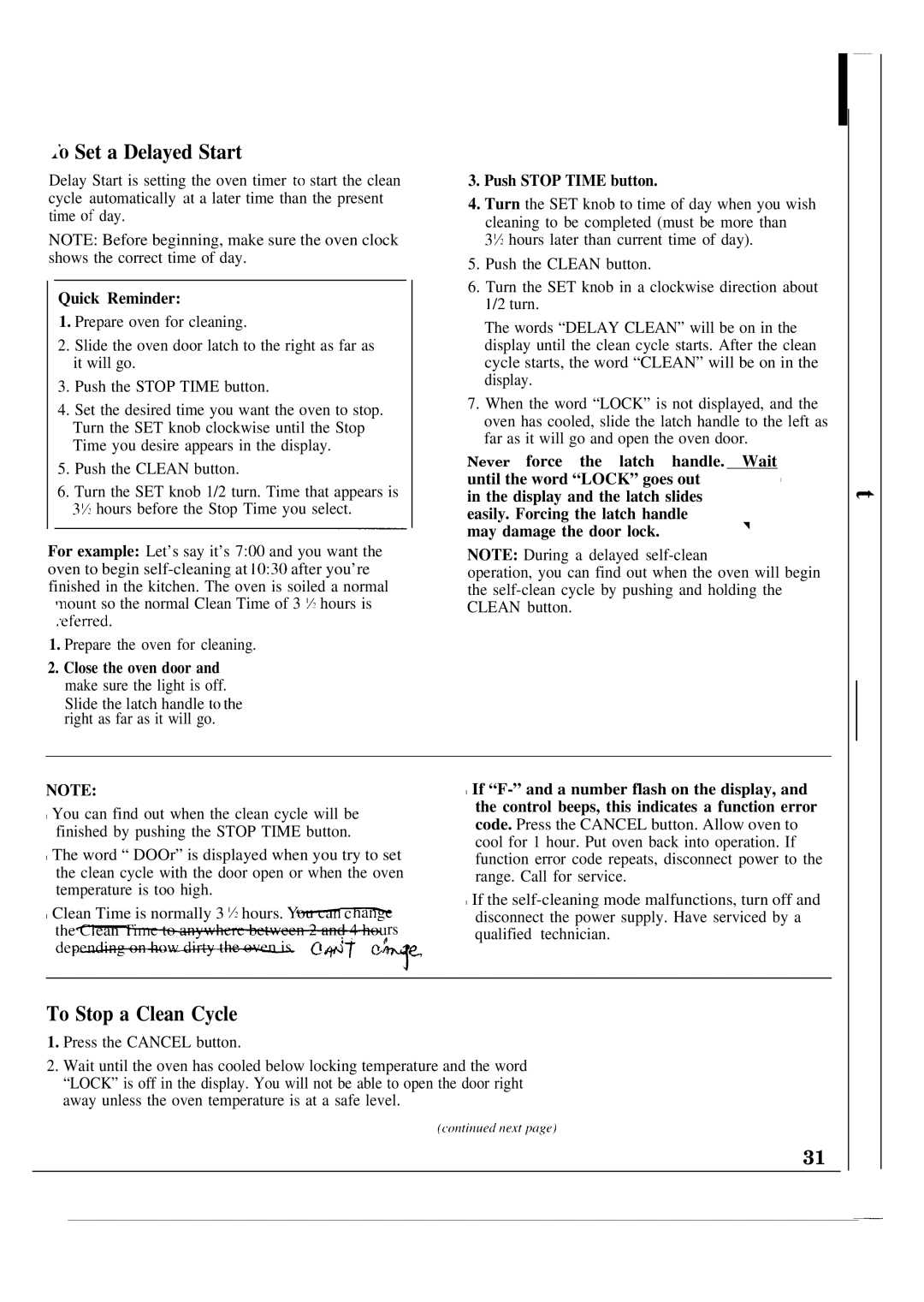JSP60GN specifications
The GE JSP60GN is a formidable appliance in the realm of cooking, showcasing an exceptional blend of functionality and modern design tailored for contemporary kitchens. This freestanding gas range is designed to meet the diverse needs of both casual cooks and culinary enthusiasts, combining premium features with user-friendly operations.One standout feature of the GE JSP60GN is its powerful gas burners, which deliver instant heat for faster cooking. The cooktop includes a range of burner sizes, from high-output burners for boiling and searing to simmer burners for delicate sauces. This variety allows users to take full control of their cooking processes, enabling both precision and versatility.
Another notable aspect is the spacious oven capacity. The GE JSP60GN boasts a generous interior that can accommodate multiple dishes at once, making it ideal for family meals or entertaining guests. The oven is equipped with an efficient convection system that circulates hot air for even cooking and baking results, ensuring that every dish comes out perfectly prepared.
Incorporating advanced technology, the GE JSP60GN offers features such as a self-cleaning oven, which simplifies maintenance by using high temperatures to burn off food residues and spills. This feature saves time and effort, allowing users to focus on crafting delicious meals rather than worrying about cleanup.
The range also includes a modern control panel, designed for ease of use. The intuitive knobs and digital display allow for precise temperature adjustments and easy monitoring of cooking progress. Additionally, the GE JSP60GN has a sleek stainless-steel finish that enhances its aesthetic appeal, blending seamlessly with most kitchen decors.
Safety is another priority with the GE JSP60GN. The appliance is designed with features such as safety knobs and an automatic shut-off function, ensuring that the cooking process remains secure and concerns about gas leaks are minimized.
Moreover, the GE JSP60GN is Energy Star certified, indicating that it is designed to operate efficiently and help reduce energy consumption, contributing to lower utility bills and a smaller carbon footprint.
Overall, the GE JSP60GN gas range stands out as a reliable, efficient, and stylish cooking appliance that is equipped with essential features and modern technology. It caters to all cooking styles and preferences, making it an excellent choice for any kitchen.