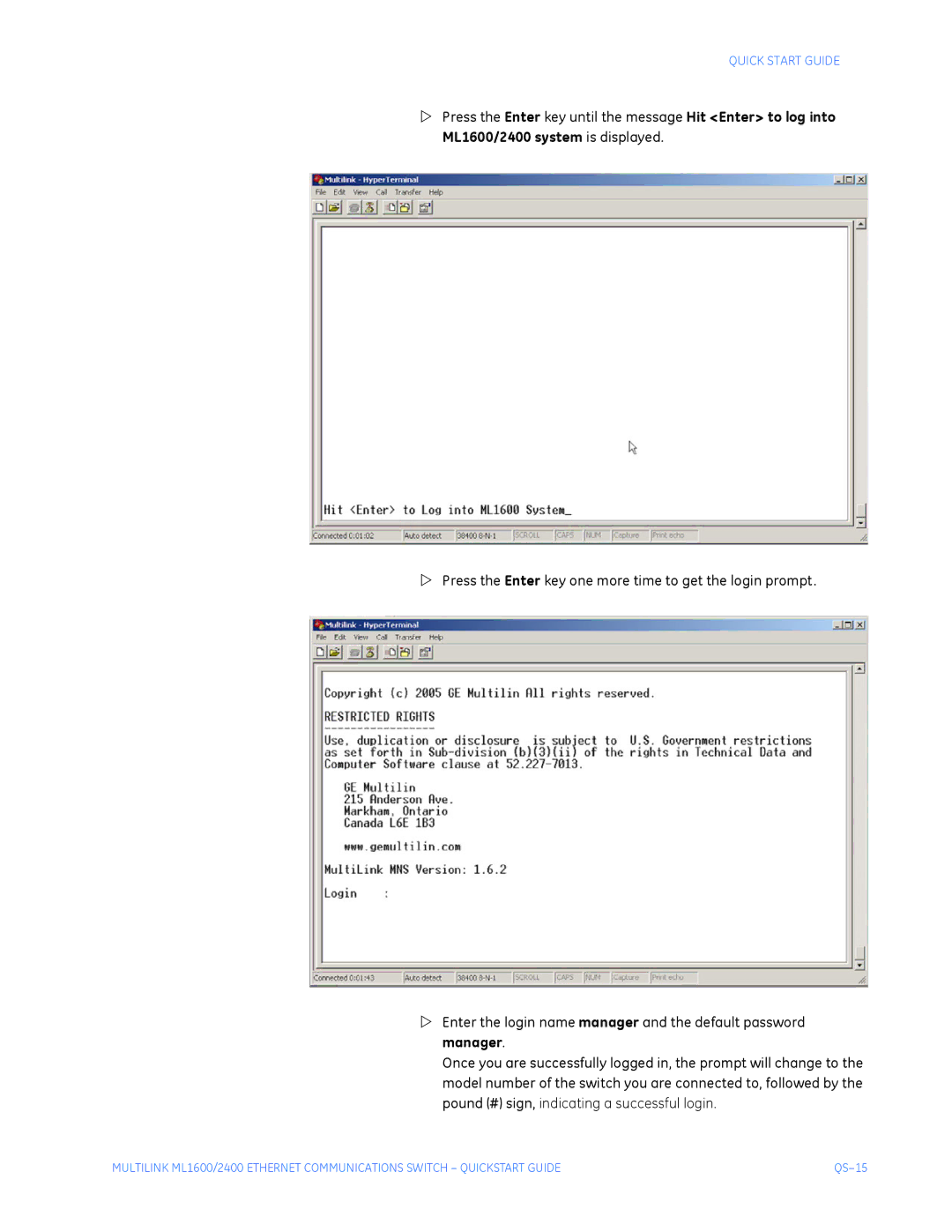QUICK START GUIDE
ZPress the Enter key until the message Hit <Enter> to log into ML1600/2400 system is displayed.
ZPress the Enter key one more time to get the login prompt.
ZEnter the login name manager and the default password manager.
Once you are successfully logged in, the prompt will change to the model number of the switch you are connected to, followed by the pound (#) sign, indicating a successful login.
MULTILINK ML1600/2400 ETHERNET COMMUNICATIONS SWITCH – QUICKSTART GUIDE |
|